Vanilla Unicorn with added custom Light [YMAP] 1.0
425
7
425
7
[ FR ] :
Bonjour ! Je suis DeaDTriX ! J'ai tester d'illuminer l'unicorn !
------------------------------------------ -------------------
Style de carte : Unicorn.
----------------------- Installation FiveM: -----------------------
A - Ouvrez le fichier avec 7zip, Winrar ou tout autre programme qui vous permet de décompresser ces types de fichiers
B- Déposer le dossier : ( Unilight ) , Dans votre dossier mapping de votre serveur FiveM
C- Ecrire dans votre server.cfg : ( ensure Unilight )
D- Enjoy !
[ EN ] :
Good morning ! I am DeaDTriX! I tried to illuminate the unicorn!
------------------------------------------ -------- -----------
Card Style: Unicorn.
----------------------- Installation SINGLEPLAYER : -----------------------
A - Extract the YMAP from the folder and set it on your desktop
B - Open OpenIV, install it if you dont have it already
C - [Make sure you go into edit mode!!]
D - Click update> x64> dlcpacks> custom_maps>dlc.rpf> x64> levels> gta5> citye> maps> custom_maps.rpf
E - Then take the YMAP and drag & drop it into OpenIV then its in!
Bonjour ! Je suis DeaDTriX ! J'ai tester d'illuminer l'unicorn !
------------------------------------------ -------------------
Style de carte : Unicorn.
----------------------- Installation FiveM: -----------------------
A - Ouvrez le fichier avec 7zip, Winrar ou tout autre programme qui vous permet de décompresser ces types de fichiers
B- Déposer le dossier : ( Unilight ) , Dans votre dossier mapping de votre serveur FiveM
C- Ecrire dans votre server.cfg : ( ensure Unilight )
D- Enjoy !
[ EN ] :
Good morning ! I am DeaDTriX! I tried to illuminate the unicorn!
------------------------------------------ -------- -----------
Card Style: Unicorn.
----------------------- Installation SINGLEPLAYER : -----------------------
A - Extract the YMAP from the folder and set it on your desktop
B - Open OpenIV, install it if you dont have it already
C - [Make sure you go into edit mode!!]
D - Click update> x64> dlcpacks> custom_maps>dlc.rpf> x64> levels> gta5> citye> maps> custom_maps.rpf
E - Then take the YMAP and drag & drop it into OpenIV then its in!
Перше завантаження: 01 Листопада 2021
Останнє оновлення 02 Листопада 2021
Last Downloaded: 15 Червня 2025
1 коментар
[ FR ] :
Bonjour ! Je suis DeaDTriX ! J'ai tester d'illuminer l'unicorn !
------------------------------------------ -------------------
Style de carte : Unicorn.
----------------------- Installation FiveM: -----------------------
A - Ouvrez le fichier avec 7zip, Winrar ou tout autre programme qui vous permet de décompresser ces types de fichiers
B- Déposer le dossier : ( Unilight ) , Dans votre dossier mapping de votre serveur FiveM
C- Ecrire dans votre server.cfg : ( ensure Unilight )
D- Enjoy !
[ EN ] :
Good morning ! I am DeaDTriX! I tried to illuminate the unicorn!
------------------------------------------ -------- -----------
Card Style: Unicorn.
----------------------- Installation SINGLEPLAYER : -----------------------
A - Extract the YMAP from the folder and set it on your desktop
B - Open OpenIV, install it if you dont have it already
C - [Make sure you go into edit mode!!]
D - Click update> x64> dlcpacks> custom_maps>dlc.rpf> x64> levels> gta5> citye> maps> custom_maps.rpf
E - Then take the YMAP and drag & drop it into OpenIV then its in!
Bonjour ! Je suis DeaDTriX ! J'ai tester d'illuminer l'unicorn !
------------------------------------------ -------------------
Style de carte : Unicorn.
----------------------- Installation FiveM: -----------------------
A - Ouvrez le fichier avec 7zip, Winrar ou tout autre programme qui vous permet de décompresser ces types de fichiers
B- Déposer le dossier : ( Unilight ) , Dans votre dossier mapping de votre serveur FiveM
C- Ecrire dans votre server.cfg : ( ensure Unilight )
D- Enjoy !
[ EN ] :
Good morning ! I am DeaDTriX! I tried to illuminate the unicorn!
------------------------------------------ -------- -----------
Card Style: Unicorn.
----------------------- Installation SINGLEPLAYER : -----------------------
A - Extract the YMAP from the folder and set it on your desktop
B - Open OpenIV, install it if you dont have it already
C - [Make sure you go into edit mode!!]
D - Click update> x64> dlcpacks> custom_maps>dlc.rpf> x64> levels> gta5> citye> maps> custom_maps.rpf
E - Then take the YMAP and drag & drop it into OpenIV then its in!
Перше завантаження: 01 Листопада 2021
Останнє оновлення 02 Листопада 2021
Last Downloaded: 15 Червня 2025
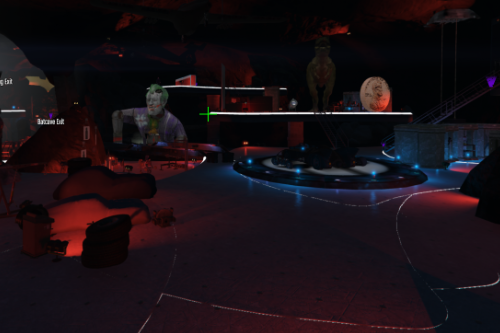
![Vinewood Hills Red Villa Helicopter Landing Place with Secret Cave [YMAP] Vinewood Hills Red Villa Helicopter Landing Place with Secret Cave [YMAP]](https://img.gta5-mods.com/q75-w500-h333-cfill/images/vinewood-hills-red-villa-helicopter-landing-place-with-secret-cave-fisi-mapping/fc19e9-Overview.png)
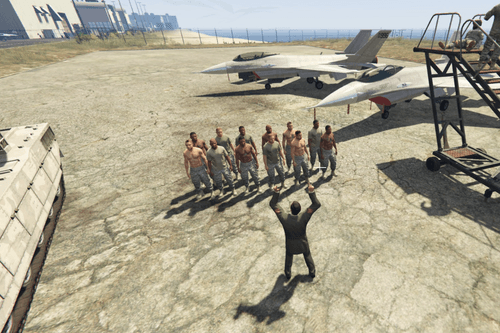

![Private Island Design House [Addon] Private Island Design House [Addon]](https://img.gta5-mods.com/q75-w500-h333-cfill/images/private-island-design-house-addon/4219c0-Grand-Theft-Auto-V-Screenshot-2025-07-20-22-05-41-24.jpg)




 5mods on Discord
5mods on Discord
@DeaDTriX we'll approve this YMAP for now but do ask to upload a mod with more effort put in than just a single added bright light on your next upload