UV Animated Props 1
1 594
47
1 594
47
This mod will add several custom models with animated UV textures. A few of these are clones of animated props from the subway waiting areas. Now you can use them with your own images without having to replace the ones seen in bus station, train station etc. The TVs can be useful for your custom shop or business. There is also a photo box for your peds, cars or whatever fits in it! Simply use Texture Toolkit or OpenFormats to replace my images with yours! Template included for every model.
INSTALLATION:
Using OpenIV navigate to:
MODS/UPDATE/UPDATE.RPF/COMMON/DATA
Make a copy of DLCLIST.XML for a backup!
Select EDIT mode in OpenIV
Right click on DLCLIST.XML and select EDIT.
Past the following into the list and then save:
dlcpacks:\foxyprops1\
Next navigate OpenIV to:
MODS/UPDATE/X64/DLCPACKS/
Place the FOXYPROPS1 folder here.
When you start your game, by default all of the new props will spawn at the desert airstrip in the little garage as a DEMO. Simply remove the FOXYMAPS01_DEMO.YMAP to stop them from loading there.
Now using CodeWalker, you can create custom ymaps to place your new props wherever you would like. These props are all custom and DO NOT replace any existing props in any way.
Check out my Animated Signs installation video for an example of how to place props on the map using CodeWalker:
https://www.youtube.com/watch?v=oIZV925HDN8
MODEL NAMES/DESCRIPTION:
FOXBOOTH - Photobooth backdrop with emissive smooth horizontal scrolling image and stationary emissive floor logo
FOX_FLATSCREEN1 - Flatscreen Tv with scrolling background and stationary foreground Logo
FOX_FLATSCREEN2 - Switches randomly between 8 images
FOX_INFOSCREEN1 - Switches randomly between 8 images
FOX_METRO_ADVERTSTAND1 - Scrolls slowly vertically between 2 images, pausing on each one
FOX_METRO_ADVERTSTAND2 - Scrolls slowly vertically between 2 images, pausing on each one
FOX_METRO_ADVERTSTAND3 - Scrolls smoothly horizontally without pausing
FOX_TV_STAND_01 - Switches randomly between 8 images
FOX_TV_STAND_02 - Switches randomly between 8 images
CHANGING TEXTURES:
These props use embedded textures. To change them, I suggest using TEXTURE TOOLKIT by Neodymium!
https://www.gta5-mods.com/tools/texture-toolkit
Check out my YouTube video for another example of changing the textures:
https://www.youtube.com/watch?v=cch-X_zw4ew&t=10s
Remember after editing your new image it MUST be converted to .DDS in order for Texture Toolkit to perform the swap!
You can use this mod as part of your own or in videos. As always I just ask that you inform me and give credit please.
INSTALLATION:
Using OpenIV navigate to:
MODS/UPDATE/UPDATE.RPF/COMMON/DATA
Make a copy of DLCLIST.XML for a backup!
Select EDIT mode in OpenIV
Right click on DLCLIST.XML and select EDIT.
Past the following into the list and then save:
dlcpacks:\foxyprops1\
Next navigate OpenIV to:
MODS/UPDATE/X64/DLCPACKS/
Place the FOXYPROPS1 folder here.
When you start your game, by default all of the new props will spawn at the desert airstrip in the little garage as a DEMO. Simply remove the FOXYMAPS01_DEMO.YMAP to stop them from loading there.
Now using CodeWalker, you can create custom ymaps to place your new props wherever you would like. These props are all custom and DO NOT replace any existing props in any way.
Check out my Animated Signs installation video for an example of how to place props on the map using CodeWalker:
https://www.youtube.com/watch?v=oIZV925HDN8
MODEL NAMES/DESCRIPTION:
FOXBOOTH - Photobooth backdrop with emissive smooth horizontal scrolling image and stationary emissive floor logo
FOX_FLATSCREEN1 - Flatscreen Tv with scrolling background and stationary foreground Logo
FOX_FLATSCREEN2 - Switches randomly between 8 images
FOX_INFOSCREEN1 - Switches randomly between 8 images
FOX_METRO_ADVERTSTAND1 - Scrolls slowly vertically between 2 images, pausing on each one
FOX_METRO_ADVERTSTAND2 - Scrolls slowly vertically between 2 images, pausing on each one
FOX_METRO_ADVERTSTAND3 - Scrolls smoothly horizontally without pausing
FOX_TV_STAND_01 - Switches randomly between 8 images
FOX_TV_STAND_02 - Switches randomly between 8 images
CHANGING TEXTURES:
These props use embedded textures. To change them, I suggest using TEXTURE TOOLKIT by Neodymium!
https://www.gta5-mods.com/tools/texture-toolkit
Check out my YouTube video for another example of changing the textures:
https://www.youtube.com/watch?v=cch-X_zw4ew&t=10s
Remember after editing your new image it MUST be converted to .DDS in order for Texture Toolkit to perform the swap!
You can use this mod as part of your own or in videos. As always I just ask that you inform me and give credit please.
Перше завантаження: 13 Січня 2020
Останнє оновлення 13 Січня 2020
Last Downloaded: 1 день назад
26 коментаря
More mods by Foxunitone:
This mod will add several custom models with animated UV textures. A few of these are clones of animated props from the subway waiting areas. Now you can use them with your own images without having to replace the ones seen in bus station, train station etc. The TVs can be useful for your custom shop or business. There is also a photo box for your peds, cars or whatever fits in it! Simply use Texture Toolkit or OpenFormats to replace my images with yours! Template included for every model.
INSTALLATION:
Using OpenIV navigate to:
MODS/UPDATE/UPDATE.RPF/COMMON/DATA
Make a copy of DLCLIST.XML for a backup!
Select EDIT mode in OpenIV
Right click on DLCLIST.XML and select EDIT.
Past the following into the list and then save:
dlcpacks:\foxyprops1\
Next navigate OpenIV to:
MODS/UPDATE/X64/DLCPACKS/
Place the FOXYPROPS1 folder here.
When you start your game, by default all of the new props will spawn at the desert airstrip in the little garage as a DEMO. Simply remove the FOXYMAPS01_DEMO.YMAP to stop them from loading there.
Now using CodeWalker, you can create custom ymaps to place your new props wherever you would like. These props are all custom and DO NOT replace any existing props in any way.
Check out my Animated Signs installation video for an example of how to place props on the map using CodeWalker:
https://www.youtube.com/watch?v=oIZV925HDN8
MODEL NAMES/DESCRIPTION:
FOXBOOTH - Photobooth backdrop with emissive smooth horizontal scrolling image and stationary emissive floor logo
FOX_FLATSCREEN1 - Flatscreen Tv with scrolling background and stationary foreground Logo
FOX_FLATSCREEN2 - Switches randomly between 8 images
FOX_INFOSCREEN1 - Switches randomly between 8 images
FOX_METRO_ADVERTSTAND1 - Scrolls slowly vertically between 2 images, pausing on each one
FOX_METRO_ADVERTSTAND2 - Scrolls slowly vertically between 2 images, pausing on each one
FOX_METRO_ADVERTSTAND3 - Scrolls smoothly horizontally without pausing
FOX_TV_STAND_01 - Switches randomly between 8 images
FOX_TV_STAND_02 - Switches randomly between 8 images
CHANGING TEXTURES:
These props use embedded textures. To change them, I suggest using TEXTURE TOOLKIT by Neodymium!
https://www.gta5-mods.com/tools/texture-toolkit
Check out my YouTube video for another example of changing the textures:
https://www.youtube.com/watch?v=cch-X_zw4ew&t=10s
Remember after editing your new image it MUST be converted to .DDS in order for Texture Toolkit to perform the swap!
You can use this mod as part of your own or in videos. As always I just ask that you inform me and give credit please.
INSTALLATION:
Using OpenIV navigate to:
MODS/UPDATE/UPDATE.RPF/COMMON/DATA
Make a copy of DLCLIST.XML for a backup!
Select EDIT mode in OpenIV
Right click on DLCLIST.XML and select EDIT.
Past the following into the list and then save:
dlcpacks:\foxyprops1\
Next navigate OpenIV to:
MODS/UPDATE/X64/DLCPACKS/
Place the FOXYPROPS1 folder here.
When you start your game, by default all of the new props will spawn at the desert airstrip in the little garage as a DEMO. Simply remove the FOXYMAPS01_DEMO.YMAP to stop them from loading there.
Now using CodeWalker, you can create custom ymaps to place your new props wherever you would like. These props are all custom and DO NOT replace any existing props in any way.
Check out my Animated Signs installation video for an example of how to place props on the map using CodeWalker:
https://www.youtube.com/watch?v=oIZV925HDN8
MODEL NAMES/DESCRIPTION:
FOXBOOTH - Photobooth backdrop with emissive smooth horizontal scrolling image and stationary emissive floor logo
FOX_FLATSCREEN1 - Flatscreen Tv with scrolling background and stationary foreground Logo
FOX_FLATSCREEN2 - Switches randomly between 8 images
FOX_INFOSCREEN1 - Switches randomly between 8 images
FOX_METRO_ADVERTSTAND1 - Scrolls slowly vertically between 2 images, pausing on each one
FOX_METRO_ADVERTSTAND2 - Scrolls slowly vertically between 2 images, pausing on each one
FOX_METRO_ADVERTSTAND3 - Scrolls smoothly horizontally without pausing
FOX_TV_STAND_01 - Switches randomly between 8 images
FOX_TV_STAND_02 - Switches randomly between 8 images
CHANGING TEXTURES:
These props use embedded textures. To change them, I suggest using TEXTURE TOOLKIT by Neodymium!
https://www.gta5-mods.com/tools/texture-toolkit
Check out my YouTube video for another example of changing the textures:
https://www.youtube.com/watch?v=cch-X_zw4ew&t=10s
Remember after editing your new image it MUST be converted to .DDS in order for Texture Toolkit to perform the swap!
You can use this mod as part of your own or in videos. As always I just ask that you inform me and give credit please.
Перше завантаження: 13 Січня 2020
Останнє оновлення 13 Січня 2020
Last Downloaded: 1 день назад

![Fokker DVIII [Add-On] Fokker DVIII [Add-On]](https://img.gta5-mods.com/q75-w500-h333-cfill/images/fokker-dviii-add-on/3cbff0-0.png)
![Fairchild C-119 Flying Boxcar [Add-On | OIV] Fairchild C-119 Flying Boxcar [Add-On | OIV]](https://img.gta5-mods.com/q75-w500-h333-cfill/images/fairchild-c-119-flying-boxcar-oiv-add-on/031956-11.png)
![Animated Vanilla Trucks [Add-On] Animated Vanilla Trucks [Add-On]](https://img.gta5-mods.com/q75-w500-h333-cfill/images/animated-vanilla-trucks-add-on-oiv/227c46-2.png)
![Cessna 337 SkyMaster [Add-On | OIV | Liveries] Cessna 337 SkyMaster [Add-On | OIV | Liveries]](https://img.gta5-mods.com/q75-w500-h333-cfill/images/cessna-337-skymaster-oiv-add-on-livery/8a61a1-13.png)
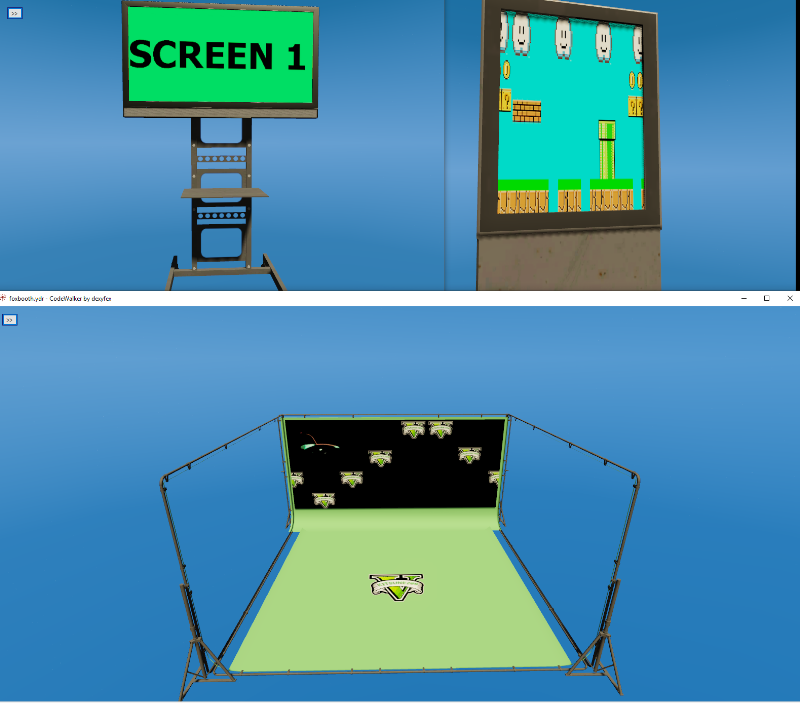
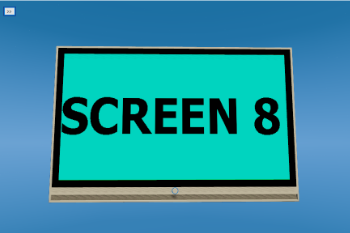



 5mods on Discord
5mods on Discord
Very interesting mod, I hope that someone can make cool TV channels or textures for this. Is it also possible to add real video's to the screens?
@gta5testya https://www.youtube.com/watch?v=OwtzoZPRsw8&t=129s
Cool
@Foxunitone TY for this... will make maps more interesting now, plus its free so props to you buddy
@gta5testya Yes its possible in theory. I did this UV mapping long ago for GTA SA originally, and had 30 second long clips. But SA used regular Maxscipt UV position coordinates and GTA5 uses a tool (that we dont have yet lol) to convert those to quantize and static float values. It could still be done, just very very slow to convert. I have thought about it though....
@Gu5555 That is awesome! I need to put Waveya on Franklin's tv :D
@Quakex64 You're welcome and if anyone has something like this they want, I can try to make it and add future updates to this.
@Gu5555 I uploaded the Tesla https://www.gta5-mods.com/maps/spinning-tesla-truck-prop
@Foxunitone thank you
@Gu5555 No problem youre welcome
@Foxunitone Can something like this be scaled up? Like on the side of a building? I'm thinking big screens can be put up on the side of buildings like a CyberPunk/Blade Runner look. Maybe in the future we can get something close to that
@roguegiant Yeah I can do larger scale. I can animate almost any texture so building size is not a problem. Just give me an example of what you need and I can always try.
I mean like the animated ads at Times Square in New York, or like the animated ads on movies like Blade Runner. If you put enough of them on the buildings downtown it could look futuristic https://giphy.com/gifs/times-square-rtWG9nVqQhmec
@roguegiant Yeah that could be done to an extent. All the animated banners would be fine. I just cannot currently add video type animations. But yeah I could do some giant scale banners. Hmm maybe for practice i will animate the giant banners already in the city.....
@Foxunitone just installed this and and the other props you made and all of them are invalid
https://i.imgur.com/BfvhT1e.jpg any solutions?
@Quakex64 I will check when I get home tonight, I only test using Ymap and Codewalker to place in my game I do not use menyoo or map editor.
thats probably why.. thnx
useful for mapping . . good job at making animations.
Would you like to make a tutorial of this mod? To create our own? I know you can change the images... but I wanted to make other dimensions!
Congratulations for posting animated panels on gtav mods... would I be able to make a tutorial so I can make my own panel with up to ten images?