Amazon Warehouse Retexture [SP & FiveM Ready] 1.0
3 287
41
3 287
41
[ENG] This skin replaces the warehouse near the airport's Los Santos Customs.
Setup with OpenIV (GTAV):
Drag and drop the content of files folder into: ...\x64l.rpf\levels\gta5\_cityw\airport_01\ap1_04.rpf\
Installation (FiveM):
1. Drag the amazon folder in to resources
2. Add the line "ensure amazon" in server.cfg
[IT] Questa skin sostituisce il magazzino vicino al Los Santos Customs dell'aeroporto.
Installazione con OpenIV (GTAV):
Copia e sostituisci il contenuto della cartella "file" all interno di:
...\x64l.rpf\levels\gta5\_cityw\airport_01\ap1_04.rpf\
Installazione (FiveM):
1. Trascinare la cartella amazon in resource
2. Aggiungere la riga "ensure amazon" in server.cfg
Skin di Davdd
Setup with OpenIV (GTAV):
Drag and drop the content of files folder into: ...\x64l.rpf\levels\gta5\_cityw\airport_01\ap1_04.rpf\
Installation (FiveM):
1. Drag the amazon folder in to resources
2. Add the line "ensure amazon" in server.cfg
[IT] Questa skin sostituisce il magazzino vicino al Los Santos Customs dell'aeroporto.
Installazione con OpenIV (GTAV):
Copia e sostituisci il contenuto della cartella "file" all interno di:
...\x64l.rpf\levels\gta5\_cityw\airport_01\ap1_04.rpf\
Installazione (FiveM):
1. Trascinare la cartella amazon in resource
2. Aggiungere la riga "ensure amazon" in server.cfg
Skin di Davdd
Перше завантаження: 30 Липня 2021
Останнє оновлення 01 Серпня 2021
Last Downloaded: 3 днів назад
5 коментаря
[ENG] This skin replaces the warehouse near the airport's Los Santos Customs.
Setup with OpenIV (GTAV):
Drag and drop the content of files folder into: ...\x64l.rpf\levels\gta5\_cityw\airport_01\ap1_04.rpf\
Installation (FiveM):
1. Drag the amazon folder in to resources
2. Add the line "ensure amazon" in server.cfg
[IT] Questa skin sostituisce il magazzino vicino al Los Santos Customs dell'aeroporto.
Installazione con OpenIV (GTAV):
Copia e sostituisci il contenuto della cartella "file" all interno di:
...\x64l.rpf\levels\gta5\_cityw\airport_01\ap1_04.rpf\
Installazione (FiveM):
1. Trascinare la cartella amazon in resource
2. Aggiungere la riga "ensure amazon" in server.cfg
Skin di Davdd
Setup with OpenIV (GTAV):
Drag and drop the content of files folder into: ...\x64l.rpf\levels\gta5\_cityw\airport_01\ap1_04.rpf\
Installation (FiveM):
1. Drag the amazon folder in to resources
2. Add the line "ensure amazon" in server.cfg
[IT] Questa skin sostituisce il magazzino vicino al Los Santos Customs dell'aeroporto.
Installazione con OpenIV (GTAV):
Copia e sostituisci il contenuto della cartella "file" all interno di:
...\x64l.rpf\levels\gta5\_cityw\airport_01\ap1_04.rpf\
Installazione (FiveM):
1. Trascinare la cartella amazon in resource
2. Aggiungere la riga "ensure amazon" in server.cfg
Skin di Davdd
Перше завантаження: 30 Липня 2021
Останнє оновлення 01 Серпня 2021
Last Downloaded: 3 днів назад
![Poste Italiane Retexture [SP & FiveM Ready] Poste Italiane Retexture [SP & FiveM Ready]](https://img.gta5-mods.com/q75-w500-h333-cfill/images/poste-italiane-retexture-sp-fivem-ready/c22a6c-aaa.png)
![Pull&Bear Retexture [SP & FiveM Ready] Pull&Bear Retexture [SP & FiveM Ready]](https://img.gta5-mods.com/q75-w500-h333-cfill/images/pull-bear-retexture-sp-fivem-ready-davdd/6a9135-3.png)


![San Andreas Regional - All-in-One Emergency Pack [BETA] [OIV] San Andreas Regional - All-in-One Emergency Pack [BETA] [OIV]](https://img.gta5-mods.com/q75-w500-h333-cfill/images/san-andreas-regional/6333a4-SAR_TITLECARD_036.jpg)




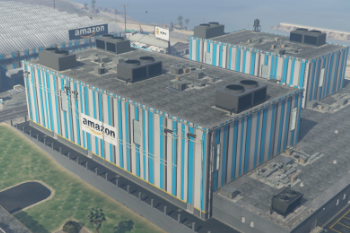
 5mods on Discord
5mods on Discord
Looks great
Complimenti
can you changue amazon for ikea?
@marculu yes i can do it
@davdd thank you!