Burger King at the AmmuNation Office
1 037
41
1 037
41
This is my first ever created texture replacement for GTA V. This texture replaces the Burgershot carry-out bag and coffee cup with a Burger King equivalent, in the office at AmmuNation. I plan to convert more fake name brands moving forward.
Instructions: ReadMe file is included in this .zip archive.
Instructions: ReadMe file is included in this .zip archive.
Перше завантаження: 03 Травня 2016
Останнє оновлення 04 Травня 2016
Last Downloaded: 9 днів назад
1 коментар
More mods by eshenk:
This is my first ever created texture replacement for GTA V. This texture replaces the Burgershot carry-out bag and coffee cup with a Burger King equivalent, in the office at AmmuNation. I plan to convert more fake name brands moving forward.
Instructions: ReadMe file is included in this .zip archive.
Instructions: ReadMe file is included in this .zip archive.
Перше завантаження: 03 Травня 2016
Останнє оновлення 04 Травня 2016
Last Downloaded: 9 днів назад
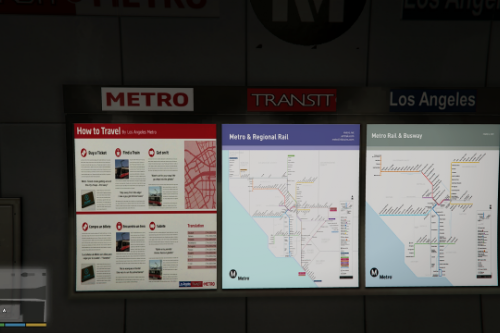




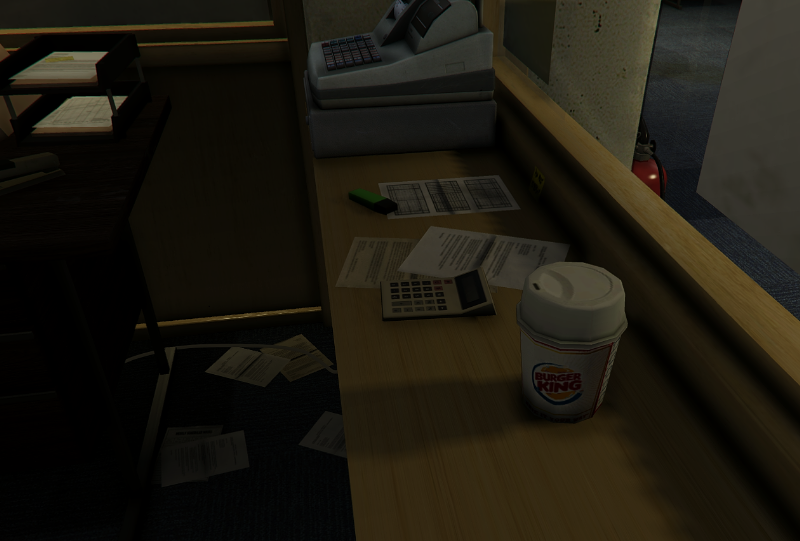
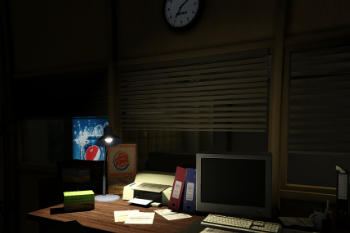
 5mods on Discord
5mods on Discord
@EDraven2010 Understand that part of my motivation was to fix ...@Ryan Apex 7-11 stores - the 24/7 logos still appear on the outside windows. I found that his textures for that were not compressed with the correct mipmap level, and thought maybe the game just ignored his, and loaded the images from vanilla. I corrected this, and yet still the 24/7 logos appeared. Then I found three 24/7 logos on window panes in x64c.rpf, so I converted them, and yet still no dice. They must be appearing elsewhere, but have no idea where LOL.
I need a tool that when you input a texture by name, it automatically teleports you to it, LOL.
@eshenk I think there's about 3 different layers for signs.. all varied in size for LOD purpose, so it looks good upclose but also shows from a distance! If you know the names of the files you're changing then you can use the search tool in OPENIV, its very fast and easy to use! When OPENIV is open press CTRL and F3 and it will load the search window.. Just type in the name (example.ydr or whatever the extension is yft ydr etc) and it will load up every file with that name in the game. That should help you! :-)
@EDraven2010 That's BIG. I can tell you that the names of the textures are identical except the end of the name will be a different number/letter combo. There must be another set somewhere with a similar name. I will find them! Thanks for the tip bud.
@eshenk No problem at all mate.. If you try searching for the file name without the numbers/letters at the end and leave the extension off it will show you them in all of the locations :-)
@EDraven2010 I knew about the search tool already, and use it often actually. I will get his 7-11 mod fixed just yet! Thanks again for the tip.
@@EDraven2010 and @bizzlezx10r I hit the mother-lode. I found all the 24/7 textures. Some are actually embedded in the models themselves. Curiously, I noticed at the bottem right corner of said .yf, was an export embedded textures function. I executed it, and it gave me a .dds file, so now I can get all the 7/11 exteriors looking proper without the 24/7 logos! This noob will learn just yet!!
@EDraven2010 and @bizzlezx10r I need some help here. I exported embedded textures from a couple models. It gave me a .dds file which I converted. I then tried to add texture, but when I attempted to do so, it is expecting a .ytd file instead of the .dds it gave me to work with. What should I do?
Ok, I figured out I need to use texture toolkit to export dds to ytd, but as soon as I open said file with it, the toolkit crashes. Just ugh.
@EDraven2010 and @bizzlezx10r I pulled it off. I managed to create a ytd, and add it to the .yft, but it's just sitting in that window, it does not actually display. What should I do?
Ok, not I figured out, I have to use texture toolkit for this LOL. I simply copied and saved the dds to the yft, but while my logo shows, it is missing the glass that it's supposed to be embossed onto. *double-facepalm*
@eshenk Hey, sense the author of 7-11 seems to be gone, you might as well redo his mod entirely.
@Think_Tank That is what I have been trying to do All day since I woke up. I am THIS close to making it proper. There are two models, that when I export my modified texture to, the glass window disappears, and only the 7-11 logos remain.My guess, is that in-game you would see these floating logos, that are supposed to be on windows LOL. It's pretty frustrating, but I am trying to get help from those with a bit more experience than me.
@EDraven2010 and @bizzlezx10r The issue I am having is with two windows with 24/7 logos on them, they are textures within an .yft file. When I export the texture, and drop into GIMP, the glass material that the logo is embossed onto, disappears. All I see in GIMP is the logo on a checked grey, black, and white checkerboard. HELP!!
@eshenk Hey, what about the 7-11 gas stations? Are you redoing those too? They should really be one mod.
The gas stations, need work to. I noticed the mod author completely left the LTD logos untouched at the gas pump, and even on the buildings themselves. I need someone's help with retexturing textures exported from models in order to do so.
@Think_Tank I nailed it!! I got the 7-11 logos to replace 24-7 logos, gonna be uploading shortly.
@eshenk Hey sorry man, as you know i work overnight so i'm KTFO until 12am EDT lol Hows it coming so far? I'm on hangouts if you have any questions.
@bizzlezx10r All good muh man. I hope you saw I got the 7/11 textures updated on this site. I will join you in a moment.
Fantastic as always! Hope you will be making more mods just like this in the future. :P