Fallout 4 Trailer Loading Song 1.1
396
5
396
5
!!!Important to make a backup of the original file!!!
New 1.1 Version : Add Awc Format
1. Extract the contents of ''Fallout Tralier Loading Music By Leone9595'' on the desktop
2. Use Open iv and click ''edit mode''
3. in the left bar go to x64/audio/sfx/PROLOGUE.rpf
4. Drag and drop the td_loading_music.awc file to the PROLOGUE.rpf directory
5. Close Open iv And Play GTA 5
6. Enjoy The New Loading From Fallout 4 Trailer
How To Add Loading Song Tutorial
How To Convert mp3 to wav for loading song in Gta5 tutorial
You CANNOT modify, reupload or make money from my mod.
By LEONE9595
New 1.1 Version : Add Awc Format
1. Extract the contents of ''Fallout Tralier Loading Music By Leone9595'' on the desktop
2. Use Open iv and click ''edit mode''
3. in the left bar go to x64/audio/sfx/PROLOGUE.rpf
4. Drag and drop the td_loading_music.awc file to the PROLOGUE.rpf directory
5. Close Open iv And Play GTA 5
6. Enjoy The New Loading From Fallout 4 Trailer
How To Add Loading Song Tutorial
How To Convert mp3 to wav for loading song in Gta5 tutorial
You CANNOT modify, reupload or make money from my mod.
By LEONE9595
Перше завантаження: 18 Жовтня 2015
Останнє оновлення 26 Квітня 2016
Last Downloaded: 28 Липня 2025
14 коментаря
!!!Important to make a backup of the original file!!!
New 1.1 Version : Add Awc Format
1. Extract the contents of ''Fallout Tralier Loading Music By Leone9595'' on the desktop
2. Use Open iv and click ''edit mode''
3. in the left bar go to x64/audio/sfx/PROLOGUE.rpf
4. Drag and drop the td_loading_music.awc file to the PROLOGUE.rpf directory
5. Close Open iv And Play GTA 5
6. Enjoy The New Loading From Fallout 4 Trailer
How To Add Loading Song Tutorial
How To Convert mp3 to wav for loading song in Gta5 tutorial
You CANNOT modify, reupload or make money from my mod.
By LEONE9595
New 1.1 Version : Add Awc Format
1. Extract the contents of ''Fallout Tralier Loading Music By Leone9595'' on the desktop
2. Use Open iv and click ''edit mode''
3. in the left bar go to x64/audio/sfx/PROLOGUE.rpf
4. Drag and drop the td_loading_music.awc file to the PROLOGUE.rpf directory
5. Close Open iv And Play GTA 5
6. Enjoy The New Loading From Fallout 4 Trailer
How To Add Loading Song Tutorial
How To Convert mp3 to wav for loading song in Gta5 tutorial
You CANNOT modify, reupload or make money from my mod.
By LEONE9595
Перше завантаження: 18 Жовтня 2015
Останнє оновлення 26 Квітня 2016
Last Downloaded: 28 Липня 2025
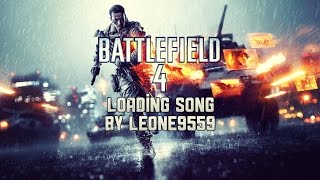
![y79y Add-On Car Pack (2) [OIV] y79y Add-On Car Pack (2) [OIV]](https://img.gta5-mods.com/q75-w500-h333-cfill/images/honda-civic-type-r-addon-by-leone9595/24289d-GTA5 2016-06-04 20-10-31.jpg)
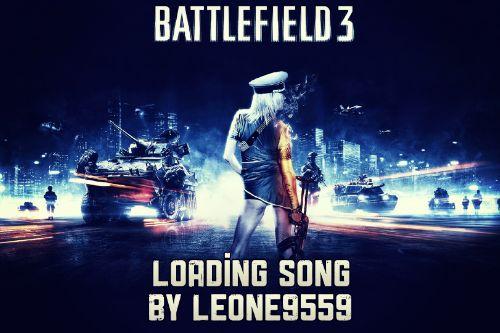
![Guitar Sound Pack [25] Guitar Sound Pack [25]](https://img.youtube.com/vi/gnGA1o43UOI/mqdefault.jpg)
![zQrba Add-On Car Pack (4) [OIV] zQrba Add-On Car Pack (4) [OIV]](https://img.gta5-mods.com/q75-w500-h333-cfill/images/zqrba-add-on-car-pack-2-oiv/f6c289-GTA5 2016-06-04 11-14-33.jpg)


 5mods on Discord
5mods on Discord
By Fallout 4 Trailer theme do you mean 'Ink Spots: Its all over but the Crying'?
@OfficerAMR yes :)
Open IV says that the file format is not supported
@cl1ntbeastwood
I know that you were wrong some step because it works for me, I've downloaded on purpose to test what you say but I recognize it with no problem
When I unzip the file with 7zip I get an .OAC file whereas the original and other mods have a .AWC file...
@cl1ntbeastwood thx man i have update !!
How Do I Make Audio To Be Mono And 16 Bit?
@Derpy-Canadian with FL STUDIO program :) or MAGIX Music Maker 2014
ok thanks bro, ill link you my mod when its done you will love it its a cop siren that is WHOOP WHOOP THATS THE SOUND OF DA POLICE WHOOP WHOOP XD
@leone9595 Thanks Also, Can You Check It Out When Its Done Its Hilarious :D
@Derpy-Canadian :) np man
@leone9595 Bro, I can make it mono but, at the least 42 bit it needs to be 16 D:
@Derpy-Canadian
you have to create it in mono 44.100mhz
Ok Thanks!