Listen Srilankan FM radio channels (ලංකාවේ රේඩියෝ චැනල් අහමු) 2.0
1 749
8
1 749
8
1. REQUIREMENTS.............
ScripthookV-----(https://www.gta5-mods.com/tools/script-hook-v)
Openiv----------(http://openiv.com)
2. HOW TO INSTALL...........
a) Install scripthookV.
b) Install openiv.
c) Extract "ranone FM & rhythem fm" rar/zip file.
d) Open openiv and select edit mode.
e) Go to Grand Theft Auto V\x64\audio\sfx.
Drag and drop "RADIO_07_DANCE_01" and "RADIO_08_MEXICAN" rpf files from extracted folder
(ranone & rhythem fm\Mod files)
f) Installing channel icons.....(follow option 1 or 2)
OPTION 01--------->If you want to edit only ranoneFM & rhythemFM channel icons,
Go to, Grand Theft Auto V\update\update.rpf\x64\data\lang\american_rel.rpf\.
Drag and drop "global" and "trackid" from extracted folder
(ranone FM & rhythem fm\Mod files).
Then press "shft+ins" in keyboard and give the same both files separately. Click "ok" in popup window.
Go to, Grand Theft Auto V\update\update.rpf\x64\patch\data\cdimages\scaleform_generic.rpf\
and right click on "hud.ytd". Select replace and give the "hud.ytd" from extracted folder
(ranone FM & rhythem fm\Mod files).
OPTION 02--------->If you want to edit all radio icons to srilankan channel icons,
please download my "srilankan radio channel icons" mod
(https://www.gta5-mods.com/misc/sri-lankan-fm-radio-channels)
and install it.
3. That's all. Open gta 5 and enjoy. Use enhanced native trainer
(https://www.gta5-mods.com/scripts/enhanced-native-trainer) to go to the next song in a radio channel
(open enhanced native trainer, miscellaneous options>>next radio track).
4. Do not edit/mod/post anywhere this mod without my permission.
5. Always use mods folder for modding.
6. If the game got crashed at 1st time, just restart again.
7. If the game got crashed sevaral times or any other error, replace originals file from backup folder
with same method.
CREDITS TO.......alexander blade, openiv team & arewenotmen and others
ScripthookV-----(https://www.gta5-mods.com/tools/script-hook-v)
Openiv----------(http://openiv.com)
2. HOW TO INSTALL...........
a) Install scripthookV.
b) Install openiv.
c) Extract "ranone FM & rhythem fm" rar/zip file.
d) Open openiv and select edit mode.
e) Go to Grand Theft Auto V\x64\audio\sfx.
Drag and drop "RADIO_07_DANCE_01" and "RADIO_08_MEXICAN" rpf files from extracted folder
(ranone & rhythem fm\Mod files)
f) Installing channel icons.....(follow option 1 or 2)
OPTION 01--------->If you want to edit only ranoneFM & rhythemFM channel icons,
Go to, Grand Theft Auto V\update\update.rpf\x64\data\lang\american_rel.rpf\.
Drag and drop "global" and "trackid" from extracted folder
(ranone FM & rhythem fm\Mod files).
Then press "shft+ins" in keyboard and give the same both files separately. Click "ok" in popup window.
Go to, Grand Theft Auto V\update\update.rpf\x64\patch\data\cdimages\scaleform_generic.rpf\
and right click on "hud.ytd". Select replace and give the "hud.ytd" from extracted folder
(ranone FM & rhythem fm\Mod files).
OPTION 02--------->If you want to edit all radio icons to srilankan channel icons,
please download my "srilankan radio channel icons" mod
(https://www.gta5-mods.com/misc/sri-lankan-fm-radio-channels)
and install it.
3. That's all. Open gta 5 and enjoy. Use enhanced native trainer
(https://www.gta5-mods.com/scripts/enhanced-native-trainer) to go to the next song in a radio channel
(open enhanced native trainer, miscellaneous options>>next radio track).
4. Do not edit/mod/post anywhere this mod without my permission.
5. Always use mods folder for modding.
6. If the game got crashed at 1st time, just restart again.
7. If the game got crashed sevaral times or any other error, replace originals file from backup folder
with same method.
CREDITS TO.......alexander blade, openiv team & arewenotmen and others
Перше завантаження: 13 Березня 2018
Останнє оновлення 17 Березня 2018
Last Downloaded: 4 днів назад
5 коментаря
1. REQUIREMENTS.............
ScripthookV-----(https://www.gta5-mods.com/tools/script-hook-v)
Openiv----------(http://openiv.com)
2. HOW TO INSTALL...........
a) Install scripthookV.
b) Install openiv.
c) Extract "ranone FM & rhythem fm" rar/zip file.
d) Open openiv and select edit mode.
e) Go to Grand Theft Auto V\x64\audio\sfx.
Drag and drop "RADIO_07_DANCE_01" and "RADIO_08_MEXICAN" rpf files from extracted folder
(ranone & rhythem fm\Mod files)
f) Installing channel icons.....(follow option 1 or 2)
OPTION 01--------->If you want to edit only ranoneFM & rhythemFM channel icons,
Go to, Grand Theft Auto V\update\update.rpf\x64\data\lang\american_rel.rpf\.
Drag and drop "global" and "trackid" from extracted folder
(ranone FM & rhythem fm\Mod files).
Then press "shft+ins" in keyboard and give the same both files separately. Click "ok" in popup window.
Go to, Grand Theft Auto V\update\update.rpf\x64\patch\data\cdimages\scaleform_generic.rpf\
and right click on "hud.ytd". Select replace and give the "hud.ytd" from extracted folder
(ranone FM & rhythem fm\Mod files).
OPTION 02--------->If you want to edit all radio icons to srilankan channel icons,
please download my "srilankan radio channel icons" mod
(https://www.gta5-mods.com/misc/sri-lankan-fm-radio-channels)
and install it.
3. That's all. Open gta 5 and enjoy. Use enhanced native trainer
(https://www.gta5-mods.com/scripts/enhanced-native-trainer) to go to the next song in a radio channel
(open enhanced native trainer, miscellaneous options>>next radio track).
4. Do not edit/mod/post anywhere this mod without my permission.
5. Always use mods folder for modding.
6. If the game got crashed at 1st time, just restart again.
7. If the game got crashed sevaral times or any other error, replace originals file from backup folder
with same method.
CREDITS TO.......alexander blade, openiv team & arewenotmen and others
ScripthookV-----(https://www.gta5-mods.com/tools/script-hook-v)
Openiv----------(http://openiv.com)
2. HOW TO INSTALL...........
a) Install scripthookV.
b) Install openiv.
c) Extract "ranone FM & rhythem fm" rar/zip file.
d) Open openiv and select edit mode.
e) Go to Grand Theft Auto V\x64\audio\sfx.
Drag and drop "RADIO_07_DANCE_01" and "RADIO_08_MEXICAN" rpf files from extracted folder
(ranone & rhythem fm\Mod files)
f) Installing channel icons.....(follow option 1 or 2)
OPTION 01--------->If you want to edit only ranoneFM & rhythemFM channel icons,
Go to, Grand Theft Auto V\update\update.rpf\x64\data\lang\american_rel.rpf\.
Drag and drop "global" and "trackid" from extracted folder
(ranone FM & rhythem fm\Mod files).
Then press "shft+ins" in keyboard and give the same both files separately. Click "ok" in popup window.
Go to, Grand Theft Auto V\update\update.rpf\x64\patch\data\cdimages\scaleform_generic.rpf\
and right click on "hud.ytd". Select replace and give the "hud.ytd" from extracted folder
(ranone FM & rhythem fm\Mod files).
OPTION 02--------->If you want to edit all radio icons to srilankan channel icons,
please download my "srilankan radio channel icons" mod
(https://www.gta5-mods.com/misc/sri-lankan-fm-radio-channels)
and install it.
3. That's all. Open gta 5 and enjoy. Use enhanced native trainer
(https://www.gta5-mods.com/scripts/enhanced-native-trainer) to go to the next song in a radio channel
(open enhanced native trainer, miscellaneous options>>next radio track).
4. Do not edit/mod/post anywhere this mod without my permission.
5. Always use mods folder for modding.
6. If the game got crashed at 1st time, just restart again.
7. If the game got crashed sevaral times or any other error, replace originals file from backup folder
with same method.
CREDITS TO.......alexander blade, openiv team & arewenotmen and others
Перше завантаження: 13 Березня 2018
Останнє оновлення 17 Березня 2018
Last Downloaded: 4 днів назад



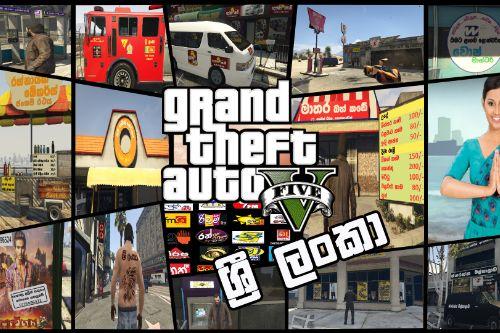







 5mods on Discord
5mods on Discord
This file has been approved automatically. If you think this file should not be here for any reason please report it.
thanks anna, very good mods #srilanka#sooriyanFM
@Rony93
Thank you. I have planned to add Vasantham FM & Shakthi FM
@Mahesh Dahampath Yo Need a update of this brow : )
Would love if you can add GOLD FM / SUN FM , eva vala loku audio copy ekak dammanam maru , Loku ekak habai
@J0KER,
There are lot of audio files in other radio channels. But I can add those channels to same channels by replacing. If you like, watch this video in my channel. Complete guide how to add custom radio to gta v in sinhala,
https://youtu.be/Om0KBoeK8M0