Modern Warfare 2/ Modern Warfare 3 Wasted And Mission Failed SFX (Old Gen/New Gen) 1.0
863
18
863
18
-
30 Березня 2019
Modern Warfare 2/ Modern Warfare 3 Wasted And Mission Failed SFX (Old Gen/New Gen) v1.1
By HarleyQuinnSquad
Mod Description:
This mod replaces the generic sound effects for the wasted, busted, and mission failed events in GTA V.
Installation:
- For the "MW2/MW3 Wasted" Sound
1. Pick whether you want the MW2 or MW3 version of the wasted sound and also pick if you want the Old Gen or New Gen sound effects in the background.
2. Using OpenIV, go to x64/audio/sfx/RESIDENT.rpf and double click on it.
3. Right click on the "frontend.awc" file and export to OpenFormats (.oac) to the Extract folder.
4. Drag the file that is in the "frontend" folder included in this mod into the one that was extracted using OpenIV and confirm when it asks to replace
5. Now drag & drop the "frontend.oac" file back into the "frontend.awc" file found in the "RESIDENT.rpf" and let it do its work.
6. Head over to x64/audio/sfx/SCRIPT.rpf.
7. Right click on the "offmission_wasted.awc" file and export to OpenFormats (.oac) to the Extract folder.
8. Drag the files that are in the "offmission_wasted" folder included in this mod into the one that was extracted using OpenIV and confirm when it asks to replace
7. Drag & drop the "offmission_wasted.oac" file to the "offmission_wasted.awc" file inside "SCRIPT.rpf" and you're all set!
-For the "MW2/MW3 Mission Failed" sound
1. Pick whether you want the MW2 or MW3 version of the mission failed sound and also pick if you want the Old Gen or New Gen sound effects in the background.
2. Using OpenIV, go to x64/audio/sfx/SCRIPT.rpf
3. Right click on the "generic_failed.awc" file and export to OpenFormats (.oac) to the Extract folder.
4. Drag the files that are in the "generic_failed" folder included in this mod into the one that was extracted using OpenIV and confirm when it asks to replace
5. Drag & drop the "generic_failed.oac" file onto the "generic_failed.awc" file located inside "SCRIPT.rpf" and you're done. Enjoy! :D
*** WARNING! Be careful not to overwrite the audio files that are in the generic_failed, offmission_wasted, and frontend folders. When extracting the different .awc files to .oac, make sure you extract them to a different folder besides the MW3 & MW2 Mission Failed - Wasted Sound Effects folder. That way you do not overwrite the modded sound files. ***
Changelog:
v1.0 - First release of the mod
v1.1 - Fixed a bug where the new sound effects wouldn't play for Mission Failed and Wasted events. Also added original backup files. Fixed the length of MW3 Wasted and Mission Failed sound effects. All sounds must be below 7 seconds or they won't play.
Permissions:
You can upload this mod anywhere you please but make sure to give me credit. You can use this in your own mod as long as I am credited. Enjoy the mod! :)
By HarleyQuinnSquad
Mod Description:
This mod replaces the generic sound effects for the wasted, busted, and mission failed events in GTA V.
Installation:
- For the "MW2/MW3 Wasted" Sound
1. Pick whether you want the MW2 or MW3 version of the wasted sound and also pick if you want the Old Gen or New Gen sound effects in the background.
2. Using OpenIV, go to x64/audio/sfx/RESIDENT.rpf and double click on it.
3. Right click on the "frontend.awc" file and export to OpenFormats (.oac) to the Extract folder.
4. Drag the file that is in the "frontend" folder included in this mod into the one that was extracted using OpenIV and confirm when it asks to replace
5. Now drag & drop the "frontend.oac" file back into the "frontend.awc" file found in the "RESIDENT.rpf" and let it do its work.
6. Head over to x64/audio/sfx/SCRIPT.rpf.
7. Right click on the "offmission_wasted.awc" file and export to OpenFormats (.oac) to the Extract folder.
8. Drag the files that are in the "offmission_wasted" folder included in this mod into the one that was extracted using OpenIV and confirm when it asks to replace
7. Drag & drop the "offmission_wasted.oac" file to the "offmission_wasted.awc" file inside "SCRIPT.rpf" and you're all set!
-For the "MW2/MW3 Mission Failed" sound
1. Pick whether you want the MW2 or MW3 version of the mission failed sound and also pick if you want the Old Gen or New Gen sound effects in the background.
2. Using OpenIV, go to x64/audio/sfx/SCRIPT.rpf
3. Right click on the "generic_failed.awc" file and export to OpenFormats (.oac) to the Extract folder.
4. Drag the files that are in the "generic_failed" folder included in this mod into the one that was extracted using OpenIV and confirm when it asks to replace
5. Drag & drop the "generic_failed.oac" file onto the "generic_failed.awc" file located inside "SCRIPT.rpf" and you're done. Enjoy! :D
*** WARNING! Be careful not to overwrite the audio files that are in the generic_failed, offmission_wasted, and frontend folders. When extracting the different .awc files to .oac, make sure you extract them to a different folder besides the MW3 & MW2 Mission Failed - Wasted Sound Effects folder. That way you do not overwrite the modded sound files. ***
Changelog:
v1.0 - First release of the mod
v1.1 - Fixed a bug where the new sound effects wouldn't play for Mission Failed and Wasted events. Also added original backup files. Fixed the length of MW3 Wasted and Mission Failed sound effects. All sounds must be below 7 seconds or they won't play.
Permissions:
You can upload this mod anywhere you please but make sure to give me credit. You can use this in your own mod as long as I am credited. Enjoy the mod! :)
Перше завантаження: 21 Червня 2018
Останнє оновлення 30 Березня 2019
Last Downloaded: 1 день назад
7 коментаря
More mods by HarleyQuinnSquad:
Modern Warfare 2/ Modern Warfare 3 Wasted And Mission Failed SFX (Old Gen/New Gen) v1.1
By HarleyQuinnSquad
Mod Description:
This mod replaces the generic sound effects for the wasted, busted, and mission failed events in GTA V.
Installation:
- For the "MW2/MW3 Wasted" Sound
1. Pick whether you want the MW2 or MW3 version of the wasted sound and also pick if you want the Old Gen or New Gen sound effects in the background.
2. Using OpenIV, go to x64/audio/sfx/RESIDENT.rpf and double click on it.
3. Right click on the "frontend.awc" file and export to OpenFormats (.oac) to the Extract folder.
4. Drag the file that is in the "frontend" folder included in this mod into the one that was extracted using OpenIV and confirm when it asks to replace
5. Now drag & drop the "frontend.oac" file back into the "frontend.awc" file found in the "RESIDENT.rpf" and let it do its work.
6. Head over to x64/audio/sfx/SCRIPT.rpf.
7. Right click on the "offmission_wasted.awc" file and export to OpenFormats (.oac) to the Extract folder.
8. Drag the files that are in the "offmission_wasted" folder included in this mod into the one that was extracted using OpenIV and confirm when it asks to replace
7. Drag & drop the "offmission_wasted.oac" file to the "offmission_wasted.awc" file inside "SCRIPT.rpf" and you're all set!
-For the "MW2/MW3 Mission Failed" sound
1. Pick whether you want the MW2 or MW3 version of the mission failed sound and also pick if you want the Old Gen or New Gen sound effects in the background.
2. Using OpenIV, go to x64/audio/sfx/SCRIPT.rpf
3. Right click on the "generic_failed.awc" file and export to OpenFormats (.oac) to the Extract folder.
4. Drag the files that are in the "generic_failed" folder included in this mod into the one that was extracted using OpenIV and confirm when it asks to replace
5. Drag & drop the "generic_failed.oac" file onto the "generic_failed.awc" file located inside "SCRIPT.rpf" and you're done. Enjoy! :D
*** WARNING! Be careful not to overwrite the audio files that are in the generic_failed, offmission_wasted, and frontend folders. When extracting the different .awc files to .oac, make sure you extract them to a different folder besides the MW3 & MW2 Mission Failed - Wasted Sound Effects folder. That way you do not overwrite the modded sound files. ***
Changelog:
v1.0 - First release of the mod
v1.1 - Fixed a bug where the new sound effects wouldn't play for Mission Failed and Wasted events. Also added original backup files. Fixed the length of MW3 Wasted and Mission Failed sound effects. All sounds must be below 7 seconds or they won't play.
Permissions:
You can upload this mod anywhere you please but make sure to give me credit. You can use this in your own mod as long as I am credited. Enjoy the mod! :)
By HarleyQuinnSquad
Mod Description:
This mod replaces the generic sound effects for the wasted, busted, and mission failed events in GTA V.
Installation:
- For the "MW2/MW3 Wasted" Sound
1. Pick whether you want the MW2 or MW3 version of the wasted sound and also pick if you want the Old Gen or New Gen sound effects in the background.
2. Using OpenIV, go to x64/audio/sfx/RESIDENT.rpf and double click on it.
3. Right click on the "frontend.awc" file and export to OpenFormats (.oac) to the Extract folder.
4. Drag the file that is in the "frontend" folder included in this mod into the one that was extracted using OpenIV and confirm when it asks to replace
5. Now drag & drop the "frontend.oac" file back into the "frontend.awc" file found in the "RESIDENT.rpf" and let it do its work.
6. Head over to x64/audio/sfx/SCRIPT.rpf.
7. Right click on the "offmission_wasted.awc" file and export to OpenFormats (.oac) to the Extract folder.
8. Drag the files that are in the "offmission_wasted" folder included in this mod into the one that was extracted using OpenIV and confirm when it asks to replace
7. Drag & drop the "offmission_wasted.oac" file to the "offmission_wasted.awc" file inside "SCRIPT.rpf" and you're all set!
-For the "MW2/MW3 Mission Failed" sound
1. Pick whether you want the MW2 or MW3 version of the mission failed sound and also pick if you want the Old Gen or New Gen sound effects in the background.
2. Using OpenIV, go to x64/audio/sfx/SCRIPT.rpf
3. Right click on the "generic_failed.awc" file and export to OpenFormats (.oac) to the Extract folder.
4. Drag the files that are in the "generic_failed" folder included in this mod into the one that was extracted using OpenIV and confirm when it asks to replace
5. Drag & drop the "generic_failed.oac" file onto the "generic_failed.awc" file located inside "SCRIPT.rpf" and you're done. Enjoy! :D
*** WARNING! Be careful not to overwrite the audio files that are in the generic_failed, offmission_wasted, and frontend folders. When extracting the different .awc files to .oac, make sure you extract them to a different folder besides the MW3 & MW2 Mission Failed - Wasted Sound Effects folder. That way you do not overwrite the modded sound files. ***
Changelog:
v1.0 - First release of the mod
v1.1 - Fixed a bug where the new sound effects wouldn't play for Mission Failed and Wasted events. Also added original backup files. Fixed the length of MW3 Wasted and Mission Failed sound effects. All sounds must be below 7 seconds or they won't play.
Permissions:
You can upload this mod anywhere you please but make sure to give me credit. You can use this in your own mod as long as I am credited. Enjoy the mod! :)
Перше завантаження: 21 Червня 2018
Останнє оновлення 30 Березня 2019
Last Downloaded: 1 день назад
-
This file has been approved automatically. If you think this file should not be here for any reason please report it.
21 Червня 2018 -
Hope you guys enjoy this SFX mod! I was dissapointed that Rockstar used such a boring SFX sound when you fail a mission or get wasted. I thought this would spice things up a bit. I hope you will enjoy! :D
21 Червня 2018 -
This is just awesome! I agree 100% that this should have already been in the game!
22 Червня 2018 -
@WolfFire23309 Glad you like it! It's much better than the original, plus it's for the Lulz and Memes! :D
22 Червня 2018 -
I have a problem. In the Readme and in your description, it says to drag the file that is in the frontend folder and I don't see a file in it.
06 Травня 2019 -
Долучайтеся до розмови! увійдіть чи зареєструйтеся до аккаунту щоби додати коментар.
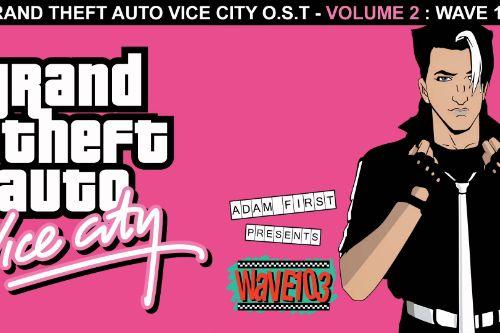

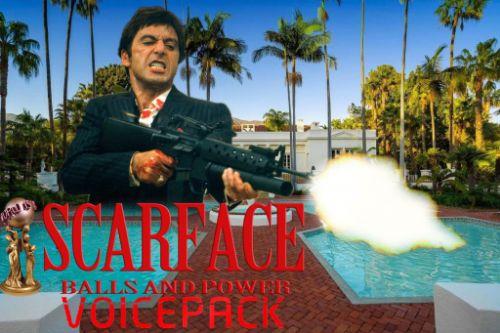

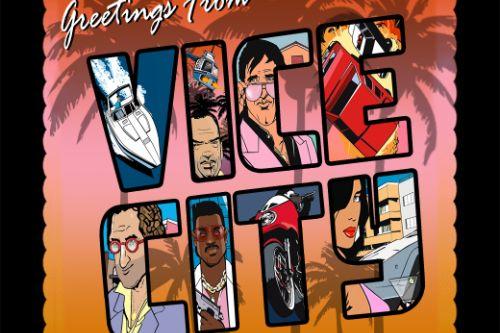


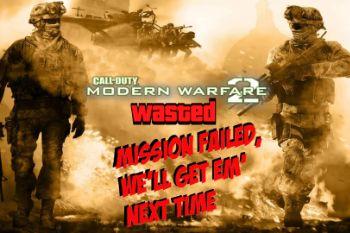




 5mods on Discord
5mods on Discord
v1.1 of the mod is live. I fixed a weird bug where the new sound effects wouldn't play for Mission Failed and Wasted events. I also included the original vanilla files as a backup. I hope you guys enjoy the new version! ;P