Aisaka Taiga Bravado Buffalo Livery 1.0
399
7
399
7
This is my second car livery mod. Today is Aisaka Taiga's birthday and I make that livery for this special day <3
How to install:
-Extract the zip to your desktop or anywhere
-Run OpenIV
-Create a folder and rename it "mods". You need create few folders in mods folder. Sample:create "update" folder in "mods" folder, create "x64" folder in "update" folder create "dlcpacks" folder in "x64" folder, create "patchday1ng" folder in "dlcpacks" folder and put "dlc.rpf" file in patchday1ng (this is for don't install the mod in original game files)
-Open file via OpenIV ("GTA V Directory"\mods\update\x64\dlcpacks\patchday1ng\dlc.rpf)
-Enable Edit Mode
-Go to "x64\levels\gta5\vehicles.rpf"
-Press *+* and select buffalo3.ytd and buffalo3+hi.ytd
-Enjoy... :)
Happy Birthday Taiga Aisaka <3
How to install:
-Extract the zip to your desktop or anywhere
-Run OpenIV
-Create a folder and rename it "mods". You need create few folders in mods folder. Sample:create "update" folder in "mods" folder, create "x64" folder in "update" folder create "dlcpacks" folder in "x64" folder, create "patchday1ng" folder in "dlcpacks" folder and put "dlc.rpf" file in patchday1ng (this is for don't install the mod in original game files)
-Open file via OpenIV ("GTA V Directory"\mods\update\x64\dlcpacks\patchday1ng\dlc.rpf)
-Enable Edit Mode
-Go to "x64\levels\gta5\vehicles.rpf"
-Press *+* and select buffalo3.ytd and buffalo3+hi.ytd
-Enjoy... :)
Happy Birthday Taiga Aisaka <3
Перше завантаження: 26 Липня 2016
Останнє оновлення 26 Липня 2016
Last Downloaded: 26 Березня 2025
2 коментарі
This is my second car livery mod. Today is Aisaka Taiga's birthday and I make that livery for this special day <3
How to install:
-Extract the zip to your desktop or anywhere
-Run OpenIV
-Create a folder and rename it "mods". You need create few folders in mods folder. Sample:create "update" folder in "mods" folder, create "x64" folder in "update" folder create "dlcpacks" folder in "x64" folder, create "patchday1ng" folder in "dlcpacks" folder and put "dlc.rpf" file in patchday1ng (this is for don't install the mod in original game files)
-Open file via OpenIV ("GTA V Directory"\mods\update\x64\dlcpacks\patchday1ng\dlc.rpf)
-Enable Edit Mode
-Go to "x64\levels\gta5\vehicles.rpf"
-Press *+* and select buffalo3.ytd and buffalo3+hi.ytd
-Enjoy... :)
Happy Birthday Taiga Aisaka <3
How to install:
-Extract the zip to your desktop or anywhere
-Run OpenIV
-Create a folder and rename it "mods". You need create few folders in mods folder. Sample:create "update" folder in "mods" folder, create "x64" folder in "update" folder create "dlcpacks" folder in "x64" folder, create "patchday1ng" folder in "dlcpacks" folder and put "dlc.rpf" file in patchday1ng (this is for don't install the mod in original game files)
-Open file via OpenIV ("GTA V Directory"\mods\update\x64\dlcpacks\patchday1ng\dlc.rpf)
-Enable Edit Mode
-Go to "x64\levels\gta5\vehicles.rpf"
-Press *+* and select buffalo3.ytd and buffalo3+hi.ytd
-Enjoy... :)
Happy Birthday Taiga Aisaka <3
Перше завантаження: 26 Липня 2016
Останнє оновлення 26 Липня 2016
Last Downloaded: 26 Березня 2025




![NYC Subway [Replace] NYC Subway [Replace]](https://img.gta5-mods.com/q75-w500-h333-cfill/images/nyc-subway-oldtheft52/7cce02-Screenshot2025-04-02154040.png)




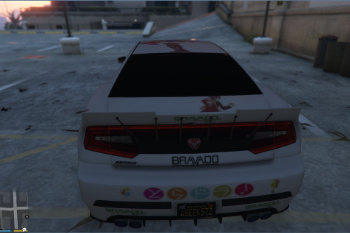

 5mods on Discord
5mods on Discord
Would have been better if you added some designs to it, but looks better than your last one anyway.
yes. now we need a hatsune miku futo.