Fast & Furious 9 Han's Supra Livery For Supra A90 1.0
1 174
18
1 174
18
To celebrate Han's return to Fast and Furious and finding out how he survived/faked his death in tokyo drift, I made a replicated livery for his Supra A90 he drove in the truck chase scene. It's a shame it got crushed and flattened like a pancake. It definitely deserved more screen time in this outrageous out-of-hand movie.
NOTE: You WILL need GX_Lover's Supra A90 mod in order to use this livery. Download it if you haven't already!
Download Link to Supra A90 - https://www.gta5-mods.com/vehicles/2020-toyota-supra-a90-addon-template-wheels-tuning
INSTALL INSTRUCTIONS
Disclaimer: You'll need Gx_lover's Supra A90 Mod for this livery
Download link - https://www.gta5-mods.com/vehicles/2020-toyota-supra-a90-addon-template-wheels-tuning
1. Download GX_Lover's Supra A90 Mod
2. Drag and Drop the gxa90 file
3. Go to this path dlc.rpf/x64/vehicle.rpf/gxa90.ytd
4. Open the ytd
5. Drag and drop the file into the texture directory
6. SAVE and you're done.
------------------------------------------------------------------------------------------------------------------
*FOR ADVANCED MODDERS IF YOU HAVE A PERSONAL VEHICLE PACK*
1. Extract the liveries from my ZIP folder
2. Open wherever you have GX's Supra installed
3. Open the gxa90.ytd file
4. Click on one of the a90_signs 1-7 for the slot you want the livery
5. Click replace, and choose one of the two liveries
6. SAVE and you're done.
------------------------------------------------------------------------------------------------------------------
OPTIONAL
For the livery to be a matte or satin finish while still having the orange paint job, set this RGB in Menyoo
1. Open Menyoo
2. Go to Vehicle Options, Menyoo Customs, Primary Paint, Worn, and choose orange
3. Then go to Set RGB, and change the following
4. Red = 181, Green = 81, Blue = 5
5. And you're done
Enjoy :D
NOTE: You WILL need GX_Lover's Supra A90 mod in order to use this livery. Download it if you haven't already!
Download Link to Supra A90 - https://www.gta5-mods.com/vehicles/2020-toyota-supra-a90-addon-template-wheels-tuning
INSTALL INSTRUCTIONS
Disclaimer: You'll need Gx_lover's Supra A90 Mod for this livery
Download link - https://www.gta5-mods.com/vehicles/2020-toyota-supra-a90-addon-template-wheels-tuning
1. Download GX_Lover's Supra A90 Mod
2. Drag and Drop the gxa90 file
3. Go to this path dlc.rpf/x64/vehicle.rpf/gxa90.ytd
4. Open the ytd
5. Drag and drop the file into the texture directory
6. SAVE and you're done.
------------------------------------------------------------------------------------------------------------------
*FOR ADVANCED MODDERS IF YOU HAVE A PERSONAL VEHICLE PACK*
1. Extract the liveries from my ZIP folder
2. Open wherever you have GX's Supra installed
3. Open the gxa90.ytd file
4. Click on one of the a90_signs 1-7 for the slot you want the livery
5. Click replace, and choose one of the two liveries
6. SAVE and you're done.
------------------------------------------------------------------------------------------------------------------
OPTIONAL
For the livery to be a matte or satin finish while still having the orange paint job, set this RGB in Menyoo
1. Open Menyoo
2. Go to Vehicle Options, Menyoo Customs, Primary Paint, Worn, and choose orange
3. Then go to Set RGB, and change the following
4. Red = 181, Green = 81, Blue = 5
5. And you're done
Enjoy :D
Перше завантаження: 07 Жовтня 2021
Останнє оновлення 07 Жовтня 2021
Last Downloaded: 9 днів назад
1 коментар
To celebrate Han's return to Fast and Furious and finding out how he survived/faked his death in tokyo drift, I made a replicated livery for his Supra A90 he drove in the truck chase scene. It's a shame it got crushed and flattened like a pancake. It definitely deserved more screen time in this outrageous out-of-hand movie.
NOTE: You WILL need GX_Lover's Supra A90 mod in order to use this livery. Download it if you haven't already!
Download Link to Supra A90 - https://www.gta5-mods.com/vehicles/2020-toyota-supra-a90-addon-template-wheels-tuning
INSTALL INSTRUCTIONS
Disclaimer: You'll need Gx_lover's Supra A90 Mod for this livery
Download link - https://www.gta5-mods.com/vehicles/2020-toyota-supra-a90-addon-template-wheels-tuning
1. Download GX_Lover's Supra A90 Mod
2. Drag and Drop the gxa90 file
3. Go to this path dlc.rpf/x64/vehicle.rpf/gxa90.ytd
4. Open the ytd
5. Drag and drop the file into the texture directory
6. SAVE and you're done.
------------------------------------------------------------------------------------------------------------------
*FOR ADVANCED MODDERS IF YOU HAVE A PERSONAL VEHICLE PACK*
1. Extract the liveries from my ZIP folder
2. Open wherever you have GX's Supra installed
3. Open the gxa90.ytd file
4. Click on one of the a90_signs 1-7 for the slot you want the livery
5. Click replace, and choose one of the two liveries
6. SAVE and you're done.
------------------------------------------------------------------------------------------------------------------
OPTIONAL
For the livery to be a matte or satin finish while still having the orange paint job, set this RGB in Menyoo
1. Open Menyoo
2. Go to Vehicle Options, Menyoo Customs, Primary Paint, Worn, and choose orange
3. Then go to Set RGB, and change the following
4. Red = 181, Green = 81, Blue = 5
5. And you're done
Enjoy :D
NOTE: You WILL need GX_Lover's Supra A90 mod in order to use this livery. Download it if you haven't already!
Download Link to Supra A90 - https://www.gta5-mods.com/vehicles/2020-toyota-supra-a90-addon-template-wheels-tuning
INSTALL INSTRUCTIONS
Disclaimer: You'll need Gx_lover's Supra A90 Mod for this livery
Download link - https://www.gta5-mods.com/vehicles/2020-toyota-supra-a90-addon-template-wheels-tuning
1. Download GX_Lover's Supra A90 Mod
2. Drag and Drop the gxa90 file
3. Go to this path dlc.rpf/x64/vehicle.rpf/gxa90.ytd
4. Open the ytd
5. Drag and drop the file into the texture directory
6. SAVE and you're done.
------------------------------------------------------------------------------------------------------------------
*FOR ADVANCED MODDERS IF YOU HAVE A PERSONAL VEHICLE PACK*
1. Extract the liveries from my ZIP folder
2. Open wherever you have GX's Supra installed
3. Open the gxa90.ytd file
4. Click on one of the a90_signs 1-7 for the slot you want the livery
5. Click replace, and choose one of the two liveries
6. SAVE and you're done.
------------------------------------------------------------------------------------------------------------------
OPTIONAL
For the livery to be a matte or satin finish while still having the orange paint job, set this RGB in Menyoo
1. Open Menyoo
2. Go to Vehicle Options, Menyoo Customs, Primary Paint, Worn, and choose orange
3. Then go to Set RGB, and change the following
4. Red = 181, Green = 81, Blue = 5
5. And you're done
Enjoy :D
Перше завантаження: 07 Жовтня 2021
Останнє оновлення 07 Жовтня 2021
Last Downloaded: 9 днів назад
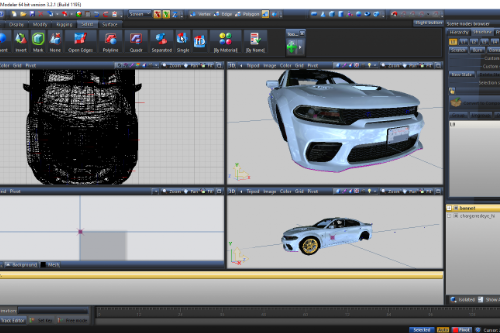
![Trippie Redd Chevrolet Corvette C8 Stingray [Add-On / FiveM | Liveries] Trippie Redd Chevrolet Corvette C8 Stingray [Add-On / FiveM | Liveries]](https://img.gta5-mods.com/q75-w500-h333-cfill/images/trippie-redd-chevrolet-corvette-c8-stingray-add-on-five-custom-forgiato-wheels-liveries-included/accd76-8.jpg)

![2018 Dodge Challenger SRT Demon [Add-On | FiveM] 2018 Dodge Challenger SRT Demon [Add-On | FiveM]](https://img.gta5-mods.com/q75-w500-h333-cfill/images/2018-dodge-challenger-srt-demon-add-on-fivem-engine-sound/8fa7a1-4.jpg)

![Improved Vanilla LSPD Livery Pack [Los Santos Police Department] Improved Vanilla LSPD Livery Pack [Los Santos Police Department]](https://img.gta5-mods.com/q75-w500-h333-cfill/images/improved-vanilla-lspd-livery-pack-los-santos-police-department/aa4665-20250627234958_1.jpg)


















 5mods on Discord
5mods on Discord
Gee thanks for that spoiler, dude.