114 675
847
114 675
847
PLD–Player Location Display is a script modification that displays the player's current location (including street name or intersection, area name, and region) at the bottom-left corner of the user's screen.
DESCRIPTION
− PLD displays the player’s current in-game location on the screen.
− Location includes street name or intersection, district name, and region.
− PLD also displays the current in-game time.
− PLD allows the user to toggle the size of the radar and provides some informative multiplayer features.
NOTES
− Consult the FEATURE INFO file to learn more about PLD and its features.
− It is recommended that you disable subtitles (PAUSE > SETTINGS > DISPLAY > SUBTITLES) when using PLD to prevent overlap.
<>CHANGELOG
− Fixed issue where disabling the radar zoom feature would not always work as intended.
− Added option to allow or disallow controller use for PLD.
− Changed controller button for PLD radar zoom toggle to (A).
− Added game time display above location text.
− Added option to disable game time display.
− Minor fixes.
INSTALLATION
− A GTAV ScriptHook must be installed for any .asi modification to work. The original may be found HERE.
− Using script modifications in GTA Online can result in a temporary or permanent ban from the service.
− 1. Place the .asi and .ini files provided in the download inside your main GTAV game directory.
− 2. Modify the .ini file as you see fit.
− 3. Start your game.
CREDITS
− PLD is coded by Lt.Caine.
− Thank you to Alexander Blade without whose work scripting for GTAV would not be possible.
DESCRIPTION
− PLD displays the player’s current in-game location on the screen.
− Location includes street name or intersection, district name, and region.
− PLD also displays the current in-game time.
− PLD allows the user to toggle the size of the radar and provides some informative multiplayer features.
NOTES
− Consult the FEATURE INFO file to learn more about PLD and its features.
− It is recommended that you disable subtitles (PAUSE > SETTINGS > DISPLAY > SUBTITLES) when using PLD to prevent overlap.
<>CHANGELOG
− Fixed issue where disabling the radar zoom feature would not always work as intended.
− Added option to allow or disallow controller use for PLD.
− Changed controller button for PLD radar zoom toggle to (A).
− Added game time display above location text.
− Added option to disable game time display.
− Minor fixes.
INSTALLATION
− A GTAV ScriptHook must be installed for any .asi modification to work. The original may be found HERE.
− Using script modifications in GTA Online can result in a temporary or permanent ban from the service.
− 1. Place the .asi and .ini files provided in the download inside your main GTAV game directory.
− 2. Modify the .ini file as you see fit.
− 3. Start your game.
CREDITS
− PLD is coded by Lt.Caine.
− Thank you to Alexander Blade without whose work scripting for GTAV would not be possible.
Перше завантаження: 08 Липня 2016
Останнє оновлення 12 Листопада 2016
Last Downloaded: 2 hours ago
135 коментаря
More mods by LtCaine:
PLD–Player Location Display is a script modification that displays the player's current location (including street name or intersection, area name, and region) at the bottom-left corner of the user's screen.
DESCRIPTION
− PLD displays the player’s current in-game location on the screen.
− Location includes street name or intersection, district name, and region.
− PLD also displays the current in-game time.
− PLD allows the user to toggle the size of the radar and provides some informative multiplayer features.
NOTES
− Consult the FEATURE INFO file to learn more about PLD and its features.
− It is recommended that you disable subtitles (PAUSE > SETTINGS > DISPLAY > SUBTITLES) when using PLD to prevent overlap.
<>CHANGELOG
− Fixed issue where disabling the radar zoom feature would not always work as intended.
− Added option to allow or disallow controller use for PLD.
− Changed controller button for PLD radar zoom toggle to (A).
− Added game time display above location text.
− Added option to disable game time display.
− Minor fixes.
INSTALLATION
− A GTAV ScriptHook must be installed for any .asi modification to work. The original may be found HERE.
− Using script modifications in GTA Online can result in a temporary or permanent ban from the service.
− 1. Place the .asi and .ini files provided in the download inside your main GTAV game directory.
− 2. Modify the .ini file as you see fit.
− 3. Start your game.
CREDITS
− PLD is coded by Lt.Caine.
− Thank you to Alexander Blade without whose work scripting for GTAV would not be possible.
DESCRIPTION
− PLD displays the player’s current in-game location on the screen.
− Location includes street name or intersection, district name, and region.
− PLD also displays the current in-game time.
− PLD allows the user to toggle the size of the radar and provides some informative multiplayer features.
NOTES
− Consult the FEATURE INFO file to learn more about PLD and its features.
− It is recommended that you disable subtitles (PAUSE > SETTINGS > DISPLAY > SUBTITLES) when using PLD to prevent overlap.
<>CHANGELOG
− Fixed issue where disabling the radar zoom feature would not always work as intended.
− Added option to allow or disallow controller use for PLD.
− Changed controller button for PLD radar zoom toggle to (A).
− Added game time display above location text.
− Added option to disable game time display.
− Minor fixes.
INSTALLATION
− A GTAV ScriptHook must be installed for any .asi modification to work. The original may be found HERE.
− Using script modifications in GTA Online can result in a temporary or permanent ban from the service.
− 1. Place the .asi and .ini files provided in the download inside your main GTAV game directory.
− 2. Modify the .ini file as you see fit.
− 3. Start your game.
CREDITS
− PLD is coded by Lt.Caine.
− Thank you to Alexander Blade without whose work scripting for GTAV would not be possible.
Перше завантаження: 08 Липня 2016
Останнє оновлення 12 Листопада 2016
Last Downloaded: 2 hours ago
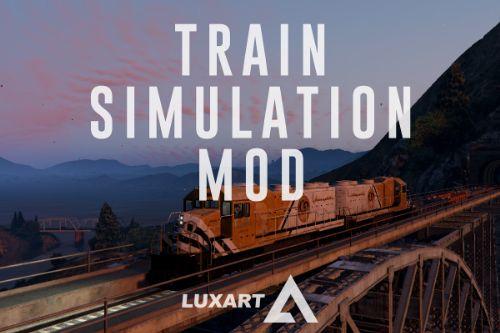



![Bullet Time with Sounds [.NET] Bullet Time with Sounds [.NET]](https://img.gta5-mods.com/q75-w500-h333-cfill/images/bullet-time-with-bullet-time-sounds-net/a49cb5-pic.png)








 5mods on Discord
5mods on Discord
This mod is actually incredible!
can you make this compatable with the real street location names mod?
TOP!
Is this the mod for the minimap display in my attached image also? https://i.imgur.com/BRxm2TY.jpeg
1.0.2372 Works fine !!!
In SP works fine :) but it is working on AltV ??
is there a way for you to make it disappear with the rest of the hud in certain scenarios like cutscenes??
Crashes my game after the new title update. Clean install with only ScriptHookV active
With the new version 1.0.2699.0 GTA crashes very often! At the moment, on version 1.0.2699.0, this mod is not playable
It works great, no crashes whatsoever!!
micro stutter/lag when driving from a street to another street, performance takes hits with this mod
yea there is a noticeable stutter
No crushes at all here, 4/5 would be great to add a keyboard toggle to prevent it from showing up in cutscenes.
Подскажите почему вылетает игра из за этого мода (стоят последние обновления)
The mod doesn't work, I get dropped every time I log in
The location and time texts are overlapping eachother how do i fix
This mod works fine (for me) in GTA V & with RAGE plugin hook. It's not until I go on duty - then it locks up the game so severely that I need to reboot to get out of it. The mod is now seven years old. Please update.
works great for me
crashes game everytime i enter cypress flats area since latest update
This mod is great but needs some updates and a few customizations. Options to change the clock to 12h or change its size specifically would be great. Also, some UI presets (like Nopixel or other RP Server scripts) in a simpler format would be a breaking news.