Pull Your Gunz Out - PYGO 1.9.3
128 034
466
128 034
466
This script bring the pull out animation if you choose any Pistols .
Inspired by Strapped by @jedijosh920:
https://fr.gta5-mods.com/scripts/pull-out-strap.
Requirements :
Pickups By @infamousSabre
https://fr.gta5-mods.com/scripts/pickups
Strap in the back of your pants by @theGanjaFarmer
https://www.gta5-mods.com/weapons/strap-in-the-back-of-your-pants-pickups-submod
Installation :
1) Install Pickups (optional)
2) Install Strap in the back of your pants and copy the slot file inside Pickups Folder in GTA V main folder ,
If you already have Pickups installed simply copy the lines from "Slots" file in
Strap in the back of your pants to yours .
Make sure to replace your Pistol slots .
3) Drop the file of Put Your Gunz Out to your scripts folder .
4) To add a gun :
open ini file with a text editor
find the name of your weapon (exemple : WEAPON_HEAVYSNIPER_MK2)
let's say i want to pull out from my back so i add line :
under WEAPONS_PISTOLS_3 section
PISTOL_3=WEAPON_HEAVYSNIPER_MK2
Enjoy !!
Change log :
Version Beta
No Pullin
Version 1.0
Pull in added.
Animation time rectified
Version 1.1
Added Some riffles and Combat Mode simply press H to toggle.
combat mode = false mean if your not in combat and have no wanted level
Version 1.9.0
Added ini file as requested .
Now you have 4 animation (3 for Pistol,1 for riffle on back)
you can choose the gun to assign to the animation of your choice.
Removed Combat Mode.
Don't forget that this script is based on Pickups and for controller player if you need a button for the animation please tell me in comment or there is some similar script (keyboar based)
on this site.
1.9.3
Updated to the latest Scripthook.dotnet2.
fixed riffles section in ini file.
fixed animation still playing for riffles even if the section is empty .
fixed animation playing in water.
fixed firing during the animation.
Changed riffle animation , (if you find a better one please let me know in comment section).
faster animation and more precise in grabbing.
I wanna a give a Special Thanks to @HKH191 For helping me and finished the code .
And @Konijima for giving me some tips .
THANK YOU GUYS !!!!!
Inspired by Strapped by @jedijosh920:
https://fr.gta5-mods.com/scripts/pull-out-strap.
Requirements :
Pickups By @infamousSabre
https://fr.gta5-mods.com/scripts/pickups
Strap in the back of your pants by @theGanjaFarmer
https://www.gta5-mods.com/weapons/strap-in-the-back-of-your-pants-pickups-submod
Installation :
1) Install Pickups (optional)
2) Install Strap in the back of your pants and copy the slot file inside Pickups Folder in GTA V main folder ,
If you already have Pickups installed simply copy the lines from "Slots" file in
Strap in the back of your pants to yours .
Make sure to replace your Pistol slots .
3) Drop the file of Put Your Gunz Out to your scripts folder .
4) To add a gun :
open ini file with a text editor
find the name of your weapon (exemple : WEAPON_HEAVYSNIPER_MK2)
let's say i want to pull out from my back so i add line :
under WEAPONS_PISTOLS_3 section
PISTOL_3=WEAPON_HEAVYSNIPER_MK2
Enjoy !!
Change log :
Version Beta
No Pullin
Version 1.0
Pull in added.
Animation time rectified
Version 1.1
Added Some riffles and Combat Mode simply press H to toggle.
combat mode = false mean if your not in combat and have no wanted level
Version 1.9.0
Added ini file as requested .
Now you have 4 animation (3 for Pistol,1 for riffle on back)
you can choose the gun to assign to the animation of your choice.
Removed Combat Mode.
Don't forget that this script is based on Pickups and for controller player if you need a button for the animation please tell me in comment or there is some similar script (keyboar based)
on this site.
1.9.3
Updated to the latest Scripthook.dotnet2.
fixed riffles section in ini file.
fixed animation still playing for riffles even if the section is empty .
fixed animation playing in water.
fixed firing during the animation.
Changed riffle animation , (if you find a better one please let me know in comment section).
faster animation and more precise in grabbing.
I wanna a give a Special Thanks to @HKH191 For helping me and finished the code .
And @Konijima for giving me some tips .
THANK YOU GUYS !!!!!
Перше завантаження: 01 Травня 2020
Останнє оновлення 24 Серпня 2023
Last Downloaded:
All Versions
218 коментаря
This script bring the pull out animation if you choose any Pistols .
Inspired by Strapped by @jedijosh920:
https://fr.gta5-mods.com/scripts/pull-out-strap.
Requirements :
Pickups By @infamousSabre
https://fr.gta5-mods.com/scripts/pickups
Strap in the back of your pants by @theGanjaFarmer
https://www.gta5-mods.com/weapons/strap-in-the-back-of-your-pants-pickups-submod
Installation :
1) Install Pickups (optional)
2) Install Strap in the back of your pants and copy the slot file inside Pickups Folder in GTA V main folder ,
If you already have Pickups installed simply copy the lines from "Slots" file in
Strap in the back of your pants to yours .
Make sure to replace your Pistol slots .
3) Drop the file of Put Your Gunz Out to your scripts folder .
4) To add a gun :
open ini file with a text editor
find the name of your weapon (exemple : WEAPON_HEAVYSNIPER_MK2)
let's say i want to pull out from my back so i add line :
under WEAPONS_PISTOLS_3 section
PISTOL_3=WEAPON_HEAVYSNIPER_MK2
Enjoy !!
Change log :
Version Beta
No Pullin
Version 1.0
Pull in added.
Animation time rectified
Version 1.1
Added Some riffles and Combat Mode simply press H to toggle.
combat mode = false mean if your not in combat and have no wanted level
Version 1.9.0
Added ini file as requested .
Now you have 4 animation (3 for Pistol,1 for riffle on back)
you can choose the gun to assign to the animation of your choice.
Removed Combat Mode.
Don't forget that this script is based on Pickups and for controller player if you need a button for the animation please tell me in comment or there is some similar script (keyboar based)
on this site.
1.9.3
Updated to the latest Scripthook.dotnet2.
fixed riffles section in ini file.
fixed animation still playing for riffles even if the section is empty .
fixed animation playing in water.
fixed firing during the animation.
Changed riffle animation , (if you find a better one please let me know in comment section).
faster animation and more precise in grabbing.
I wanna a give a Special Thanks to @HKH191 For helping me and finished the code .
And @Konijima for giving me some tips .
THANK YOU GUYS !!!!!
Inspired by Strapped by @jedijosh920:
https://fr.gta5-mods.com/scripts/pull-out-strap.
Requirements :
Pickups By @infamousSabre
https://fr.gta5-mods.com/scripts/pickups
Strap in the back of your pants by @theGanjaFarmer
https://www.gta5-mods.com/weapons/strap-in-the-back-of-your-pants-pickups-submod
Installation :
1) Install Pickups (optional)
2) Install Strap in the back of your pants and copy the slot file inside Pickups Folder in GTA V main folder ,
If you already have Pickups installed simply copy the lines from "Slots" file in
Strap in the back of your pants to yours .
Make sure to replace your Pistol slots .
3) Drop the file of Put Your Gunz Out to your scripts folder .
4) To add a gun :
open ini file with a text editor
find the name of your weapon (exemple : WEAPON_HEAVYSNIPER_MK2)
let's say i want to pull out from my back so i add line :
under WEAPONS_PISTOLS_3 section
PISTOL_3=WEAPON_HEAVYSNIPER_MK2
Enjoy !!
Change log :
Version Beta
No Pullin
Version 1.0
Pull in added.
Animation time rectified
Version 1.1
Added Some riffles and Combat Mode simply press H to toggle.
combat mode = false mean if your not in combat and have no wanted level
Version 1.9.0
Added ini file as requested .
Now you have 4 animation (3 for Pistol,1 for riffle on back)
you can choose the gun to assign to the animation of your choice.
Removed Combat Mode.
Don't forget that this script is based on Pickups and for controller player if you need a button for the animation please tell me in comment or there is some similar script (keyboar based)
on this site.
1.9.3
Updated to the latest Scripthook.dotnet2.
fixed riffles section in ini file.
fixed animation still playing for riffles even if the section is empty .
fixed animation playing in water.
fixed firing during the animation.
Changed riffle animation , (if you find a better one please let me know in comment section).
faster animation and more precise in grabbing.
I wanna a give a Special Thanks to @HKH191 For helping me and finished the code .
And @Konijima for giving me some tips .
THANK YOU GUYS !!!!!
Перше завантаження: 01 Травня 2020
Останнє оновлення 24 Серпня 2023
Last Downloaded:






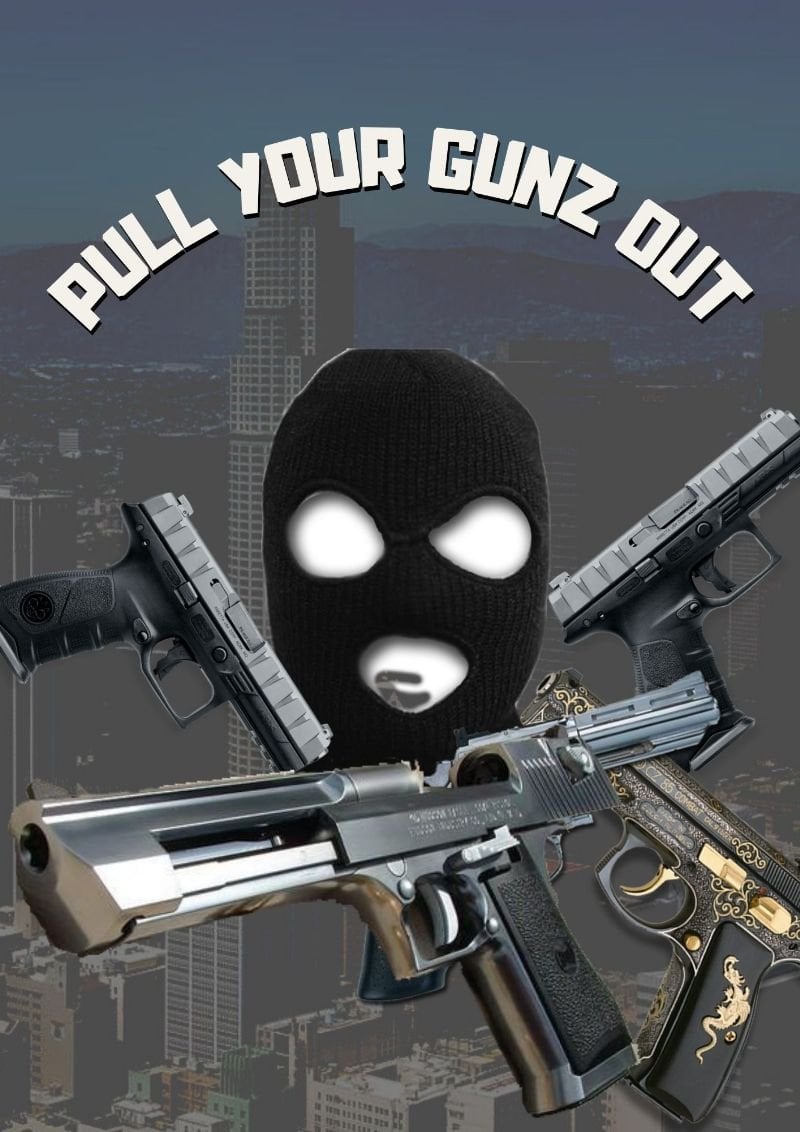




 5mods on Discord
5mods on Discord
@KoolzBruh242 You put the PYGO.dll and the PulloutSettings.ini in the scripts folder that has to be in your Grand Theft Auto main directory. If you don't see any scripts folder create a new folder and rename it as "scripts" then you can drag and drop the files from the "PYGO" archive into the scripts folder that you've just created. You also need ScripthookV.
I did everything as I said in the tutorial, I did it well, I put everything in its place when it came to taking out the weapon, it doesn't do the respective animation and I don't know what to do. I've searched the channels but haven't found anything. I hope someone can help me. Thank you.
@NEGVS is it gonna come out any time soon?
I tried this mod, did not work. Uninstalled it but now all of my animations are sped up.
i tried it but the animation was hella fast
@BWR_mods how do I even download it didn't work when I did what the vid said
@IEatGlass download the new one
press scripts and latest version and it will be number 1
it doesnt work for me i added scripthookv and did what the tutorial said anyone knows how to fix it?
My brother, many people play GTA 5 from Epic Games and this mode does not work in epic games. Can you make a new mod for Epic Games' version 3351?
Hi guys sorry I was busy ... i will fix the script soon . thank you all for downloading and see you soon
mine ain't working i install all native script hook dot all of it nothing happen
hi friend, your script doesn't work anymore, when will you make it work again? a good day
I wish we could change the speed ourselves
bugged mod
Is there a way to have the animations without having the weapons out? I don't like how they look, but the animations are good, even though it doesn't let me do the animations, but in the video they look good.
ts is fun and broken got my characters tryna pull out a glock and its just having their hand shaking
it doesn't even work
how do i pull out my gun from behind my back?
could i get the source code of the mod, fw it heavy wanna attempt to slowdown the withdraw from behind speed.
fix ts pls
@klender Hi everyone, if you want to use mods this you have to download the old version 1.1 :) and ty