1 файл лайкнуто
1 268 коментарів
84 відео
1 завантаження
39 фоловерів
22 312 завантажень
Найпопулярніші файли
![Clementine (The Walking Dead) [Add-On Ped] Clementine (The Walking Dead) [Add-On Ped]](https://img.gta5-mods.com/q75-w500-h333-cfill/images/clementine-animation-twd-final-season/256563-thumbnail.jpg)
- Add-On
5.0
2 798
60
Final [Definitive]
By Starfox1993
Останні файли
(Подивитися усі)![Carley (TWD Season 1) [Add-On Ped] Carley (TWD Season 1) [Add-On Ped]](https://img.gta5-mods.com/q75-w500-h333-cfill/images/carley-twd-season-1-add-on-ped/65d565-thumbnail.jpg)
- Add-On
5.0
406
14
3.0 [Definitive]
By Starfox1993
![Javier Garcia (TWD: A New Frontier) [Add-On Ped] Javier Garcia (TWD: A New Frontier) [Add-On Ped]](https://img.gta5-mods.com/q75-w500-h333-cfill/images/javier-garcia-twd-a-new-frontier/500759-z.jpg)
- Add-On
5.0
487
16
Final [Definitive]
By Starfox1993
![Lilly (TWD: Final Season) [Add-On Ped] Lilly (TWD: Final Season) [Add-On Ped]](https://img.gta5-mods.com/q75-w500-h333-cfill/images/lilly-twd-final-season/a249b7-l.jpg)
- Add-On
5.0
328
15
2.0 [Definitive]
By Starfox1993
![Clementine's Shotgun [Replacement] Clementine's Shotgun [Replacement]](https://img.gta5-mods.com/q75-w500-h333-cfill/images/clementine-s-shotgun/272993-thumbnail.jpg)
![[MLO] TWD Garcia House (Season 3) [MLO] TWD Garcia House (Season 3)](https://img.gta5-mods.com/q75-w500-h333-cfill/images/mlo-twd-garcia-house-season-3/fa4309-k.jpg)
![Abel (TWD: Final Season) [Add-On Ped] Abel (TWD: Final Season) [Add-On Ped]](https://img.gta5-mods.com/q75-w500-h333-cfill/images/abel-twd-final-season-add-on-ped/a110a9-a.jpg)
![Gabe & Mariana Garcia [Add-On Ped] Gabe & Mariana Garcia [Add-On Ped]](https://img.gta5-mods.com/q75-w500-h333-cfill/images/gabe-mariana-garcia-add-on-ped/58458b-thumbnail.jpg)
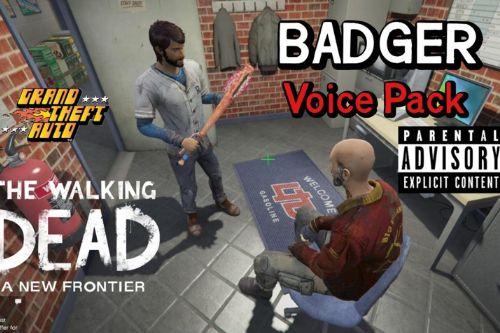
 5mods on Discord
5mods on Discord
Nice one, will the traffic acknowledge the turn signals?
This Mod is perfect bro
@RampageDev Ok thank you
@RampageDev Hi, is there a way to change the menu key? reason why I ask is because I use Simple Trainer and It's also F4.
This is amazing.
@Dagermauzz18 Cool, thanks.
@Foxy_Oxy Hello, beautiful mod. I was just wondering if this is compatible with your other mod, Realistic Vegetation?
@24glory Hi, sorry for the late reply. I am releasing 2 more mlos, and an unannounced special. After that I plan to retire.
This is really cool.
This is Awsome.