0 файлів лайкнуто
12 коментарів
4 відео
2 завантаженнь
1 фоловер
784 завантажень

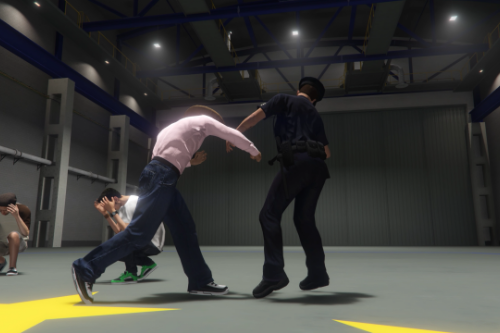
 5mods on Discord
5mods on Discord
Whoops forgot to rate this for my previous comment
Very well made and polished mod.
I reckon the best thing would be a toggle - press a key and your playable can lose/keep props when damaged. Not too sure when/if I'll get to that, but I'll keep it in mind.
"DRA_KNOCK_OFF_PROPS" under <DamageReactionAttrs> tag for each type of damage.
For example, the first one in damages.meta is:
<DamageReactionAttrs>DRA_KNOCK_OFF_PROPS DRA_STOP_TARGET_DISTANCE_HOMING DRA_INVOKE_FACIAL_PAIN_ANIMATION</DamageReactionAttrs>
We want it to be:
<DamageReactionAttrs>DRA_STOP_TARGET_DISTANCE_HOMING DRA_INVOKE_FACIAL_PAIN_ANIMATION</DamageReactionAttrs>
I see you removed optional HUD elements from upcoming changes. I'm guessing you're just not working on that suggestion anymore?
The new HUD is great but can you make the HUD (enemy count, wave count, time remaining) a customisable setting?
I like to play without a HUD for video recordings and screenshots.
Would it be possible to make the help text (current wave and enemy count) optional in a future version?
Maybe make it toggle-able in SurvivalsMod.json. Not sure if that's possible--I know nothing about coding
The current version is also not working for me. The ASI log just says it fails to load.
If you don't want to fix it, then at least keep the older versions available for download. Version 1.3.0 still works perfectly fine for me.
Hey there, wonderful mod!
However it seems like this mod doesn't work well with Menyoo - fair enough really, it hasn't been updated for a while. If the heist gets locked up at the part where you shoot the camera or if the blips for the camera do not show up, it's because of Menyoo. Unfortunately, sometimes the blips for the cameras still not show up so I've just disabled the requirement to shoot cameras in the INI.
If you can't break the cases without getting the following error:
Unhandled expection in script "Name.Main"!
NullReferenceException at Name.Main.onTick(Object sender, EventArgs e) in C:\Users\Daniel\source\repos\Vangelico\Vangelico\Class1.cs:line 4394
I got rid of it by updating Flight to Cayo Perico and by removing Menyoo.
Again, great mod!
@moses311 I think the sound effect is located at Grand Theft Auto V\x64\audio\sfx\SCRIPT.rpf\payphone.awc
You can open it in OpenIV
When I last tried to replace the ringing sound with a silent WAV, the ringing still happened so the mod script might be calling on another file. Maybe you'll have better luck.