2023 Land Rover 110 Handling & Various Scripts | Steering Wheel Gameplay Improvement 1.0
937
7
937
7
Disclaimer: I am using an older copy of the game (yes, I also own a legal copy, but the mods aren't working with it) and some outdated mods. To access the latest versions, you may need to pay for them. I'll provide a link where applicable.
I've been working to improve my driving experience in GTA V because other driving simulators just don't capture the "vibe" that GTA V gives me. These modifications are primarily optimized for steering wheel controllers. I can't guarantee a good experience if you're playing with a keyboard, mouse, or standard controller.
The main drawback of GTA V is that it isn't a dedicated driving simulator. However, with the right mods, the driving experience can be significantly enhanced!
These configurations are specifically for OOYC-AM's 2023 Land Rover Defender 110 car mod. You can find the mod here: 2023 Land Rover Defender 110. (https://www.gta5-mods.com/vehicles/2023-land-rover-defender-110)
Requirements
I consider the following mods essential because they were enabled when I created and fine-tuned these configurations:
Download Links
Included Adjustments
Since I haven't driven this car in real life, I can't say for sure how accurate these configurations are. My approach was to research the car's specs, watch review and driving videos, and make adjustments accordingly. If you own this vehicle and notice any discrepancies, please let me know--I'm eager to learn and improve!
Installation Instructions
Handling Configuration:
Gear Ratio Configuration:
Dial Configuration:
Torque Power Curve Configuration:
Special Thanks
A big thank you to everyone who made these tools and mods possible, including OOYC-AM, ikt, any333, and others. Your work has significantly enhanced the GTA V experience for so many of us. I hope you all have a wonderful day!
I've been working to improve my driving experience in GTA V because other driving simulators just don't capture the "vibe" that GTA V gives me. These modifications are primarily optimized for steering wheel controllers. I can't guarantee a good experience if you're playing with a keyboard, mouse, or standard controller.
The main drawback of GTA V is that it isn't a dedicated driving simulator. However, with the right mods, the driving experience can be significantly enhanced!
These configurations are specifically for OOYC-AM's 2023 Land Rover Defender 110 car mod. You can find the mod here: 2023 Land Rover Defender 110. (https://www.gta5-mods.com/vehicles/2023-land-rover-defender-110)
Requirements
I consider the following mods essential because they were enabled when I created and fine-tuned these configurations:
- OpenIV
- Manual Transmission (w/ Handling Replacement)
- Custom Gear Ratio
- InversePower
- Custom Torque Map
- TurboFix
- DashHook
- Dial Accuracy Fix
- True Realistic Driving V
Download Links
- https://www.gta5-mods.com/scripts/manual-transmission-ikt
- https://www.gta5-mods.com/tools/handling-replacement-library
- https://www.gta5-mods.com/scripts/custom-gear-ratios
- https://www.gta5-mods.com/scripts/inversepower
- https://www.gta5-mods.com/scripts/custom-torque-map
- https://www.gta5-mods.com/scripts/turbofix-2
- https://www.gta5-mods.com/tools/dashhook
- https://www.gta5-mods.com/scripts/dial-accuracy-fix
- https://www.gta5-mods.com/scripts/true-realistic-driving-v-realistic-mass-v0-1-beta
Included Adjustments
- Realistic(ish) handling
- A custom torque curve based on online data
- Dials adjusted for accurate RPM readings using "Dial Accuracy Fix"
- Automatic fine-tuning configured in the Manual Transmission mod
- Correct 8-speed automatic transmission (8AT) gear ratios applied using "Custom Gear Ratio"
Since I haven't driven this car in real life, I can't say for sure how accurate these configurations are. My approach was to research the car's specs, watch review and driving videos, and make adjustments accordingly. If you own this vehicle and notice any discrepancies, please let me know--I'm eager to learn and improve!
Installation Instructions
- Ensure all the required mods are installed before proceeding.
- Ensure that there are no existing autoloads in each config for this specific car.
- Open OpenIV and enable Edit Mode.
- Navigate to: mods > update > x64 > dlcpacks > oycdefender > dlc.rpf > common > data
- Drag and drop the handling.meta file from the Handling folder (included in this archive) into the directory.
Gear Ratio Configuration:
- Copy the .xml file from the Gear Ratio folder (included in this archive).
- Navigate to your GTA V folder: CustomGearRatios > Configs
- Paste the .xml file into the Configs folder.
Dial Configuration:
- Copy the .ini file from the Dial Accuracy folder (included in this archive).
- Navigate to your GTA V folder: DialAccuracyFix
- Paste the .ini file into the DialAccuracyFix folder.
Torque Power Curve Configuration:
- Copy the .ini file from the Torque Map folder (included in this archive).
- Navigate to your GTA V folder: CustomTorqueMap > Configs
- Paste the .ini file into the Configs folder.
Special Thanks
A big thank you to everyone who made these tools and mods possible, including OOYC-AM, ikt, any333, and others. Your work has significantly enhanced the GTA V experience for so many of us. I hope you all have a wonderful day!
Перше завантаження: 07 Грудня 2024
Останнє оновлення 07 Грудня 2024
Last Downloaded: 3 днів назад
3 коментарі
More mods by zZJoennZz:
Disclaimer: I am using an older copy of the game (yes, I also own a legal copy, but the mods aren't working with it) and some outdated mods. To access the latest versions, you may need to pay for them. I'll provide a link where applicable.
I've been working to improve my driving experience in GTA V because other driving simulators just don't capture the "vibe" that GTA V gives me. These modifications are primarily optimized for steering wheel controllers. I can't guarantee a good experience if you're playing with a keyboard, mouse, or standard controller.
The main drawback of GTA V is that it isn't a dedicated driving simulator. However, with the right mods, the driving experience can be significantly enhanced!
These configurations are specifically for OOYC-AM's 2023 Land Rover Defender 110 car mod. You can find the mod here: 2023 Land Rover Defender 110. (https://www.gta5-mods.com/vehicles/2023-land-rover-defender-110)
Requirements
I consider the following mods essential because they were enabled when I created and fine-tuned these configurations:
Download Links
Included Adjustments
Since I haven't driven this car in real life, I can't say for sure how accurate these configurations are. My approach was to research the car's specs, watch review and driving videos, and make adjustments accordingly. If you own this vehicle and notice any discrepancies, please let me know--I'm eager to learn and improve!
Installation Instructions
Handling Configuration:
Gear Ratio Configuration:
Dial Configuration:
Torque Power Curve Configuration:
Special Thanks
A big thank you to everyone who made these tools and mods possible, including OOYC-AM, ikt, any333, and others. Your work has significantly enhanced the GTA V experience for so many of us. I hope you all have a wonderful day!
I've been working to improve my driving experience in GTA V because other driving simulators just don't capture the "vibe" that GTA V gives me. These modifications are primarily optimized for steering wheel controllers. I can't guarantee a good experience if you're playing with a keyboard, mouse, or standard controller.
The main drawback of GTA V is that it isn't a dedicated driving simulator. However, with the right mods, the driving experience can be significantly enhanced!
These configurations are specifically for OOYC-AM's 2023 Land Rover Defender 110 car mod. You can find the mod here: 2023 Land Rover Defender 110. (https://www.gta5-mods.com/vehicles/2023-land-rover-defender-110)
Requirements
I consider the following mods essential because they were enabled when I created and fine-tuned these configurations:
- OpenIV
- Manual Transmission (w/ Handling Replacement)
- Custom Gear Ratio
- InversePower
- Custom Torque Map
- TurboFix
- DashHook
- Dial Accuracy Fix
- True Realistic Driving V
Download Links
- https://www.gta5-mods.com/scripts/manual-transmission-ikt
- https://www.gta5-mods.com/tools/handling-replacement-library
- https://www.gta5-mods.com/scripts/custom-gear-ratios
- https://www.gta5-mods.com/scripts/inversepower
- https://www.gta5-mods.com/scripts/custom-torque-map
- https://www.gta5-mods.com/scripts/turbofix-2
- https://www.gta5-mods.com/tools/dashhook
- https://www.gta5-mods.com/scripts/dial-accuracy-fix
- https://www.gta5-mods.com/scripts/true-realistic-driving-v-realistic-mass-v0-1-beta
Included Adjustments
- Realistic(ish) handling
- A custom torque curve based on online data
- Dials adjusted for accurate RPM readings using "Dial Accuracy Fix"
- Automatic fine-tuning configured in the Manual Transmission mod
- Correct 8-speed automatic transmission (8AT) gear ratios applied using "Custom Gear Ratio"
Since I haven't driven this car in real life, I can't say for sure how accurate these configurations are. My approach was to research the car's specs, watch review and driving videos, and make adjustments accordingly. If you own this vehicle and notice any discrepancies, please let me know--I'm eager to learn and improve!
Installation Instructions
- Ensure all the required mods are installed before proceeding.
- Ensure that there are no existing autoloads in each config for this specific car.
- Open OpenIV and enable Edit Mode.
- Navigate to: mods > update > x64 > dlcpacks > oycdefender > dlc.rpf > common > data
- Drag and drop the handling.meta file from the Handling folder (included in this archive) into the directory.
Gear Ratio Configuration:
- Copy the .xml file from the Gear Ratio folder (included in this archive).
- Navigate to your GTA V folder: CustomGearRatios > Configs
- Paste the .xml file into the Configs folder.
Dial Configuration:
- Copy the .ini file from the Dial Accuracy folder (included in this archive).
- Navigate to your GTA V folder: DialAccuracyFix
- Paste the .ini file into the DialAccuracyFix folder.
Torque Power Curve Configuration:
- Copy the .ini file from the Torque Map folder (included in this archive).
- Navigate to your GTA V folder: CustomTorqueMap > Configs
- Paste the .ini file into the Configs folder.
Special Thanks
A big thank you to everyone who made these tools and mods possible, including OOYC-AM, ikt, any333, and others. Your work has significantly enhanced the GTA V experience for so many of us. I hope you all have a wonderful day!
Перше завантаження: 07 Грудня 2024
Останнє оновлення 07 Грудня 2024
Last Downloaded: 3 днів назад




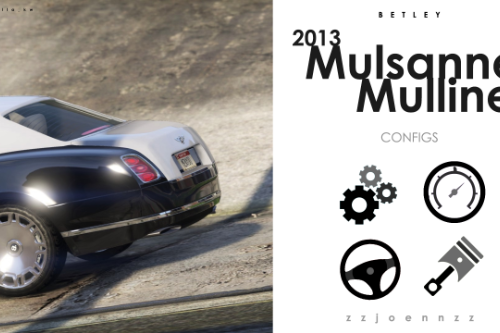
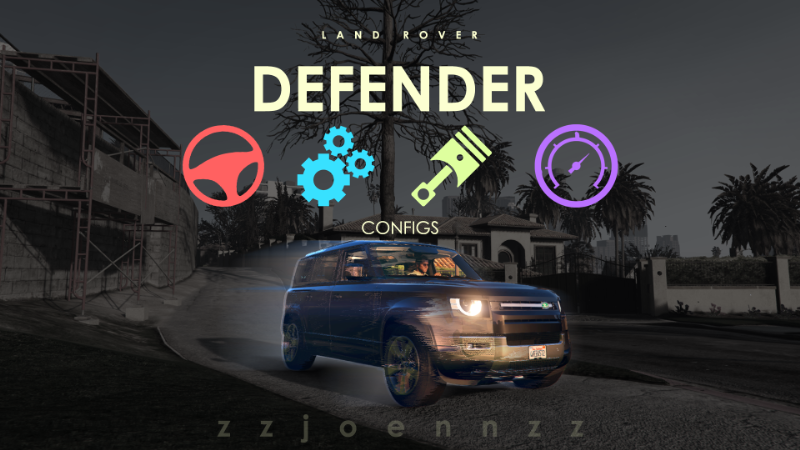

 5mods on Discord
5mods on Discord


This file has been approved automatically. If you think this file should not be here for any reason please report it.
i like it! thanks for posting this mod..
@1tachi_4akatsuki Thank you!