modern Office [XML/YMAP] 1.0
521
14
521
14
Hey everyone!
Installation FiveM :
Open the file with 7zip, Winrar or any other program that allows you to unzip this type of file. Unzip the file into your MAP FOLDER which starts on your server.cfg. For FiveM Servers. Drop the file ymap to the Stream folder that which be located in your MAP FOLDER , and that folder should be up on your Server. Resources folder. After you are ready, you will need to start the script on your server.cfg (The name of the script will be the name you have put the maps on.)
Installation Singleplayer :
Extract the YMAP from the folder and put it on your Desktop. Open OpenIV, install it if you dont have it already. Click update> x64> dlcpacks> custom maps>dlc.rpf> x64> levels> gta5> citye> maps> custom maps.rpf
Then put the YMAP and drop it into OpenIV !
I hope you will like the map and use it for differerent Things.
If you want us too Map something for you just contact us!
If you got a Question just add us on Discord!
https://discord.gg/gjxhT56
Tools I used: https://www.gta5-mods.com/scripts/map-editor
https://www.gta5-mods.com/tools/map-builder
Installation FiveM :
Open the file with 7zip, Winrar or any other program that allows you to unzip this type of file. Unzip the file into your MAP FOLDER which starts on your server.cfg. For FiveM Servers. Drop the file ymap to the Stream folder that which be located in your MAP FOLDER , and that folder should be up on your Server. Resources folder. After you are ready, you will need to start the script on your server.cfg (The name of the script will be the name you have put the maps on.)
Installation Singleplayer :
Extract the YMAP from the folder and put it on your Desktop. Open OpenIV, install it if you dont have it already. Click update> x64> dlcpacks> custom maps>dlc.rpf> x64> levels> gta5> citye> maps> custom maps.rpf
Then put the YMAP and drop it into OpenIV !
I hope you will like the map and use it for differerent Things.
If you want us too Map something for you just contact us!
If you got a Question just add us on Discord!
https://discord.gg/gjxhT56
Tools I used: https://www.gta5-mods.com/scripts/map-editor
https://www.gta5-mods.com/tools/map-builder
Перше завантаження: 25 Березня 2020
Останнє оновлення 25 Березня 2020
Last Downloaded: 02 Вересня 2025
5 коментаря
More mods by LK_Maps:
Hey everyone!
Installation FiveM :
Open the file with 7zip, Winrar or any other program that allows you to unzip this type of file. Unzip the file into your MAP FOLDER which starts on your server.cfg. For FiveM Servers. Drop the file ymap to the Stream folder that which be located in your MAP FOLDER , and that folder should be up on your Server. Resources folder. After you are ready, you will need to start the script on your server.cfg (The name of the script will be the name you have put the maps on.)
Installation Singleplayer :
Extract the YMAP from the folder and put it on your Desktop. Open OpenIV, install it if you dont have it already. Click update> x64> dlcpacks> custom maps>dlc.rpf> x64> levels> gta5> citye> maps> custom maps.rpf
Then put the YMAP and drop it into OpenIV !
I hope you will like the map and use it for differerent Things.
If you want us too Map something for you just contact us!
If you got a Question just add us on Discord!
https://discord.gg/gjxhT56
Tools I used: https://www.gta5-mods.com/scripts/map-editor
https://www.gta5-mods.com/tools/map-builder
Installation FiveM :
Open the file with 7zip, Winrar or any other program that allows you to unzip this type of file. Unzip the file into your MAP FOLDER which starts on your server.cfg. For FiveM Servers. Drop the file ymap to the Stream folder that which be located in your MAP FOLDER , and that folder should be up on your Server. Resources folder. After you are ready, you will need to start the script on your server.cfg (The name of the script will be the name you have put the maps on.)
Installation Singleplayer :
Extract the YMAP from the folder and put it on your Desktop. Open OpenIV, install it if you dont have it already. Click update> x64> dlcpacks> custom maps>dlc.rpf> x64> levels> gta5> citye> maps> custom maps.rpf
Then put the YMAP and drop it into OpenIV !
I hope you will like the map and use it for differerent Things.
If you want us too Map something for you just contact us!
If you got a Question just add us on Discord!
https://discord.gg/gjxhT56
Tools I used: https://www.gta5-mods.com/scripts/map-editor
https://www.gta5-mods.com/tools/map-builder
Перше завантаження: 25 Березня 2020
Останнє оновлення 25 Березня 2020
Last Downloaded: 02 Вересня 2025
![Cocaine Laboratory [YMAP / FiveM] Cocaine Laboratory [YMAP / FiveM]](https://img.gta5-mods.com/q75-w500-h333-cfill/images/cocaine-laboratory/7441b8-lmao.png)
![Private Clinic [YMAP] Private Clinic [YMAP]](https://img.gta5-mods.com/q75-w500-h333-cfill/images/private-clinic-ymap-1-0/ee92b4-private_clinic1.png)
![Yoga Map [YMAP] Yoga Map [YMAP]](https://img.gta5-mods.com/q75-w500-h333-cfill/images/yoga-map/c998e7-yogalounge2.png)

![LSRL Race Tracks Pack V1 [Menyoo] LSRL Race Tracks Pack V1 [Menyoo]](https://img.gta5-mods.com/q75-w500-h333-cfill/images/lsrl-race-tracks-pack-v1/0ae4a8-1.jpg)
![Pinecrest Expansion [Menyoo / YMAP] Pinecrest Expansion [Menyoo / YMAP]](https://img.gta5-mods.com/q75-w500-h333-cfill/images/pinecrest-expansion/102bcb-20251022042937_1.jpg)
![Pinecrest City [Add-On SP / FiveM] Pinecrest City [Add-On SP / FiveM]](https://img.gta5-mods.com/q75-w500-h333-cfill/images/pinecrest-add-on-sp-fivem/e76edb-f4.png)

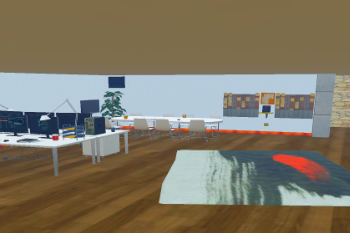



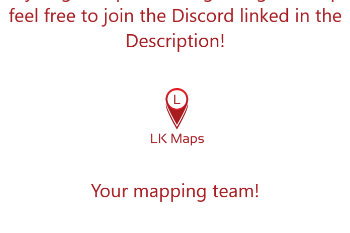
 5mods on Discord
5mods on Discord
This file has been approved automatically. If you think this file should not be here for any reason please report it.
Please do not use the interior tag for a ymap constructed building. The interior tag is intended for Mlo interiors, since those are the only true interiors.
@chonkie Where does it say that its only meant for Mlo Interiors?
@LK_Maps Doesn't have to say it anywhere, it's just a fact. Your building is not an interior. The game doesn't recognize it as one, that's why it will rain inside of it. Nobody else with knowledge of the game will consider it as an interior either, since it is not an interior. And now you also know that a ymap or xml constructed mod is not an interior.
@chonkie Ty for mentioning it! I will not use it on the next Map!