MpClothes - Addon Clothing Slots 2.0
316 434
813
316 434
813
There's a whole lot of clothing mods for this game. Not all of them are pure quality but hey, whatever floats your boat - right?
This mod adds around 150 additional clothing slots to every component in the game, as a custom DLC Pack for both genders with maximum 26 texture slots each.
Changelog:
1.0:
* First version
2.0:
* Overhauled mod description.
* Added extra information.
* Updated the DLC pack.
* DLC is now split into two archives to reduce the complaints of the RPF archive becoming corrupted due to exceeding 4 GB size of the file.
* Included props folder by default due to complains of people not being able to get it working, included test ped props aswell.
* Re-exported the ymt with latest codewalker versions.
* Removed other screenshots showing the added slots inside a trainer because some people can't grasp the concept that this mod doesn't come with a menu.
Clothing Information:
Install in mp_m_freemode_01_mp_m_clothes_01/mp_f_freemode_01_mp_f_clothes_01
Placeholder clothes are included as a template.
Naming Conventions (MAKE SURE TO FOLLOW IT OR CLOTHING WILL NOT WORK):
Replace XXX with a slot number (for example 000, 001, 002, etc.)
head_xxx_r head_diff_xxx_a_whi
berd_xxx_u berd_diff_xxx_a_uni
hair_xxx_u hair_diff_xxx_a_uni
uppr_xxx_r uppr_diff_xxx_a_whi
lowr_xxx_r lowr_diff_xxx_a_uni
hand_xxx_u hand_diff_xxx_a_uni
feet_xxx_u feet_diff_xxx_a_uni
teef_xxx_u teef_diff_xxx_a_uni
accs_xxx_u accs_diff_xxx_a_uni
task_xxx_u task_diff_xxx_a_uni
decl_xxx_u decl_diff_xxx_a_uni
jbib_xxx_u jbib_diff_xxx_a_uni
MP Female heels are not supported.
Prop Information:
Install in mp_m_freemode_01_p_mp_m_clothes_01/mp_f_freemode_01_p_mp_f_clothes_01
There are only 16 glasses slots and 20 hat slots with 8 textures each!
Placeholder props are included as a template.
Naming Conventions (MAKE SURE TO COUNT AND CYCLE INGAME FROM 0 OR OTHERWISE ITEMS WILL NOT SHOW UP)
Replace XXX with a slot number (for example 000, 001, 002, etc.)
p_eyes_xxx p_eyes_diff_xxx_a
p_head_xxx p_head_diff_xxx_a
Earrings and bangles are not supported.
FAQ:
Q: Is there a limit of files?/My file got corrupted
A: Every .rpf file has a limit of 4 GB, crossing it or getting near it is dangerous and can corrupt the file, there's nothing that can be done with this.
This is not an issue with the mod, it's how the game works so don't bother me about it.
Q: The clothing item i installed does not work, what can i do?
A: I generally cannot help with every single clothing item since i don't know the details, some mods can also be broken but i'm not blaming them per-se.
Make sure you match the naming convention, if that's still not working then i would check if the clothing item works in another slot (incase for example your "lowr" does not work, try using it in another slot)
If your lowr does not work then that's half MPClothes half selected-mod issue, as there's a weird bug where if a normal map and/or specular map has wrong name inside the model file, the lowr does not show up.
Q: Glasses/Hats don't work
A: As mentioned above make sure you're following the naming convention, and if that is correct then make sure to count from 000. Ped Props work in a different way and MUST be counted from 000, you can't add 003 without adding 002 and everything behind it.
You also can't select props backwards in a trainer unless you fill up all the slots (or fill the last slots only, then you won't be able to choose the ones in the middle).
This is very complicated but i hope the tiny brain of whoever is reading this can understand such information. (Sorry if this comes off aggressive!)
Q: I can't select a slot/the slot is locked
A: Please delete any dlc mentioning "g9ec" in dlclist.xml, they're the cause of the problem and add nothing to the game as of right now.
A2: The latest dlc (mp2023_01) is also the cause of this issue and must be removed/edited if you wish to keep the full use of this mod.
Q: Can i use this in FiveM?
A: Go ahead, but if you're asking me to help you then i can't - i don't use or play FiveM.
Q: Menyoo error on startup
A: I can't help you because it works for me without issues.
Q: Menyoo error on outfit apply
A: Spawn the ped as npc first, then apply the outfit onto it and then press become ped which let's you get around this.
Q: The game crashes once i installed the mod, shit mod!!!!
A: Your game crashing can be caused by dozen of multiple things, including weird-ass compatibility issues and such. Another cause could be a limit of YMT files in the game which exists.
First thing you can try is go to gameconfig.xml (inside mods\update\update.rpf) and try raising MetadataStore to a higher value. If this does not solve it then you could try removing a rockstar DLC pack that adds clothing from dlclist.xml.
If none of these work then i can't help you and you're on your own, good luck!
Installation:
1. Paste mpclothes folder to mods\update\x64\dlcpacks
2. Open dlclist.xml in mods\update\update.rpf\common\data
3. Add dlcpacks:/mpclothes/ entry
4. Add your clothing models to the folders, following the same naming conventions as in the example.
5. OPTIONAL: I included ymts without clothing physics (yld files) enabled in the optional folder - this could fix crashing issues but i haven't tested it enough to be sure.
Credits:
Slick (me) - Mod creation.
Dexyfex - Codewalker, which allows this in the first place.
This mod adds around 150 additional clothing slots to every component in the game, as a custom DLC Pack for both genders with maximum 26 texture slots each.
Changelog:
1.0:
* First version
2.0:
* Overhauled mod description.
* Added extra information.
* Updated the DLC pack.
* DLC is now split into two archives to reduce the complaints of the RPF archive becoming corrupted due to exceeding 4 GB size of the file.
* Included props folder by default due to complains of people not being able to get it working, included test ped props aswell.
* Re-exported the ymt with latest codewalker versions.
* Removed other screenshots showing the added slots inside a trainer because some people can't grasp the concept that this mod doesn't come with a menu.
Clothing Information:
Install in mp_m_freemode_01_mp_m_clothes_01/mp_f_freemode_01_mp_f_clothes_01
Placeholder clothes are included as a template.
Naming Conventions (MAKE SURE TO FOLLOW IT OR CLOTHING WILL NOT WORK):
Replace XXX with a slot number (for example 000, 001, 002, etc.)
head_xxx_r head_diff_xxx_a_whi
berd_xxx_u berd_diff_xxx_a_uni
hair_xxx_u hair_diff_xxx_a_uni
uppr_xxx_r uppr_diff_xxx_a_whi
lowr_xxx_r lowr_diff_xxx_a_uni
hand_xxx_u hand_diff_xxx_a_uni
feet_xxx_u feet_diff_xxx_a_uni
teef_xxx_u teef_diff_xxx_a_uni
accs_xxx_u accs_diff_xxx_a_uni
task_xxx_u task_diff_xxx_a_uni
decl_xxx_u decl_diff_xxx_a_uni
jbib_xxx_u jbib_diff_xxx_a_uni
MP Female heels are not supported.
Prop Information:
Install in mp_m_freemode_01_p_mp_m_clothes_01/mp_f_freemode_01_p_mp_f_clothes_01
There are only 16 glasses slots and 20 hat slots with 8 textures each!
Placeholder props are included as a template.
Naming Conventions (MAKE SURE TO COUNT AND CYCLE INGAME FROM 0 OR OTHERWISE ITEMS WILL NOT SHOW UP)
Replace XXX with a slot number (for example 000, 001, 002, etc.)
p_eyes_xxx p_eyes_diff_xxx_a
p_head_xxx p_head_diff_xxx_a
Earrings and bangles are not supported.
FAQ:
Q: Is there a limit of files?/My file got corrupted
A: Every .rpf file has a limit of 4 GB, crossing it or getting near it is dangerous and can corrupt the file, there's nothing that can be done with this.
This is not an issue with the mod, it's how the game works so don't bother me about it.
Q: The clothing item i installed does not work, what can i do?
A: I generally cannot help with every single clothing item since i don't know the details, some mods can also be broken but i'm not blaming them per-se.
Make sure you match the naming convention, if that's still not working then i would check if the clothing item works in another slot (incase for example your "lowr" does not work, try using it in another slot)
If your lowr does not work then that's half MPClothes half selected-mod issue, as there's a weird bug where if a normal map and/or specular map has wrong name inside the model file, the lowr does not show up.
Q: Glasses/Hats don't work
A: As mentioned above make sure you're following the naming convention, and if that is correct then make sure to count from 000. Ped Props work in a different way and MUST be counted from 000, you can't add 003 without adding 002 and everything behind it.
You also can't select props backwards in a trainer unless you fill up all the slots (or fill the last slots only, then you won't be able to choose the ones in the middle).
This is very complicated but i hope the tiny brain of whoever is reading this can understand such information. (Sorry if this comes off aggressive!)
Q: I can't select a slot/the slot is locked
A: Please delete any dlc mentioning "g9ec" in dlclist.xml, they're the cause of the problem and add nothing to the game as of right now.
A2: The latest dlc (mp2023_01) is also the cause of this issue and must be removed/edited if you wish to keep the full use of this mod.
Q: Can i use this in FiveM?
A: Go ahead, but if you're asking me to help you then i can't - i don't use or play FiveM.
Q: Menyoo error on startup
A: I can't help you because it works for me without issues.
Q: Menyoo error on outfit apply
A: Spawn the ped as npc first, then apply the outfit onto it and then press become ped which let's you get around this.
Q: The game crashes once i installed the mod, shit mod!!!!
A: Your game crashing can be caused by dozen of multiple things, including weird-ass compatibility issues and such. Another cause could be a limit of YMT files in the game which exists.
First thing you can try is go to gameconfig.xml (inside mods\update\update.rpf) and try raising MetadataStore to a higher value. If this does not solve it then you could try removing a rockstar DLC pack that adds clothing from dlclist.xml.
If none of these work then i can't help you and you're on your own, good luck!
Installation:
1. Paste mpclothes folder to mods\update\x64\dlcpacks
2. Open dlclist.xml in mods\update\update.rpf\common\data
3. Add dlcpacks:/mpclothes/ entry
4. Add your clothing models to the folders, following the same naming conventions as in the example.
5. OPTIONAL: I included ymts without clothing physics (yld files) enabled in the optional folder - this could fix crashing issues but i haven't tested it enough to be sure.
Credits:
Slick (me) - Mod creation.
Dexyfex - Codewalker, which allows this in the first place.
Перше завантаження: 06 Липня 2020
Останнє оновлення 18 Травня 2023
Last Downloaded: кілька хвилин назад
1 коментар
More mods by HeySlickThatsMe:
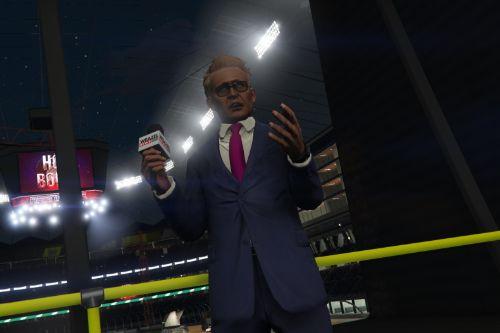
- Skin
5.0
290
27
1.0 Final(?)
There's a whole lot of clothing mods for this game. Not all of them are pure quality but hey, whatever floats your boat - right?
This mod adds around 150 additional clothing slots to every component in the game, as a custom DLC Pack for both genders with maximum 26 texture slots each.
Changelog:
1.0:
* First version
2.0:
* Overhauled mod description.
* Added extra information.
* Updated the DLC pack.
* DLC is now split into two archives to reduce the complaints of the RPF archive becoming corrupted due to exceeding 4 GB size of the file.
* Included props folder by default due to complains of people not being able to get it working, included test ped props aswell.
* Re-exported the ymt with latest codewalker versions.
* Removed other screenshots showing the added slots inside a trainer because some people can't grasp the concept that this mod doesn't come with a menu.
Clothing Information:
Install in mp_m_freemode_01_mp_m_clothes_01/mp_f_freemode_01_mp_f_clothes_01
Placeholder clothes are included as a template.
Naming Conventions (MAKE SURE TO FOLLOW IT OR CLOTHING WILL NOT WORK):
Replace XXX with a slot number (for example 000, 001, 002, etc.)
head_xxx_r head_diff_xxx_a_whi
berd_xxx_u berd_diff_xxx_a_uni
hair_xxx_u hair_diff_xxx_a_uni
uppr_xxx_r uppr_diff_xxx_a_whi
lowr_xxx_r lowr_diff_xxx_a_uni
hand_xxx_u hand_diff_xxx_a_uni
feet_xxx_u feet_diff_xxx_a_uni
teef_xxx_u teef_diff_xxx_a_uni
accs_xxx_u accs_diff_xxx_a_uni
task_xxx_u task_diff_xxx_a_uni
decl_xxx_u decl_diff_xxx_a_uni
jbib_xxx_u jbib_diff_xxx_a_uni
MP Female heels are not supported.
Prop Information:
Install in mp_m_freemode_01_p_mp_m_clothes_01/mp_f_freemode_01_p_mp_f_clothes_01
There are only 16 glasses slots and 20 hat slots with 8 textures each!
Placeholder props are included as a template.
Naming Conventions (MAKE SURE TO COUNT AND CYCLE INGAME FROM 0 OR OTHERWISE ITEMS WILL NOT SHOW UP)
Replace XXX with a slot number (for example 000, 001, 002, etc.)
p_eyes_xxx p_eyes_diff_xxx_a
p_head_xxx p_head_diff_xxx_a
Earrings and bangles are not supported.
FAQ:
Q: Is there a limit of files?/My file got corrupted
A: Every .rpf file has a limit of 4 GB, crossing it or getting near it is dangerous and can corrupt the file, there's nothing that can be done with this.
This is not an issue with the mod, it's how the game works so don't bother me about it.
Q: The clothing item i installed does not work, what can i do?
A: I generally cannot help with every single clothing item since i don't know the details, some mods can also be broken but i'm not blaming them per-se.
Make sure you match the naming convention, if that's still not working then i would check if the clothing item works in another slot (incase for example your "lowr" does not work, try using it in another slot)
If your lowr does not work then that's half MPClothes half selected-mod issue, as there's a weird bug where if a normal map and/or specular map has wrong name inside the model file, the lowr does not show up.
Q: Glasses/Hats don't work
A: As mentioned above make sure you're following the naming convention, and if that is correct then make sure to count from 000. Ped Props work in a different way and MUST be counted from 000, you can't add 003 without adding 002 and everything behind it.
You also can't select props backwards in a trainer unless you fill up all the slots (or fill the last slots only, then you won't be able to choose the ones in the middle).
This is very complicated but i hope the tiny brain of whoever is reading this can understand such information. (Sorry if this comes off aggressive!)
Q: I can't select a slot/the slot is locked
A: Please delete any dlc mentioning "g9ec" in dlclist.xml, they're the cause of the problem and add nothing to the game as of right now.
A2: The latest dlc (mp2023_01) is also the cause of this issue and must be removed/edited if you wish to keep the full use of this mod.
Q: Can i use this in FiveM?
A: Go ahead, but if you're asking me to help you then i can't - i don't use or play FiveM.
Q: Menyoo error on startup
A: I can't help you because it works for me without issues.
Q: Menyoo error on outfit apply
A: Spawn the ped as npc first, then apply the outfit onto it and then press become ped which let's you get around this.
Q: The game crashes once i installed the mod, shit mod!!!!
A: Your game crashing can be caused by dozen of multiple things, including weird-ass compatibility issues and such. Another cause could be a limit of YMT files in the game which exists.
First thing you can try is go to gameconfig.xml (inside mods\update\update.rpf) and try raising MetadataStore to a higher value. If this does not solve it then you could try removing a rockstar DLC pack that adds clothing from dlclist.xml.
If none of these work then i can't help you and you're on your own, good luck!
Installation:
1. Paste mpclothes folder to mods\update\x64\dlcpacks
2. Open dlclist.xml in mods\update\update.rpf\common\data
3. Add dlcpacks:/mpclothes/ entry
4. Add your clothing models to the folders, following the same naming conventions as in the example.
5. OPTIONAL: I included ymts without clothing physics (yld files) enabled in the optional folder - this could fix crashing issues but i haven't tested it enough to be sure.
Credits:
Slick (me) - Mod creation.
Dexyfex - Codewalker, which allows this in the first place.
This mod adds around 150 additional clothing slots to every component in the game, as a custom DLC Pack for both genders with maximum 26 texture slots each.
Changelog:
1.0:
* First version
2.0:
* Overhauled mod description.
* Added extra information.
* Updated the DLC pack.
* DLC is now split into two archives to reduce the complaints of the RPF archive becoming corrupted due to exceeding 4 GB size of the file.
* Included props folder by default due to complains of people not being able to get it working, included test ped props aswell.
* Re-exported the ymt with latest codewalker versions.
* Removed other screenshots showing the added slots inside a trainer because some people can't grasp the concept that this mod doesn't come with a menu.
Clothing Information:
Install in mp_m_freemode_01_mp_m_clothes_01/mp_f_freemode_01_mp_f_clothes_01
Placeholder clothes are included as a template.
Naming Conventions (MAKE SURE TO FOLLOW IT OR CLOTHING WILL NOT WORK):
Replace XXX with a slot number (for example 000, 001, 002, etc.)
head_xxx_r head_diff_xxx_a_whi
berd_xxx_u berd_diff_xxx_a_uni
hair_xxx_u hair_diff_xxx_a_uni
uppr_xxx_r uppr_diff_xxx_a_whi
lowr_xxx_r lowr_diff_xxx_a_uni
hand_xxx_u hand_diff_xxx_a_uni
feet_xxx_u feet_diff_xxx_a_uni
teef_xxx_u teef_diff_xxx_a_uni
accs_xxx_u accs_diff_xxx_a_uni
task_xxx_u task_diff_xxx_a_uni
decl_xxx_u decl_diff_xxx_a_uni
jbib_xxx_u jbib_diff_xxx_a_uni
MP Female heels are not supported.
Prop Information:
Install in mp_m_freemode_01_p_mp_m_clothes_01/mp_f_freemode_01_p_mp_f_clothes_01
There are only 16 glasses slots and 20 hat slots with 8 textures each!
Placeholder props are included as a template.
Naming Conventions (MAKE SURE TO COUNT AND CYCLE INGAME FROM 0 OR OTHERWISE ITEMS WILL NOT SHOW UP)
Replace XXX with a slot number (for example 000, 001, 002, etc.)
p_eyes_xxx p_eyes_diff_xxx_a
p_head_xxx p_head_diff_xxx_a
Earrings and bangles are not supported.
FAQ:
Q: Is there a limit of files?/My file got corrupted
A: Every .rpf file has a limit of 4 GB, crossing it or getting near it is dangerous and can corrupt the file, there's nothing that can be done with this.
This is not an issue with the mod, it's how the game works so don't bother me about it.
Q: The clothing item i installed does not work, what can i do?
A: I generally cannot help with every single clothing item since i don't know the details, some mods can also be broken but i'm not blaming them per-se.
Make sure you match the naming convention, if that's still not working then i would check if the clothing item works in another slot (incase for example your "lowr" does not work, try using it in another slot)
If your lowr does not work then that's half MPClothes half selected-mod issue, as there's a weird bug where if a normal map and/or specular map has wrong name inside the model file, the lowr does not show up.
Q: Glasses/Hats don't work
A: As mentioned above make sure you're following the naming convention, and if that is correct then make sure to count from 000. Ped Props work in a different way and MUST be counted from 000, you can't add 003 without adding 002 and everything behind it.
You also can't select props backwards in a trainer unless you fill up all the slots (or fill the last slots only, then you won't be able to choose the ones in the middle).
This is very complicated but i hope the tiny brain of whoever is reading this can understand such information. (Sorry if this comes off aggressive!)
Q: I can't select a slot/the slot is locked
A: Please delete any dlc mentioning "g9ec" in dlclist.xml, they're the cause of the problem and add nothing to the game as of right now.
A2: The latest dlc (mp2023_01) is also the cause of this issue and must be removed/edited if you wish to keep the full use of this mod.
Q: Can i use this in FiveM?
A: Go ahead, but if you're asking me to help you then i can't - i don't use or play FiveM.
Q: Menyoo error on startup
A: I can't help you because it works for me without issues.
Q: Menyoo error on outfit apply
A: Spawn the ped as npc first, then apply the outfit onto it and then press become ped which let's you get around this.
Q: The game crashes once i installed the mod, shit mod!!!!
A: Your game crashing can be caused by dozen of multiple things, including weird-ass compatibility issues and such. Another cause could be a limit of YMT files in the game which exists.
First thing you can try is go to gameconfig.xml (inside mods\update\update.rpf) and try raising MetadataStore to a higher value. If this does not solve it then you could try removing a rockstar DLC pack that adds clothing from dlclist.xml.
If none of these work then i can't help you and you're on your own, good luck!
Installation:
1. Paste mpclothes folder to mods\update\x64\dlcpacks
2. Open dlclist.xml in mods\update\update.rpf\common\data
3. Add dlcpacks:/mpclothes/ entry
4. Add your clothing models to the folders, following the same naming conventions as in the example.
5. OPTIONAL: I included ymts without clothing physics (yld files) enabled in the optional folder - this could fix crashing issues but i haven't tested it enough to be sure.
Credits:
Slick (me) - Mod creation.
Dexyfex - Codewalker, which allows this in the first place.
Перше завантаження: 06 Липня 2020
Останнє оновлення 18 Травня 2023
Last Downloaded: кілька хвилин назад
![Trevor Heist Outfits DLC [Add-On | Wardrobe] Trevor Heist Outfits DLC [Add-On | Wardrobe]](https://img.gta5-mods.com/q75-w500-h333-cfill/images/trevor-heist-outfits-dlc-add-on-wardrobe/e31ceb-Outfit1-min.png)
![Vom Feuer Anti-Materiel Rifle [Add-On | Animated | Tints | Lore-Friendly] Vom Feuer Anti-Materiel Rifle [Add-On | Animated | Tints | Lore-Friendly]](https://img.gta5-mods.com/q75-w500-h333-cfill/images/vom-feuer-anti-materiel-rifle-add-on-animated-tints-lore-friendly/c198ae-hero2-min.png)
![GTA VI Style Pump Shotgun [Replace | Animated | Tints | Lore-Friendly] GTA VI Style Pump Shotgun [Replace | Animated | Tints | Lore-Friendly]](https://img.gta5-mods.com/q75-w500-h333-cfill/images/gta-vi-style-pump-shotgun-replace-animated-tints-lore-friendly/f85129-sg1-min.png)

 5mods on Discord
5mods on Discord
Old version is still available here: https://drive.google.com/file/d/1me7Hy_AFFRmrLvak-tifOdfwni_F7Qw7/view?usp=sharing
@spats9320 Rename the "uni" to "whi" and the "u" to "r" in the files like this: "lowr_016_r" and for the texture like i said to "whi", like: lowr_diff_017_j_whi
@TestBrasil Yeah I figured it out after I commented, thanks for the reply tho man
bro this mod is not helping for me could you help me
Seems like I was able to fix the issue with the pants. Copy both "mp_X_freemode_01_mp_x_clothes_01.ymt" files from mpclothes_x.rpf to a folder on your pc then use YMTEditor to open them. Go to LOWR open it then open "View textures" click on 0 (_uni) next to texID Value and re-select 0 (_uni) from the dropdown menu and make sure that propMask changes from 17 to 1, save the ymt and put it back into mpclothes_x.rpf. That fixed the issue for me. Great mod! 😁👍
As of today the mod no longer works, does anyone have a solution?
@TestBrasil I have done it but still texture aint showing, only model
@User20192910291 thx man
this shit dont work
@switchfasttt try to copy all dlc you added in mods dlclist in notebook, then copy dlclist from root folder and paste it in mods dlclist, then copy dlc that you puted in notebook and paste them in mods dlclist back, it worked for me
@User20192910291 it wont let me edit the folder
@marlixx nah it aint that everytime i try to change my pants my game crashes everytime when i hit '206" pants
@switchfasttt Get "MP Stub Clothes Patch" from Alex106 to fix the crashes, no idea about the other thing
@User20192910291 nvm i fixed it had to delete some from dlc list
Does anyone know why Decal files (emblems) are not appearing? Please help me with this.
so my hats are not there i only have 9 hats available i started from 000 so what to do now?
@Mister Vercetti commmon problem that has nothing to do with mp clothes. Whats the exact problem? Arent the standard decals at all or just addon ones?
I can confirm on an updated legacy version of the game this mod still works!
Get https://www.gta5-mods.com/player/mp-stub-clothes-patch
and
Get: https://www.gta5-mods.com/scripts/pedprop-limit-adjuster
Video: https://www.youtube.com/watch?v=QWYxJbo5dko
Great Mod! 5 Stars!
@Suredude gosh! thank your advices so much.it works on 1.70.3521
can I change the name and install two folders ?
older version works,but 2.0 doesn't work