Undercut Hair For MP Female
1 006
21
1 006
21
Undercut hair for MP Female, the fade is included in the hair! no under makeup or tattoo is required.
How to install:
1. Make sure you have a legal copy of Grand Theft Auto V installed on your computer. This installation process is for the PC version of the game.
2. Extract the downloaded mod files if they are in a compressed format (such as .zip or .rar). This will give you access to the individual mod files.
3. Download and install OpenIV from the official OpenIV website (openiv.com). OpenIV is a popular modding tool for GTA V that allows you to manage and modify game files. Once OpenIV is installed, launch the application.
4. Before making any changes, it's crucial to create a backup of your game files in case anything goes wrong. Click on the "Windows" tab at the top of the OpenIV window and navigate to the location of your GTA V installation directory. By default, it's usually found at "C:\Program Files\Rockstar Games\Grand Theft Auto V". In the GTA V installation directory, you'll see various folders and files. Here, you'll want to locate Grand Theft Auto V\x64v.rpf\models\cdimages\streamedpeds_mp.rpf\mp_f_freemode_01
5. To install the mod, you'll need to drag and drop the modded files from the mod's folder into the corresponding folder in OpenIV. This will replace the original game files with the modded ones. OpenIV will prompt you to confirm the replacement. Ensure that you are replacing the correct files and click "Yes" to proceed. Repeat this process for each file or folder included in the mod until all the necessary changes are made. Once you've installed all the mod files, close OpenIV.
9. Launch GTA V and enjoy your newly installed mod! Depending on the mod, you may need to follow additional instructions provided by the mod creator, such as activating the mod in the game or using specific commands. (for this specific mod just open up your character in a mod menu or the store and locate the hair in the "hairstyles" option.)
Struggling to install the mod? here's a link to a video that might help:
https://www.youtube.com/watch?v=AbeUm_3WKbU
More info in the read me inside the download.
How to install:
1. Make sure you have a legal copy of Grand Theft Auto V installed on your computer. This installation process is for the PC version of the game.
2. Extract the downloaded mod files if they are in a compressed format (such as .zip or .rar). This will give you access to the individual mod files.
3. Download and install OpenIV from the official OpenIV website (openiv.com). OpenIV is a popular modding tool for GTA V that allows you to manage and modify game files. Once OpenIV is installed, launch the application.
4. Before making any changes, it's crucial to create a backup of your game files in case anything goes wrong. Click on the "Windows" tab at the top of the OpenIV window and navigate to the location of your GTA V installation directory. By default, it's usually found at "C:\Program Files\Rockstar Games\Grand Theft Auto V". In the GTA V installation directory, you'll see various folders and files. Here, you'll want to locate Grand Theft Auto V\x64v.rpf\models\cdimages\streamedpeds_mp.rpf\mp_f_freemode_01
5. To install the mod, you'll need to drag and drop the modded files from the mod's folder into the corresponding folder in OpenIV. This will replace the original game files with the modded ones. OpenIV will prompt you to confirm the replacement. Ensure that you are replacing the correct files and click "Yes" to proceed. Repeat this process for each file or folder included in the mod until all the necessary changes are made. Once you've installed all the mod files, close OpenIV.
9. Launch GTA V and enjoy your newly installed mod! Depending on the mod, you may need to follow additional instructions provided by the mod creator, such as activating the mod in the game or using specific commands. (for this specific mod just open up your character in a mod menu or the store and locate the hair in the "hairstyles" option.)
Struggling to install the mod? here's a link to a video that might help:
https://www.youtube.com/watch?v=AbeUm_3WKbU
More info in the read me inside the download.
Перше завантаження: 23 Серпня 2023
Останнє оновлення 23 Серпня 2023
Last Downloaded: 3 днів назад
2 коментарі
More mods by JuneBugs:
Undercut hair for MP Female, the fade is included in the hair! no under makeup or tattoo is required.
How to install:
1. Make sure you have a legal copy of Grand Theft Auto V installed on your computer. This installation process is for the PC version of the game.
2. Extract the downloaded mod files if they are in a compressed format (such as .zip or .rar). This will give you access to the individual mod files.
3. Download and install OpenIV from the official OpenIV website (openiv.com). OpenIV is a popular modding tool for GTA V that allows you to manage and modify game files. Once OpenIV is installed, launch the application.
4. Before making any changes, it's crucial to create a backup of your game files in case anything goes wrong. Click on the "Windows" tab at the top of the OpenIV window and navigate to the location of your GTA V installation directory. By default, it's usually found at "C:\Program Files\Rockstar Games\Grand Theft Auto V". In the GTA V installation directory, you'll see various folders and files. Here, you'll want to locate Grand Theft Auto V\x64v.rpf\models\cdimages\streamedpeds_mp.rpf\mp_f_freemode_01
5. To install the mod, you'll need to drag and drop the modded files from the mod's folder into the corresponding folder in OpenIV. This will replace the original game files with the modded ones. OpenIV will prompt you to confirm the replacement. Ensure that you are replacing the correct files and click "Yes" to proceed. Repeat this process for each file or folder included in the mod until all the necessary changes are made. Once you've installed all the mod files, close OpenIV.
9. Launch GTA V and enjoy your newly installed mod! Depending on the mod, you may need to follow additional instructions provided by the mod creator, such as activating the mod in the game or using specific commands. (for this specific mod just open up your character in a mod menu or the store and locate the hair in the "hairstyles" option.)
Struggling to install the mod? here's a link to a video that might help:
https://www.youtube.com/watch?v=AbeUm_3WKbU
More info in the read me inside the download.
How to install:
1. Make sure you have a legal copy of Grand Theft Auto V installed on your computer. This installation process is for the PC version of the game.
2. Extract the downloaded mod files if they are in a compressed format (such as .zip or .rar). This will give you access to the individual mod files.
3. Download and install OpenIV from the official OpenIV website (openiv.com). OpenIV is a popular modding tool for GTA V that allows you to manage and modify game files. Once OpenIV is installed, launch the application.
4. Before making any changes, it's crucial to create a backup of your game files in case anything goes wrong. Click on the "Windows" tab at the top of the OpenIV window and navigate to the location of your GTA V installation directory. By default, it's usually found at "C:\Program Files\Rockstar Games\Grand Theft Auto V". In the GTA V installation directory, you'll see various folders and files. Here, you'll want to locate Grand Theft Auto V\x64v.rpf\models\cdimages\streamedpeds_mp.rpf\mp_f_freemode_01
5. To install the mod, you'll need to drag and drop the modded files from the mod's folder into the corresponding folder in OpenIV. This will replace the original game files with the modded ones. OpenIV will prompt you to confirm the replacement. Ensure that you are replacing the correct files and click "Yes" to proceed. Repeat this process for each file or folder included in the mod until all the necessary changes are made. Once you've installed all the mod files, close OpenIV.
9. Launch GTA V and enjoy your newly installed mod! Depending on the mod, you may need to follow additional instructions provided by the mod creator, such as activating the mod in the game or using specific commands. (for this specific mod just open up your character in a mod menu or the store and locate the hair in the "hairstyles" option.)
Struggling to install the mod? here's a link to a video that might help:
https://www.youtube.com/watch?v=AbeUm_3WKbU
More info in the read me inside the download.
Перше завантаження: 23 Серпня 2023
Останнє оновлення 23 Серпня 2023
Last Downloaded: 3 днів назад



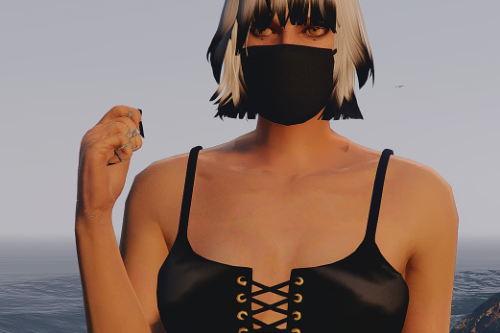



 5mods on Discord
5mods on Discord
This file has been approved automatically. If you think this file should not be here for any reason please report it.
so i installed this mod but it wont show up for me ingame