Vincent's T-Shirt (from Catherine)
72
3
72
3
(English) How to install:
1- In OpenIV, go to: x64v.rpf/models/cdimages/streamedpeds_players.rpf/player_one
2- (IMPORTANT!) Backup the file named: uppr_diff_004_c_uni.ytd (Click with the right button on the file and then choose ''Extract'', save in some place and go to the next step.)
3- Hit ''Edit Mode'' and replace the original file for the downloaded ''uppr_diff_004_c_uni.ytd''
4- Close or minimize OpenIV, start your Grand Theft Auto V and have fun!
-------------------------------------------------------------------
(Português brasileiro) Como instalar:
1- Abra o OpenIV e vá para: x64v.rpf/models/cdimages/streamedpeds_players.rpf/player_one
2- (IMPORTANTE!) Faça um backup do arquivo chamado: uppr_diff_004_c_uni.ytd (Clique com o botão direito em cima do arquivo, escolha ''Extract'' e salve em qualquer lugar do seu computador.
3- Clique no ''Edit Mode'' e substitua o arquivo original pelo ''uppr_diff_004_c_uni'' que você baixou.
4- Feche ou minimize o OpenIV, inicie o seu Grand Theft Auto V e divirta-se!
-------------------------------------------------------------------
Requests or questions, find me:
Pedidos ou dúvidas, me procure:
https://www.facebook.com/JaposoPlays
https://twitter.com/misawa4
https://www.youtube.com/user/JaposoPlays
http://socialclub.rockstargames.com/member/Raposo2709
1- In OpenIV, go to: x64v.rpf/models/cdimages/streamedpeds_players.rpf/player_one
2- (IMPORTANT!) Backup the file named: uppr_diff_004_c_uni.ytd (Click with the right button on the file and then choose ''Extract'', save in some place and go to the next step.)
3- Hit ''Edit Mode'' and replace the original file for the downloaded ''uppr_diff_004_c_uni.ytd''
4- Close or minimize OpenIV, start your Grand Theft Auto V and have fun!
-------------------------------------------------------------------
(Português brasileiro) Como instalar:
1- Abra o OpenIV e vá para: x64v.rpf/models/cdimages/streamedpeds_players.rpf/player_one
2- (IMPORTANTE!) Faça um backup do arquivo chamado: uppr_diff_004_c_uni.ytd (Clique com o botão direito em cima do arquivo, escolha ''Extract'' e salve em qualquer lugar do seu computador.
3- Clique no ''Edit Mode'' e substitua o arquivo original pelo ''uppr_diff_004_c_uni'' que você baixou.
4- Feche ou minimize o OpenIV, inicie o seu Grand Theft Auto V e divirta-se!
-------------------------------------------------------------------
Requests or questions, find me:
Pedidos ou dúvidas, me procure:
https://www.facebook.com/JaposoPlays
https://twitter.com/misawa4
https://www.youtube.com/user/JaposoPlays
http://socialclub.rockstargames.com/member/Raposo2709
Завантажено: 31 Травня 2015
Last Downloaded: 17 Лютого 2025
3 коментарі
(English) How to install:
1- In OpenIV, go to: x64v.rpf/models/cdimages/streamedpeds_players.rpf/player_one
2- (IMPORTANT!) Backup the file named: uppr_diff_004_c_uni.ytd (Click with the right button on the file and then choose ''Extract'', save in some place and go to the next step.)
3- Hit ''Edit Mode'' and replace the original file for the downloaded ''uppr_diff_004_c_uni.ytd''
4- Close or minimize OpenIV, start your Grand Theft Auto V and have fun!
-------------------------------------------------------------------
(Português brasileiro) Como instalar:
1- Abra o OpenIV e vá para: x64v.rpf/models/cdimages/streamedpeds_players.rpf/player_one
2- (IMPORTANTE!) Faça um backup do arquivo chamado: uppr_diff_004_c_uni.ytd (Clique com o botão direito em cima do arquivo, escolha ''Extract'' e salve em qualquer lugar do seu computador.
3- Clique no ''Edit Mode'' e substitua o arquivo original pelo ''uppr_diff_004_c_uni'' que você baixou.
4- Feche ou minimize o OpenIV, inicie o seu Grand Theft Auto V e divirta-se!
-------------------------------------------------------------------
Requests or questions, find me:
Pedidos ou dúvidas, me procure:
https://www.facebook.com/JaposoPlays
https://twitter.com/misawa4
https://www.youtube.com/user/JaposoPlays
http://socialclub.rockstargames.com/member/Raposo2709
1- In OpenIV, go to: x64v.rpf/models/cdimages/streamedpeds_players.rpf/player_one
2- (IMPORTANT!) Backup the file named: uppr_diff_004_c_uni.ytd (Click with the right button on the file and then choose ''Extract'', save in some place and go to the next step.)
3- Hit ''Edit Mode'' and replace the original file for the downloaded ''uppr_diff_004_c_uni.ytd''
4- Close or minimize OpenIV, start your Grand Theft Auto V and have fun!
-------------------------------------------------------------------
(Português brasileiro) Como instalar:
1- Abra o OpenIV e vá para: x64v.rpf/models/cdimages/streamedpeds_players.rpf/player_one
2- (IMPORTANTE!) Faça um backup do arquivo chamado: uppr_diff_004_c_uni.ytd (Clique com o botão direito em cima do arquivo, escolha ''Extract'' e salve em qualquer lugar do seu computador.
3- Clique no ''Edit Mode'' e substitua o arquivo original pelo ''uppr_diff_004_c_uni'' que você baixou.
4- Feche ou minimize o OpenIV, inicie o seu Grand Theft Auto V e divirta-se!
-------------------------------------------------------------------
Requests or questions, find me:
Pedidos ou dúvidas, me procure:
https://www.facebook.com/JaposoPlays
https://twitter.com/misawa4
https://www.youtube.com/user/JaposoPlays
http://socialclub.rockstargames.com/member/Raposo2709
Завантажено: 31 Травня 2015
Last Downloaded: 17 Лютого 2025
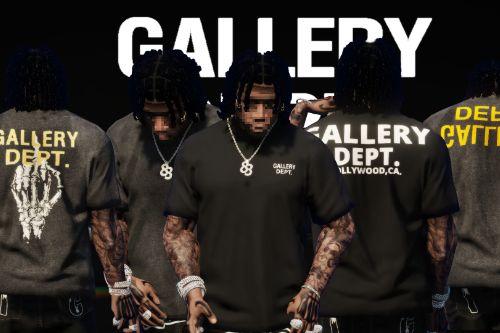
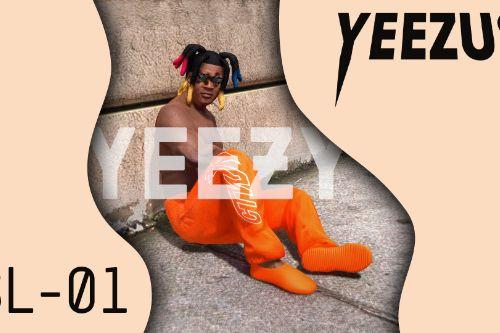
![Jenny Wakeman [Add-On Ped] Jenny Wakeman [Add-On Ped]](https://img.gta5-mods.com/q75-w500-h333-cfill/images/teenage-robot-add-on-ped/27120f-pic.jpg)









 5mods on Discord
5mods on Discord
Cool Keep it up!
Dafuq's Catherine?
@PapiDimmi it's a game