GIMS Evo with GTA V Support 1.5.2018 12:40 UTC
152 501
348
152 501
348
This is a script for 3D MAX - Game Indefinite Modding Suite Evolved (GIMS Evo) with GTA V support.
What can you do using the current version:
Import and export collisions(OBN/OBD)
Import and export models(ODR/ODD)
Requirements:
Hardware:
+RAM: minimum 2 Gb(with equal or bigger swap file), recommended 4 or more.
+Internet connection(not required, but used for web installation, updates, and error reports).
Software:
+Windows 7, or any newer.
+The newest .NET Runtime recommended.
+Any 3D MAX version from 9(with Service Pack 2 and \"AvGuard DLX Extension\") to 2016.
+It's strongly recommended to install all 3D MAX updates and Service Packs.
OpenIV's required for openFormats<>Game_Resource (OBN<>YBN, OBD<>YBD, etc.) conversion.
Additional openFormats info's on the OpenIV website.
Main download page's here: https://github.com/3Doomer/GIMS-Evo/releases
What can you do using the current version:
Import and export collisions(OBN/OBD)
Import and export models(ODR/ODD)
Requirements:
Hardware:
+RAM: minimum 2 Gb(with equal or bigger swap file), recommended 4 or more.
+Internet connection(not required, but used for web installation, updates, and error reports).
Software:
+Windows 7, or any newer.
+The newest .NET Runtime recommended.
+Any 3D MAX version from 9(with Service Pack 2 and \"AvGuard DLX Extension\") to 2016.
+It's strongly recommended to install all 3D MAX updates and Service Packs.
OpenIV's required for openFormats<>Game_Resource (OBN<>YBN, OBD<>YBD, etc.) conversion.
Additional openFormats info's on the OpenIV website.
Main download page's here: https://github.com/3Doomer/GIMS-Evo/releases
Перше завантаження: 04 Січня 2016
Останнє оновлення 24 Травня 2020
Last Downloaded: 1 хвилину назад
524 коментарі
This is a script for 3D MAX - Game Indefinite Modding Suite Evolved (GIMS Evo) with GTA V support.
What can you do using the current version:
Import and export collisions(OBN/OBD)
Import and export models(ODR/ODD)
Requirements:
Hardware:
+RAM: minimum 2 Gb(with equal or bigger swap file), recommended 4 or more.
+Internet connection(not required, but used for web installation, updates, and error reports).
Software:
+Windows 7, or any newer.
+The newest .NET Runtime recommended.
+Any 3D MAX version from 9(with Service Pack 2 and \"AvGuard DLX Extension\") to 2016.
+It's strongly recommended to install all 3D MAX updates and Service Packs.
OpenIV's required for openFormats<>Game_Resource (OBN<>YBN, OBD<>YBD, etc.) conversion.
Additional openFormats info's on the OpenIV website.
Main download page's here: https://github.com/3Doomer/GIMS-Evo/releases
What can you do using the current version:
Import and export collisions(OBN/OBD)
Import and export models(ODR/ODD)
Requirements:
Hardware:
+RAM: minimum 2 Gb(with equal or bigger swap file), recommended 4 or more.
+Internet connection(not required, but used for web installation, updates, and error reports).
Software:
+Windows 7, or any newer.
+The newest .NET Runtime recommended.
+Any 3D MAX version from 9(with Service Pack 2 and \"AvGuard DLX Extension\") to 2016.
+It's strongly recommended to install all 3D MAX updates and Service Packs.
OpenIV's required for openFormats<>Game_Resource (OBN<>YBN, OBD<>YBD, etc.) conversion.
Additional openFormats info's on the OpenIV website.
Main download page's here: https://github.com/3Doomer/GIMS-Evo/releases
Перше завантаження: 04 Січня 2016
Останнє оновлення 24 Травня 2020
Last Downloaded: 1 хвилину назад
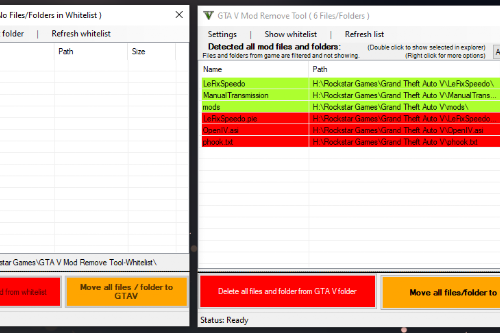




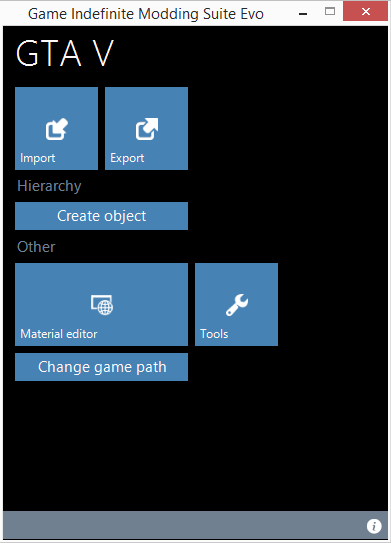

 5mods on Discord
5mods on Discord
@Gta5KoRn Changelog's shown in the update window when there's a new one. Also, it can be seen by pressing (i) button in the bottom right corner of the GIMS window, or under About button in GIMS utility.
alguem tem o 3ds max conpativel com esse
[ERROR] Wrong type of material found at shader index…
Why?
Win10 3ds max 2016
can you make support for vehicles please
hi there,why did my menu doesnt show anything?it just show black background without the menu
Hi man you can make a version for blender
Estará disponível para 2013+ ou se não estiver para versão poderá ser usado?
Can you please update the file and create a compatibility with the 3DS Max 2021 version? It does not work with it and I and propably everybody using the newest software are getting errors during the startup shutting down GIMS.
Hi man! I exported an .OBN and then exported as .YBN but the file is blank. Didnt changed any modifiers. If i import the original .YBN and export it as the other one, it still empty. How can i fix this?
Can you update this so its compatible with the 2022 3ds max?
@allycat21
Hey, was a seeker like you :) Check out:
https://www.youtube.com/watch?v=SJLX8foWRoM
This is best tool for 3d Max
ily
anyone have any problem or error just try this video :https://www.youtube.com/watch?v=SJLX8foWRoM&t=143s
For 3DS MAX 2022: https://www.youtube.com/watch?v=SJLX8foWRoM&ab_channel=Tobiii
hi, trying to import peds from GTA V I get the bones of the whole body except the head with the name Fake bone + number, I don't know why I could get this error, has anyone else had this happen and managed to correct it?
@3Doomer
У меня выбивает ошибку
GIMS start
Can't start the Shared core.
-- Unknown property: "SystemMgr" in undefined-- Unknown
property: "SystemMgr" in undefined
Установлен 3ds max 2020, как пофиксить?
please update add vehicle
Please update it :
- Make it more faster in import and export
- We can import/export YFT file + ytyp.xml
- Fixing colision bugs
@EscobarVIP Dont use this version .. its so outdated .. google search GIMS_komarovs_mappers .. or join my discord (link on profile to download the newer version)
@markbucko12341 What is your discord number? Please send me