MOM Launcher (Improve performance and more) 4.2b.220618
24 809
162
-
03 Вересня 2018
This is a custom Launcher which will help you to improve the P.P. (Performance Process) when GTA V is running.
And have other usefully functions like: Mod manager, Self Radio (Custom music handler), Easy modify of the 'settings.xml' file and other that will come in the next future updates!
[How to use this?]
To use my tool, first you need to install (If you don't have) .NET Framework 4.5.2.
You will find more information about the P.P. inside the How to use.txt file!
=----------------------------------------------------------------=
If you like MOM Launcher, please leave a review and press the Like button! :D
If you want to keep me awake, donate occasionally to buy me a coffee ♥
=----------------------------------------------------------------=
[!!! -IMPORTANT- !!!]
The last version of this launcher was developed on the v1.0.678.1 of GTA V!
[Changelog]
4.2b.220618
●Improved: The code of the 'MOMLauncher.dll'
4.2a.040618
●Fixed: A random 'Memory Violation' error from the .dll
4.2.120518
●Improved: Heavy rewritten the code of the "MOMLauncherImprove.exe" and renamed to "PerformanceProcessImprove.exe"
With this new update I have improved the LOD of the textures when fast driving throug the city.
But I have not got the possibility to test on other PC, please, tell me if you notice an improvment or not.
●Fixed: The annoying 'Update Manager' 'New Update' spawning bug
4.1c.080518
●Fixed: The issue with the false positive detection with some Antivirus
4.1b.040418
●Added: Now you can choose if MOMLauncher will show or not a notification when an update is available
●Bug fix: Some minor problems with the P.P (Performance Process)
[!!!]: If you have an old 'self.xml' file from a old version of MOMLauncher delete this file and re-launch MOMLauncher.
{N.B}: Your Antivirus can detect MOMLauncher as a virus (false positive) because I have choosed to obfuscate the source code of my tool, this obviously for copyright motives
If you don't trust me, you can choose to not launch MOMLauncher :)
4.1a.030418
●Bug fix: (Again) a big memory leak by MOMLauncher.dll. I'm very sorry if some of you have experienced this problem.
4.1.030418
●Bug fix: Another big issue with the MOMLauncher.dll. Sometimes, when appear the text to move the main character the .dll enter in a infinity loop that causes really FPS drops
{!!!} DO NOT DOWNLOAD the v4b.0.020418 anymore!
4.0.020418
●Improved: Performances of GTA V gameplay with an average of 25% (may depend also of the CPU model of your PC)
●Added: When an new update is available you will see a notification in the windows toolbar
●Bug fix: Some serious memory leaks of MOMLauncher.dll during the in-game session
●Bug fix: Some minor bugs of the MOMLauncher main program
4a.0.020418
●Bug fix: A small problem with the launching of the GTA V.exe shortcut
4b.0.020418
●Bug fix: The "A new update is available" notification that appear every time
you open MOM Launcher
{N.B}: MOMLauncher main program, side with MOMLauncher.dll, now use also a new program called "MOMLauncherImprove.exe" (created on the fly first time you will run MOMLauncher main program) that will try to identify what is the model of your CPU so can try to make an average boost of GTAV without changing nothing about the graphics, but only optimizing the method how GTAV use the CPU.
I haven't tested this online, but MOMLauncherImprove will not alter anything about the memory/.exe of GTA V, so (teoretically) should be safe to use also with the online version.
Try at your own risk!
[!!!]: If you have an old 'self.xml' file from a old version of MOMLauncher delete this file and re-launch MOMLauncher.
3.5.19617
●Added: New 'Update window' when a new update is available
●Minor fix: Fixed some glitches
3.4.1b.09617
●Added: If the game is already running, MOM will ask you if you want to launch a new 'GTA5.exe' process or not
●Bug fix: (RAM Cleaner) Fixed a problem with the 'Cortana' process
●Minor fix: Fixed a glitch with the "Launch Game" button
3.4.1a.07916
●Added: New processes to the 'RAM Cleaner' tab
[-SearchIndexer
[-Cortana
Only for Windows 8 and 10!
This services hard work on your HDD and RAM. So killing this two services you will gave some major fps and the textures will load a bit faster
{N.B}: To disable cortana, MOM will create a "debugselfKillCortana" batch file. So if you see a cmd prompt is the batch file running
[!!!]: If you have an old 'self.xml' file from a old version of MOM delete this file and re-launch MOM.
3.4.1.04916
●Improved: Now the Mod Manager work with "mods" (.rpf file)
●Improved: The Mod(s) file path : '\' is for the main GTA V directory. Scripts folder example : "\scripts\"
●Improved: If you launch MOM for the first time she will ask you to choose your GTA V directory
●Improved: Some minor things
●Bug fix: When press "Launch Game" the controls in "Mod Manager" tab still remain active
●Bug fix (partial): A font glitch for high DPI screen
v3.4.28816
●Added: Mod Manager
[Supported mods list:
[*.dll
[*.asi
[*.cs
[*.vb
[*.lua
[The disabled mod(s) are stored in "YOUR_GTA_V_DIRECTORY\[MOM Launcher Mod Manager]"
●Bug fix: Some errors when MOM is launched for the first time
v3.3.0.23816
●Bug fix: Fixed a small bug with the 'MOMLauncher.dll' when disable the "P.P." in-game
----v3.3a
----●Improved: The "Check all / Uncheck all" RAM Cleaner button
----●Bug fix: Fixed a bug with the "self.xml" file
v3.3.0.17816
●Added: Now you can enable/disable the P.P. in-game!
●Added: 'In-Game Enable/Disable Key' to set the key that will enable/disable the P.P. in-game
●Improved: Re-coded the 'MOMLauncher.dll' and improved the In-Game notifications
[!!!]: If you have an old 'self.xml' file from a old version of MOM delete this file and re-launch MOM
v3.2.1.15816
●Added: Now MOM make the P.P. automatically when you see your character in-game without the 'Apply after (sec)' manually function
●Changed: Re-coded the 'MOMLauncher.dll'
●Removed: The 'Apply after (sec)' function
----●v3.2.1a.15816
----●Bug fix: An issue with the GTA V directory find for the Steam version
[!!!]: If you have an old 'self.xml' file from a old version of MOM delete this file and re-launch MOM.
Перше завантаження: 19 Квітня 2016
Останнє оновлення 22 Червня 2018
Last Downloaded: 1 hour ago
393 коментарі
This is a custom Launcher which will help you to improve the P.P. (Performance Process) when GTA V is running.
And have other usefully functions like: Mod manager, Self Radio (Custom music handler), Easy modify of the 'settings.xml' file and other that will come in the next future updates!
[How to use this?]
To use my tool, first you need to install (If you don't have) .NET Framework 4.5.2.
You will find more information about the P.P. inside the How to use.txt file!
=----------------------------------------------------------------=
If you like MOM Launcher, please leave a review and press the Like button! :D
If you want to keep me awake, donate occasionally to buy me a coffee ♥
=----------------------------------------------------------------=
[!!! -IMPORTANT- !!!]
The last version of this launcher was developed on the v1.0.678.1 of GTA V!
[Changelog]
4.2b.220618
●Improved: The code of the 'MOMLauncher.dll'
4.2a.040618
●Fixed: A random 'Memory Violation' error from the .dll
4.2.120518
●Improved: Heavy rewritten the code of the "MOMLauncherImprove.exe" and renamed to "PerformanceProcessImprove.exe"
With this new update I have improved the LOD of the textures when fast driving throug the city.
But I have not got the possibility to test on other PC, please, tell me if you notice an improvment or not.
●Fixed: The annoying 'Update Manager' 'New Update' spawning bug
4.1c.080518
●Fixed: The issue with the false positive detection with some Antivirus
4.1b.040418
●Added: Now you can choose if MOMLauncher will show or not a notification when an update is available
●Bug fix: Some minor problems with the P.P (Performance Process)
[!!!]: If you have an old 'self.xml' file from a old version of MOMLauncher delete this file and re-launch MOMLauncher.
{N.B}: Your Antivirus can detect MOMLauncher as a virus (false positive) because I have choosed to obfuscate the source code of my tool, this obviously for copyright motives
If you don't trust me, you can choose to not launch MOMLauncher :)
4.1a.030418
●Bug fix: (Again) a big memory leak by MOMLauncher.dll. I'm very sorry if some of you have experienced this problem.
4.1.030418
●Bug fix: Another big issue with the MOMLauncher.dll. Sometimes, when appear the text to move the main character the .dll enter in a infinity loop that causes really FPS drops
{!!!} DO NOT DOWNLOAD the v4b.0.020418 anymore!
4.0.020418
●Improved: Performances of GTA V gameplay with an average of 25% (may depend also of the CPU model of your PC)
●Added: When an new update is available you will see a notification in the windows toolbar
●Bug fix: Some serious memory leaks of MOMLauncher.dll during the in-game session
●Bug fix: Some minor bugs of the MOMLauncher main program
4a.0.020418
●Bug fix: A small problem with the launching of the GTA V.exe shortcut
4b.0.020418
●Bug fix: The "A new update is available" notification that appear every time
you open MOM Launcher
{N.B}: MOMLauncher main program, side with MOMLauncher.dll, now use also a new program called "MOMLauncherImprove.exe" (created on the fly first time you will run MOMLauncher main program) that will try to identify what is the model of your CPU so can try to make an average boost of GTAV without changing nothing about the graphics, but only optimizing the method how GTAV use the CPU.
I haven't tested this online, but MOMLauncherImprove will not alter anything about the memory/.exe of GTA V, so (teoretically) should be safe to use also with the online version.
Try at your own risk!
[!!!]: If you have an old 'self.xml' file from a old version of MOMLauncher delete this file and re-launch MOMLauncher.
3.5.19617
●Added: New 'Update window' when a new update is available
●Minor fix: Fixed some glitches
3.4.1b.09617
●Added: If the game is already running, MOM will ask you if you want to launch a new 'GTA5.exe' process or not
●Bug fix: (RAM Cleaner) Fixed a problem with the 'Cortana' process
●Minor fix: Fixed a glitch with the "Launch Game" button
3.4.1a.07916
●Added: New processes to the 'RAM Cleaner' tab
[-SearchIndexer
[-Cortana
Only for Windows 8 and 10!
This services hard work on your HDD and RAM. So killing this two services you will gave some major fps and the textures will load a bit faster
{N.B}: To disable cortana, MOM will create a "debugselfKillCortana" batch file. So if you see a cmd prompt is the batch file running
[!!!]: If you have an old 'self.xml' file from a old version of MOM delete this file and re-launch MOM.
3.4.1.04916
●Improved: Now the Mod Manager work with "mods" (.rpf file)
●Improved: The Mod(s) file path : '\' is for the main GTA V directory. Scripts folder example : "\scripts\"
●Improved: If you launch MOM for the first time she will ask you to choose your GTA V directory
●Improved: Some minor things
●Bug fix: When press "Launch Game" the controls in "Mod Manager" tab still remain active
●Bug fix (partial): A font glitch for high DPI screen
v3.4.28816
●Added: Mod Manager
[Supported mods list:
[*.dll
[*.asi
[*.cs
[*.vb
[*.lua
[The disabled mod(s) are stored in "YOUR_GTA_V_DIRECTORY\[MOM Launcher Mod Manager]"
●Bug fix: Some errors when MOM is launched for the first time
v3.3.0.23816
●Bug fix: Fixed a small bug with the 'MOMLauncher.dll' when disable the "P.P." in-game
----v3.3a
----●Improved: The "Check all / Uncheck all" RAM Cleaner button
----●Bug fix: Fixed a bug with the "self.xml" file
v3.3.0.17816
●Added: Now you can enable/disable the P.P. in-game!
●Added: 'In-Game Enable/Disable Key' to set the key that will enable/disable the P.P. in-game
●Improved: Re-coded the 'MOMLauncher.dll' and improved the In-Game notifications
[!!!]: If you have an old 'self.xml' file from a old version of MOM delete this file and re-launch MOM
v3.2.1.15816
●Added: Now MOM make the P.P. automatically when you see your character in-game without the 'Apply after (sec)' manually function
●Changed: Re-coded the 'MOMLauncher.dll'
●Removed: The 'Apply after (sec)' function
----●v3.2.1a.15816
----●Bug fix: An issue with the GTA V directory find for the Steam version
[!!!]: If you have an old 'self.xml' file from a old version of MOM delete this file and re-launch MOM.
Перше завантаження: 19 Квітня 2016
Останнє оновлення 22 Червня 2018
Last Downloaded: 1 hour ago
-
@Xxshark888xX
when I open the new version the option to click on the launcher gets deleted more when I put the old version gets normal14 Травня 2018 -
@Sapo Bolha
I will check the code to see if something is wrong, I can't reproduce the bug on my PC.Can you make a short video or gif?
14 Травня 2018 -
-
@maxpin
Hi.To remove the Launcher you only need to delete the executable (and also the files in the main directory).
But, why is my tool making something bad to your PC? Can explain better? Have you found a bug?
14 Травня 2018 -
-
@maxpin
Hmmm, I don't think is the tool, some time ago another user have got the same problem and he solved cleaning is PC with CCleaner, try and let me know.15 Травня 2018 -
-
@Wolfnut88
Hmm. Virus warning?
The biggest problem is that first, the tool autoelevate as admin (if UAC is enabled he will ask for permissions), the second, read and write some value from the registry, third (the "worst"), have the code a bit obfuscated to prevent other programmers to easy understand the functionality of the code.All those 3 things are used very often by virus, malwares, worm, rootkit e etc...
So, because of the dynamic heuristic detection engines of the AVs, my tool is detected as a virus, I can't make anything about, anyway, you can allow the download and chrome will not block.P. S: Nice nickname (88[8]) :)
19 Травня 2018 -
@Xxshark888xX
Hello, I enjoy this tool just to help improve the game and chrome still blocks it. Do you know when the new version will be accepted? Can't wait :) Nice job!22 Травня 2018 -
@Vermin
Hi!
The last version is approved here and Chrome let me to download the Launcher, send me a screenshot to see how Chrome flags my tool...
In meantime you can try to download with another browser.24 Травня 2018 -
@Xxshark888xX http://prntscr.com/jmb135 This is what happens when I click download on Chrome. Also, thanks for the tip of using another browser I have not idea why I didn't think of that.
25 Травня 2018 -
@Vermin
Yep, my tool is "very" dangerous, transforms your PC in an atomic bomb :)
Anyway, try with another browser or disable some default Chrome security features.26 Травня 2018 -
-
@WolfFire23309
Thank you for the five star! (The helicopters are already on my house =) )Right now I'm really busy with my job.
But one day I will rewrite everything from 0, adding every past request and making a better new fresh GUI. :)15 Червня 2018 -
-
Nice to see an update! It says improved code, care to go more in depth with details?
24 Червня 2018 -
MOM was working fairly good (not perfect but it worked most of the time, only shutting down a few times).
Anyway, I had to wipe/delete my entire GTA game folder for an unrelated reason and reinstall it from Steam. I reinstalled my game, and most but not all the scripts & mods I had before (about 1/2 so far).
When I went to run MOM on the newly installed game, I got a boatload of errors. How can I tell what version I am on. I am wondering if the errors are because I did not download the MOM again so maybe I'm using a prior version???
09 Липня 2018 -
Would love to see a enable all for the mods then just allow to disable the ones don't want at the time
29 Серпня 2018 -
This is actually the best mod manager out of this site, and easy to use if you know to use it, aside of Mom launcher that really not really useful for speeding up the game
19 Листопада 2022

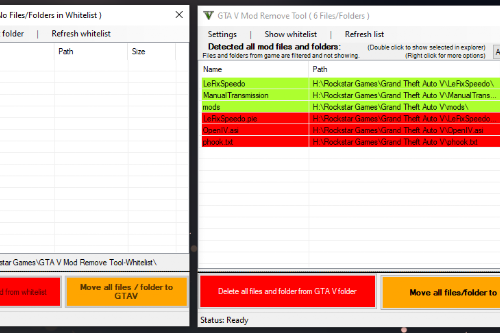
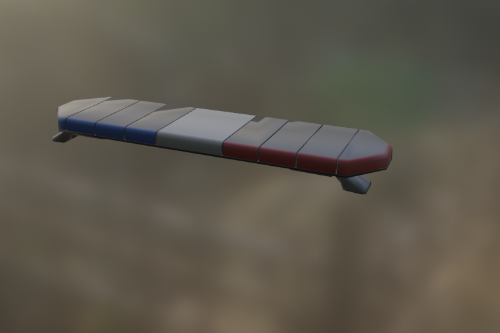
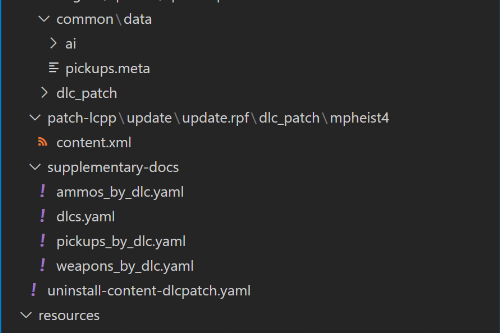
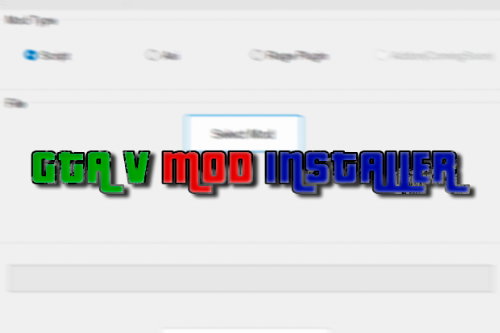
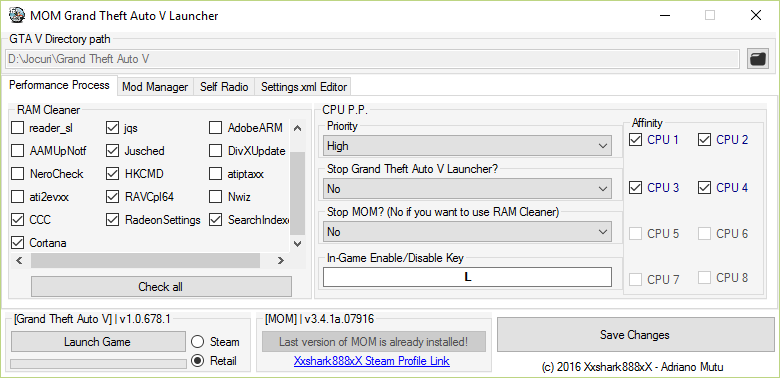
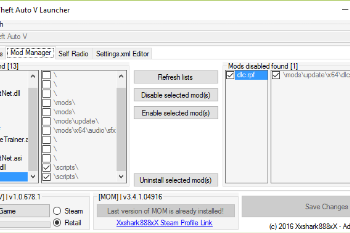
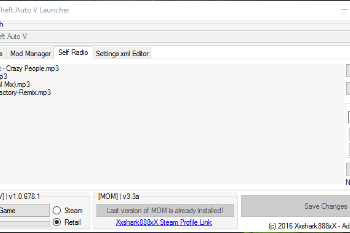
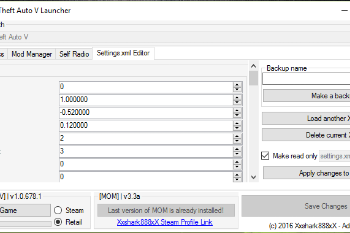

 5mods on Discord
5mods on Discord
Important Update:
I don't have anymore time to continue this tool, so I've decided to share the full source code on my GitHub repository.
If some developer(s) is(are) interested to continue this tool, he(they) can contact me by sending an e-mail to: mutu.adi.marian@outlook.com
The full source code can be accessed by this link: https://github.com/Xxshark888xX/MOM-Launcher-GTAV