OpenIV ModPacker 0.9b
7 309
27
7 309
27
A simple program to make an OpenIV Package File.
==================================================
Instructions:
1) copy paste all Mods in the Mods folder of ModPacker Program (by Default : "C:\Users\[UserName]\Documents\ModPacker"
Note: to add files to "[fileName].rpf" just create a new folder named "[fileName].rpf" and paste your files inside
2) run ModPacker.exe
3) change the Settings you want
4) hit "Create Package" Button
==================================================
This is my first uploaded software, feel free to report any bugs or suggestions!
==================================================
Instructions:
1) copy paste all Mods in the Mods folder of ModPacker Program (by Default : "C:\Users\[UserName]\Documents\ModPacker"
Note: to add files to "[fileName].rpf" just create a new folder named "[fileName].rpf" and paste your files inside
2) run ModPacker.exe
3) change the Settings you want
4) hit "Create Package" Button
==================================================
This is my first uploaded software, feel free to report any bugs or suggestions!
Перше завантаження: 01 Вересня 2020
Останнє оновлення 20 Вересня 2020
Last Downloaded: 1 день назад
7 коментаря
A simple program to make an OpenIV Package File.
==================================================
Instructions:
1) copy paste all Mods in the Mods folder of ModPacker Program (by Default : "C:\Users\[UserName]\Documents\ModPacker"
Note: to add files to "[fileName].rpf" just create a new folder named "[fileName].rpf" and paste your files inside
2) run ModPacker.exe
3) change the Settings you want
4) hit "Create Package" Button
==================================================
This is my first uploaded software, feel free to report any bugs or suggestions!
==================================================
Instructions:
1) copy paste all Mods in the Mods folder of ModPacker Program (by Default : "C:\Users\[UserName]\Documents\ModPacker"
Note: to add files to "[fileName].rpf" just create a new folder named "[fileName].rpf" and paste your files inside
2) run ModPacker.exe
3) change the Settings you want
4) hit "Create Package" Button
==================================================
This is my first uploaded software, feel free to report any bugs or suggestions!
Перше завантаження: 01 Вересня 2020
Останнє оновлення 20 Вересня 2020
Last Downloaded: 1 день назад
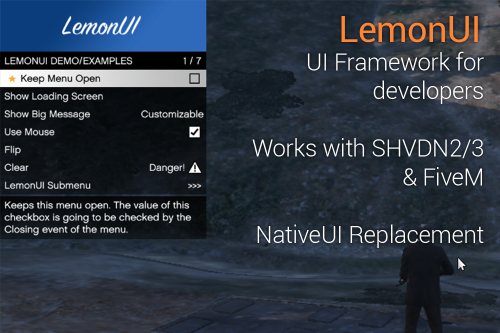
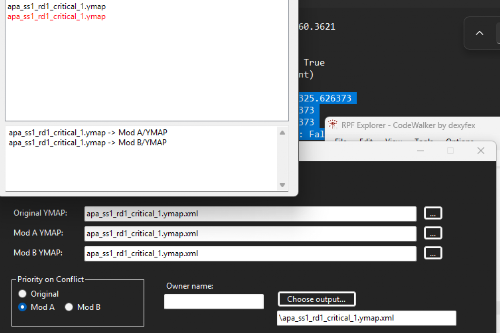



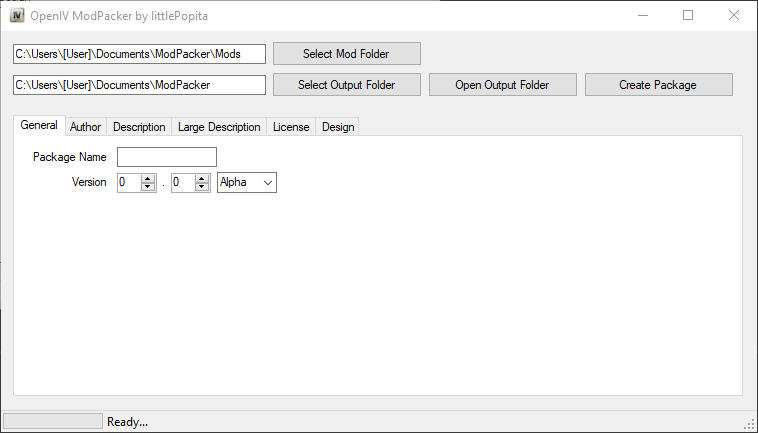
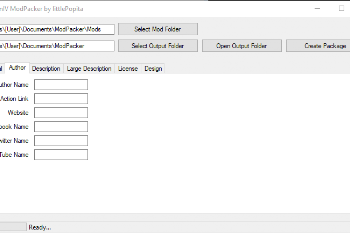
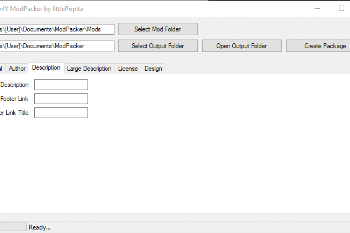
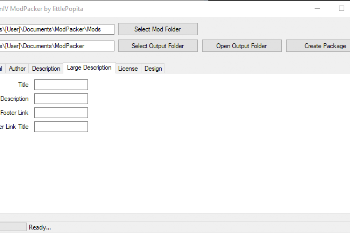
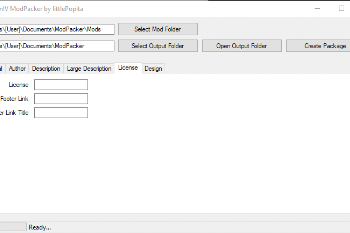
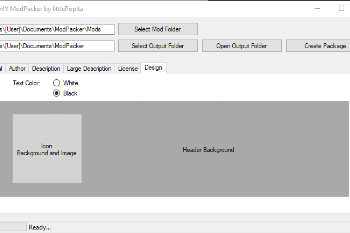
 5mods on Discord
5mods on Discord
video please
Error unhandled exception message appear on my screen
Yoo, you have no idea how much time this saved me. I was modifying a big mod by myself that modified around 5k files, I spent all day sorting them in folders and this was perfect for the sorting thing that I did. Can easily make a package for it in less than a minute thanks to this, thank you!
Nvm, I do have a problem unfortunately. I only have 8 GB of RAM, and this program doesn't seem to be properly coded in that regards. I run out of memory when packing huge files (like over 2 GB).
Hey, I fixed your code and it should now just write the archive directly to the disk instead of caching everything in memory. Here's an image of the new code: https://imgur.com/a/j8xOyBx
Turns out using the Update file mode will cache everything into memory. All you have to do is instead just create an archive directly using ZipFile.Open for the zipArchive variable, with ZipArchiveMode.Open as the 2nd argument and the 1st argument needs to be the path + file name and extension.
OMG, perfect, it's so easy to make directory tree ! That works exactly the way i wanted...
make some tutorials pls