0 файлів лайкнуто
15 коментарів
1 відео
2 завантаженнь
1 фоловер
7 295 завантажень
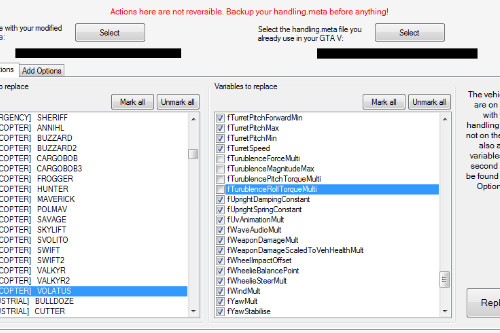

 5mods on Discord
5mods on Discord
@owb83021 Hi! It is really a good idea to have a separated file with vehicle categories. I have a free time for now and will make a new update. Thanks in advance!
@owb83021 I was aware of all this except (4). Thank you for being thorough. I fixed (4) for a new update. About the others, the program don't replace anomalies by <Item type="NULL" /> but cuts them off once there are no reliable way to fix it. By default, if a vehicle has less than 3 used entries in subHandlingData the program will keep it and will fill with <Item type="NULL" /> until it has 3 entries. If a vehicle has more than 3 used entries on subHandlingData the program will keep all these and will not fill with <Item type="NULL" /> (as the case of TULA). In the case of METROTRAIN the entry <Item type="CBaseSubHandlingData"/> is not used. This format is the most common in the original handling files. I am setting log messages for advice all the issues and may someone try to fix it cleanly. Just one or two more days and it is finished. Maybe you want to test it before I upload here.
@owb83021 Hi! Check the version 1.2.0.4 when it is available. The categories of the new vehicles are now specified. The issue with brioso2 is not fixed properly because the original handling is an anomaly and a change in the algorithm would take a little more time, but now this variable (which is unnecessary) is cutted off.
@TofuWasTaken Go to mods\update\update.rpf\common\data\ai\weapons.meta and for AMMO_SPACE_ROCKET and AMMO_PLANE_ROCKET you will set the variable <LaunchSpeed value="9999.000000" />
@owb83021
3-4 I think a popping menu with the buttons "Mark all from this category" or "Unmark all from this category" would be interesting, called when the right button of the mouse is pressed in a vehicle list. Yes, I will consider this in the next update.
1 There is list with vehicles category written in the source code in which the tool uses to classify the vehicles, and I think it is not convenient update the tool every time an update is launched, but when there is a lot of updates unconsidered.
I will try to update this in three or four weeks from now because I have not free time for now.
Thank you for every suggestion and feedback!
@owb83021 Hi! I thank you for every suggestion and feedback. In fact, it seems that would be easy to add a "Custom Options" tab, but the tool would stop being a merger to become a handling editor. Apply transformations on values would be a task for an improved handling editor, and it may be interesting to develop from zero. After all there is just one thing I intend to make on the Handling Merger V before a definitive version, that is optimize the merging options for weapons handling data. I could not deliver any of these for now, I don't have free time, but in few weeks I can.
Before I go, here is a trick:
1. Create a copy of your basis handling file
2. Use the Handling Mixer to change the variables with the values you want and apply it for all vehicles
3. Merge the modified handling file in the non modified, but mark only the vehicles you wish, and the others will be intact.
Good courage!
@defiant Yes, it can.
@owb83021 I found an issue in a mod. I opened the handling of the Simcade, and the handling of the "BOMBUSHKA" have an comment in XML. The tool was not able to handle with that, I will fix it now. Check the output of the handling that was merged, and see the last included vehicle, go to this on the modded handling, and delete the next vehicle (or remove comments). Thanks for the feedback, you are helping to improve this tool :)
@owb83021 If you go to "Add Options" you will see at "Vehicles to add" the vehicles that are lacking. Mark them all and click in Add.
@Remix
Seems to me that Simcade Handling have more lines and vehicles than Realistic Driving 2.5.
If you has no error when using the Simcade, you can use it as basis instead of Realistic Driving V and so the lines and vehicles that are on the Simcade won't be lost. For do it, install the Realistic Driving V v2.5 first on the mods folder using the package installer of the OpenIV, and after this extract mods/update.rpf/common/data/handling.meta to a folder on your PC, and rename it to killatomate.meta. After this, install the Simcade on the mods folder and extract the handling.meta again on the same folder, but don't rename. Open Handling Merger V, on the option "Select the file with your..." you will select the killatomate.meta, and on the option "Select the handling.meta file..." you will select handling.meta. Mark all the vehicles with exception of the ones of the classes COMMERCIAL and SERVICE, mark all the variables and click in "Merge!". After this, in OpenIV you will replace mods/update.rpf/common/data/handling.meta with the handling.meta.
If you wish to use Realistic Diving as basis, install Simcade first, extract handling.meta, rename do chang63.meta, and after this install Realistic Diving, extract handling.meta, open Handling Merger V, on the "Select the file with your modified handling data" you will select chang63.meta, on the "Select the handling.meta file you already..." select handling.meta, mark only the vehicles of the classes COMMERCIAL and SERVICE, mark all variables and click on "Merge!". You need to uninstall Simcade first with OpenIV. After this, in OpenIV you will replace mods/update.rpf/common/data/handling.meta with the handling.meta.
I don't know if these mods change other files. I personally recomend you to backup the folder mods before everything, and once you merged the basis file, put the backuped mods folder where it was. With OpenIV you will just replace the handling.meta on update/update.rpf/common/data/handling.meta with the one you merged, or do it directly on the mods folder.