Dunstable Drive House [YMAP/XML] 1.0
997
18
997
18
A small house in Vinewood on Dunstable Drive.
INSTALLATIONS:
ymap installation:
Open up OpenIV > mods > update > x64 > dlcpacks > custom_maps > dlc.rpf > x64 > levels > gta5 >
_citye > maps > custom_maps.rpf > drag and drop DunstabledDrHouse.ymap in (make sure you have edit mode on) >
load up the game and it should be installed.
xml installation
Open GTA5 Directory or OpenIV > drag and drop DunstableDrHouse.xml into Main Directory > load up GTA5 and open up
Map Editor with F7 then goto Load Map and go down till you find DunstableDrHouse.xml and load that. Done
There's also a readme inside of the file with the installation instructions so you won't have to keep coming back to look at this.
INSTALLATIONS:
ymap installation:
Open up OpenIV > mods > update > x64 > dlcpacks > custom_maps > dlc.rpf > x64 > levels > gta5 >
_citye > maps > custom_maps.rpf > drag and drop DunstabledDrHouse.ymap in (make sure you have edit mode on) >
load up the game and it should be installed.
xml installation
Open GTA5 Directory or OpenIV > drag and drop DunstableDrHouse.xml into Main Directory > load up GTA5 and open up
Map Editor with F7 then goto Load Map and go down till you find DunstableDrHouse.xml and load that. Done
There's also a readme inside of the file with the installation instructions so you won't have to keep coming back to look at this.
Перше завантаження: 17 Квітня 2020
Останнє оновлення 17 Квітня 2020
Last Downloaded: 4 днів назад
1 коментар
More mods by houndlol:
A small house in Vinewood on Dunstable Drive.
INSTALLATIONS:
ymap installation:
Open up OpenIV > mods > update > x64 > dlcpacks > custom_maps > dlc.rpf > x64 > levels > gta5 >
_citye > maps > custom_maps.rpf > drag and drop DunstabledDrHouse.ymap in (make sure you have edit mode on) >
load up the game and it should be installed.
xml installation
Open GTA5 Directory or OpenIV > drag and drop DunstableDrHouse.xml into Main Directory > load up GTA5 and open up
Map Editor with F7 then goto Load Map and go down till you find DunstableDrHouse.xml and load that. Done
There's also a readme inside of the file with the installation instructions so you won't have to keep coming back to look at this.
INSTALLATIONS:
ymap installation:
Open up OpenIV > mods > update > x64 > dlcpacks > custom_maps > dlc.rpf > x64 > levels > gta5 >
_citye > maps > custom_maps.rpf > drag and drop DunstabledDrHouse.ymap in (make sure you have edit mode on) >
load up the game and it should be installed.
xml installation
Open GTA5 Directory or OpenIV > drag and drop DunstableDrHouse.xml into Main Directory > load up GTA5 and open up
Map Editor with F7 then goto Load Map and go down till you find DunstableDrHouse.xml and load that. Done
There's also a readme inside of the file with the installation instructions so you won't have to keep coming back to look at this.
Перше завантаження: 17 Квітня 2020
Останнє оновлення 17 Квітня 2020
Last Downloaded: 4 днів назад
![Sandy Shores Airfield Alive [YMAP/XML] Sandy Shores Airfield Alive [YMAP/XML]](https://img.gta5-mods.com/q75-w500-h333-cfill/images/sandy-shores-airfield-alive/4cb9f3-20200414025003_1.jpg)


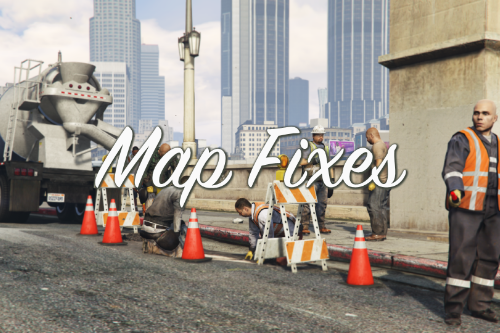










 5mods on Discord
5mods on Discord
No roof, cars in the living room and some objects fly 50cm over the ground.