Reshade Preset Revolution 0.1 [ALPHA]
4 425
18
4 425
18
This release is in ALPHA STAGE.
This is a WORK IN PROGRESS.
Made By TechEngage & 420x420
----------------------------------------------------
Download Reshade 3.0
Once it's downloaded, run the .exe. Click select game and select GTA5.exe
Now click Direct3D 10+
You'll see a prompt pop-up asking if you want a collection of standard effects. Click yes. Now Reshade is installed.
Now download this Preset. Place ComeysPreset.ini into your GTA5 root file.
Open the game and let Reshade load.
Press Shift + F2
This is where you load the preset. Click continue, then you'll see a red bar. Click the arrow on the red bar and you'll see the presets location. Click it and voila.
Credits:
Crosire for Reshade
420x420 for full contribution to this upload
This is a WORK IN PROGRESS.
Made By TechEngage & 420x420
----------------------------------------------------
Download Reshade 3.0
Once it's downloaded, run the .exe. Click select game and select GTA5.exe
Now click Direct3D 10+
You'll see a prompt pop-up asking if you want a collection of standard effects. Click yes. Now Reshade is installed.
Now download this Preset. Place ComeysPreset.ini into your GTA5 root file.
Open the game and let Reshade load.
Press Shift + F2
This is where you load the preset. Click continue, then you'll see a red bar. Click the arrow on the red bar and you'll see the presets location. Click it and voila.
Credits:
Crosire for Reshade
420x420 for full contribution to this upload
Перше завантаження: 26 Січня 2017
Останнє оновлення 26 Січня 2017
Last Downloaded: 1 день назад
28 коментаря
This release is in ALPHA STAGE.
This is a WORK IN PROGRESS.
Made By TechEngage & 420x420
----------------------------------------------------
Download Reshade 3.0
Once it's downloaded, run the .exe. Click select game and select GTA5.exe
Now click Direct3D 10+
You'll see a prompt pop-up asking if you want a collection of standard effects. Click yes. Now Reshade is installed.
Now download this Preset. Place ComeysPreset.ini into your GTA5 root file.
Open the game and let Reshade load.
Press Shift + F2
This is where you load the preset. Click continue, then you'll see a red bar. Click the arrow on the red bar and you'll see the presets location. Click it and voila.
Credits:
Crosire for Reshade
420x420 for full contribution to this upload
This is a WORK IN PROGRESS.
Made By TechEngage & 420x420
----------------------------------------------------
Download Reshade 3.0
Once it's downloaded, run the .exe. Click select game and select GTA5.exe
Now click Direct3D 10+
You'll see a prompt pop-up asking if you want a collection of standard effects. Click yes. Now Reshade is installed.
Now download this Preset. Place ComeysPreset.ini into your GTA5 root file.
Open the game and let Reshade load.
Press Shift + F2
This is where you load the preset. Click continue, then you'll see a red bar. Click the arrow on the red bar and you'll see the presets location. Click it and voila.
Credits:
Crosire for Reshade
420x420 for full contribution to this upload
Перше завантаження: 26 Січня 2017
Останнє оновлення 26 Січня 2017
Last Downloaded: 1 день назад


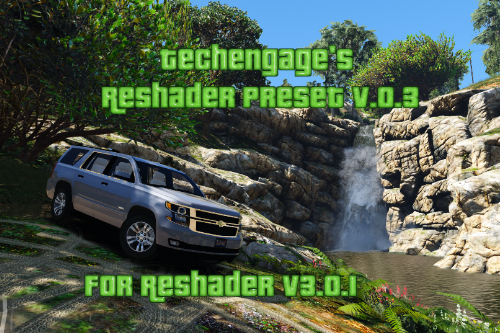


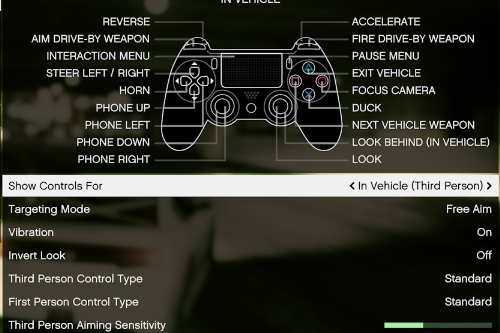








 5mods on Discord
5mods on Discord
@Techengage Alright i'll give it a shot man and yeah i'll take some screenies
@420x420 DATS BY BRO! If it still sucks, definitely change what you don't like and send me a link. Remember, we gotta make the best presets ever. Got that reputation to uphold. If you can think of a better name than "ComeysPresets", too, lemme know. I think it kinda fits, though. xD As for screenies, thank you so much. I don't know why mine always turn out like a turd pretending to be prom queen. :/
@Techengage lmao look at the name i gave the ppreset i linked you xd and i'll definitely up that turd prom queen screenie game for you bro
@420x420 LMAO! I seriously think Rappo would reject this again if I renamed it to that. xD #YourMumsPresetImprovedForYourGran xD xD
@420x420 I just tried it out and I like it, but I dunno. Try out this one and see what you think. I'm really liking the combo of your original and my original, with slight changes to darkness, saturation, and sharpness. I hope you like it. Hell, we can just keep releasing new presets until no one can compete. Preset Kings, yo.
@Techengage no lolol
@Frazzlee Then thanks for the unhelpful advice lolol
@Frazzlee Take screenies of cars for me bro
@420x420 , @Techengage It took two guys to make this ? man times are tough with modders on GTA 5 lol kidding great job dudes.
@Rippler ik it's trash xd @Techengage jk ;))) ima take those screens tonmight tho bro
@Techengage Ik i been holding off on dem screenies bro but ima do them tonight and i'll send them
@Techengage here you go mate http://imgur.com/a/yq5oS
To be honest though its still too dark and blurry and i dont really like it as much as the one i editted from the last version
@420x420 @Techengage Fuck Naturalvision and Redux, this is indeed, the best reshade preset ever. Good job you two.
@420x420 Hey, man. I'm really sorry I haven't been able to do anything. Just signed up at my local PD and I'm in the middle of moving to a new house. Comcast screwed me out of internet until Thursday, so I had to file civil class actions. I'll be back as soon as possible. @Liberty-gamer1247 Thanks, bro
@Techengage Alright man no rush sounds good
@420x420 I just looked at your screenies. I don't know why yours is so dark. Mine isn't that dark at all o.0
@Techengage Maybe it's visual V?
@420x420 Hm, I use Visual V, too. Have you tried turning your in-game brightness up?
@Techengage Nah i leave that shit down but it doesnt do much
@420x420 Turn dat shit up, bro. It helped fix my issues. Also, enable ambient occlusion, if you haven't. It helps with the dark shading.