Kill Confirmed 3.0 (Fix SHVDN Nightly Flickering Issue)
2 668
61
2 668
61
A recreation and expansion of I'm Not MentaL's Killing Spree Mod, complete with custom sounds and custom sprites, in this mod the player will need to kill peds to earn a kill chain, the more peds that the player kills the greater the kill chain.
install
1. download and Install scripthookv + Scripthookvdotnet
2. create a scripts folder (named scripts and not Scripts) if you havent got one already
3. install LemonUI(if you havnt already got it for SHVDN2) there is a download link in the text file of the zip, copy the url into a browser, then a zip will be downloaded, drag the CONTENTS of the SHVDN2 folder into scripts
4. drag HKHModHelperNew.dll and folder into scripts
5. drag KillConfirmed.dll, KillConfirmed.pdb and KillConfirmed folder into scripts
6. If you havent already got a mods folder create one
7. if mods folder does not contain update folder, copy and paste update folder into mods
8. drop the KillConfirmed.ytd into mods\update\update.rpf\x64\textures\script_txds.rpf\
9. Launch game
Mod Options - Found in scripts\KillConfirmed\Main.ini
[KillConfirmed]
ActivateKey=56 - what key is use to activate/deactivate the mod, uses GTAV control Indexes, https://docs.fivem.net/docs/game-references/controls/, 56 is F9/Y
ModActive=true - Is the mod on at the moment
[SETUP]
AudioVolume = 0.25 - Audio volume of Kill Steak sounds
KillChainTimeOutSeconds = 5 - how long you have to kill anothe ped before your killstreak resets
PlayAudioKillMessage = true - Should the script play Audio Killstreak messages
UseCharacterColorForIconPrimaryColor = true - should the icon color be the same color as the characters main color (Syncs with Replace Hud And Blip Colors)
RGBKillsTextColor = R:0 G:204 B:255 - Center text Color
RGBIconPrimaryColor = R:0 G:119 B:255 - Icons main color if UseCharacterColorForIconPrimaryColor is false
RGBComboTextColor = R:255 G:128 B:0 - Combo text color
RGBIconSecondaryTextColor = R:255 G:30 B:0 - Icons Seconary Color
DisableFirstKill = true - is First kill counted as a kill streak
ShowIcon = true - should the icon render if the ytd is installed
ShowKillChainTypeTextInsteadOfKillsAmt = false - show the killsteak type instead of amount of kills
ShowComboText = true - show combot text
install
1. download and Install scripthookv + Scripthookvdotnet
2. create a scripts folder (named scripts and not Scripts) if you havent got one already
3. install LemonUI(if you havnt already got it for SHVDN2) there is a download link in the text file of the zip, copy the url into a browser, then a zip will be downloaded, drag the CONTENTS of the SHVDN2 folder into scripts
4. drag HKHModHelperNew.dll and folder into scripts
5. drag KillConfirmed.dll, KillConfirmed.pdb and KillConfirmed folder into scripts
6. If you havent already got a mods folder create one
7. if mods folder does not contain update folder, copy and paste update folder into mods
8. drop the KillConfirmed.ytd into mods\update\update.rpf\x64\textures\script_txds.rpf\
9. Launch game
Mod Options - Found in scripts\KillConfirmed\Main.ini
[KillConfirmed]
ActivateKey=56 - what key is use to activate/deactivate the mod, uses GTAV control Indexes, https://docs.fivem.net/docs/game-references/controls/, 56 is F9/Y
ModActive=true - Is the mod on at the moment
[SETUP]
AudioVolume = 0.25 - Audio volume of Kill Steak sounds
KillChainTimeOutSeconds = 5 - how long you have to kill anothe ped before your killstreak resets
PlayAudioKillMessage = true - Should the script play Audio Killstreak messages
UseCharacterColorForIconPrimaryColor = true - should the icon color be the same color as the characters main color (Syncs with Replace Hud And Blip Colors)
RGBKillsTextColor = R:0 G:204 B:255 - Center text Color
RGBIconPrimaryColor = R:0 G:119 B:255 - Icons main color if UseCharacterColorForIconPrimaryColor is false
RGBComboTextColor = R:255 G:128 B:0 - Combo text color
RGBIconSecondaryTextColor = R:255 G:30 B:0 - Icons Seconary Color
DisableFirstKill = true - is First kill counted as a kill streak
ShowIcon = true - should the icon render if the ytd is installed
ShowKillChainTypeTextInsteadOfKillsAmt = false - show the killsteak type instead of amount of kills
ShowComboText = true - show combot text
Перше завантаження: 10 Серпня 2022
Останнє оновлення 12 Серпня 2024
Last Downloaded: 19 hours ago
22 коментарі
More mods by HKH191:

- Gameplay
- .Net
4.5
12 936
184
3.0 (Poker, Blackjack, Roulette Overhual)
By HKH191

- Gameplay
- Vehicles
4.27
5 028
96
2.1 (Major Update, fixed no ini)
By HKH191
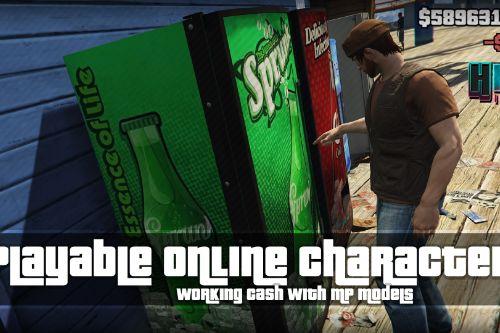
- Gameplay
- Player
- .Net
4.57
28 979
303
4.0 (GTAO Mansions in SP Mod Compatibility Patch)
By HKH191

- Gameplay
- Vehicles
- .Net
5.0
1 070
35
1.1 (Configureabe Keybinds)
By HKH191
A recreation and expansion of I'm Not MentaL's Killing Spree Mod, complete with custom sounds and custom sprites, in this mod the player will need to kill peds to earn a kill chain, the more peds that the player kills the greater the kill chain.
install
1. download and Install scripthookv + Scripthookvdotnet
2. create a scripts folder (named scripts and not Scripts) if you havent got one already
3. install LemonUI(if you havnt already got it for SHVDN2) there is a download link in the text file of the zip, copy the url into a browser, then a zip will be downloaded, drag the CONTENTS of the SHVDN2 folder into scripts
4. drag HKHModHelperNew.dll and folder into scripts
5. drag KillConfirmed.dll, KillConfirmed.pdb and KillConfirmed folder into scripts
6. If you havent already got a mods folder create one
7. if mods folder does not contain update folder, copy and paste update folder into mods
8. drop the KillConfirmed.ytd into mods\update\update.rpf\x64\textures\script_txds.rpf\
9. Launch game
Mod Options - Found in scripts\KillConfirmed\Main.ini
[KillConfirmed]
ActivateKey=56 - what key is use to activate/deactivate the mod, uses GTAV control Indexes, https://docs.fivem.net/docs/game-references/controls/, 56 is F9/Y
ModActive=true - Is the mod on at the moment
[SETUP]
AudioVolume = 0.25 - Audio volume of Kill Steak sounds
KillChainTimeOutSeconds = 5 - how long you have to kill anothe ped before your killstreak resets
PlayAudioKillMessage = true - Should the script play Audio Killstreak messages
UseCharacterColorForIconPrimaryColor = true - should the icon color be the same color as the characters main color (Syncs with Replace Hud And Blip Colors)
RGBKillsTextColor = R:0 G:204 B:255 - Center text Color
RGBIconPrimaryColor = R:0 G:119 B:255 - Icons main color if UseCharacterColorForIconPrimaryColor is false
RGBComboTextColor = R:255 G:128 B:0 - Combo text color
RGBIconSecondaryTextColor = R:255 G:30 B:0 - Icons Seconary Color
DisableFirstKill = true - is First kill counted as a kill streak
ShowIcon = true - should the icon render if the ytd is installed
ShowKillChainTypeTextInsteadOfKillsAmt = false - show the killsteak type instead of amount of kills
ShowComboText = true - show combot text
install
1. download and Install scripthookv + Scripthookvdotnet
2. create a scripts folder (named scripts and not Scripts) if you havent got one already
3. install LemonUI(if you havnt already got it for SHVDN2) there is a download link in the text file of the zip, copy the url into a browser, then a zip will be downloaded, drag the CONTENTS of the SHVDN2 folder into scripts
4. drag HKHModHelperNew.dll and folder into scripts
5. drag KillConfirmed.dll, KillConfirmed.pdb and KillConfirmed folder into scripts
6. If you havent already got a mods folder create one
7. if mods folder does not contain update folder, copy and paste update folder into mods
8. drop the KillConfirmed.ytd into mods\update\update.rpf\x64\textures\script_txds.rpf\
9. Launch game
Mod Options - Found in scripts\KillConfirmed\Main.ini
[KillConfirmed]
ActivateKey=56 - what key is use to activate/deactivate the mod, uses GTAV control Indexes, https://docs.fivem.net/docs/game-references/controls/, 56 is F9/Y
ModActive=true - Is the mod on at the moment
[SETUP]
AudioVolume = 0.25 - Audio volume of Kill Steak sounds
KillChainTimeOutSeconds = 5 - how long you have to kill anothe ped before your killstreak resets
PlayAudioKillMessage = true - Should the script play Audio Killstreak messages
UseCharacterColorForIconPrimaryColor = true - should the icon color be the same color as the characters main color (Syncs with Replace Hud And Blip Colors)
RGBKillsTextColor = R:0 G:204 B:255 - Center text Color
RGBIconPrimaryColor = R:0 G:119 B:255 - Icons main color if UseCharacterColorForIconPrimaryColor is false
RGBComboTextColor = R:255 G:128 B:0 - Combo text color
RGBIconSecondaryTextColor = R:255 G:30 B:0 - Icons Seconary Color
DisableFirstKill = true - is First kill counted as a kill streak
ShowIcon = true - should the icon render if the ytd is installed
ShowKillChainTypeTextInsteadOfKillsAmt = false - show the killsteak type instead of amount of kills
ShowComboText = true - show combot text
Перше завантаження: 10 Серпня 2022
Останнє оновлення 12 Серпня 2024
Last Downloaded: 19 hours ago



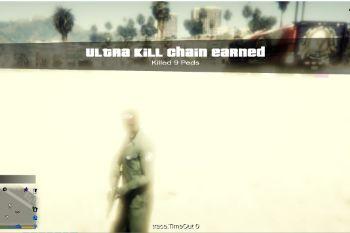



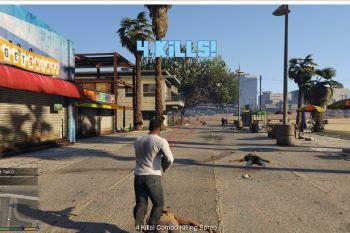
 5mods on Discord
5mods on Discord
I'm doing a video so will be up soon... By the way its an awesome mod haha.
Very good, looks better with a zombies mod.
makes gta v feel better
Sexy mod!!! now killing cops and drug dealers feels more rewarding.
@HKH191. Interesting fact. By default Windows folders aren't case sensitive. So the truth is you can name the folder, scripts, or Scripts, or SCripts, or whatever you want. You might consider changing your instructions as many new users will get confused.
weird when i get kill confirmations and the timer is over. it then throws out an error. when i reload the mod ....same thing happens again.
@RandomGTAFreak can u screenshot the error and send a link to view it here
@HKH191 https://imgur.com/a/H5TYZRK
@HKH191 @flatsixqt exactly that error
@flatsixqt @RandomGTAFreak ok if you getting this error you need to update your HKHModHelperNew to the one found in the download zip
@HKH191 figured my problem it was user error I didn't install the SHVDN2 part of LemonUI properly mod works perfectly now bro thx
@HKH191 ah ok thnx ^^
Would it be possible to add hype notifications like in fighting games similar to Killer Instinct and Unreal Tournament?
(ULTRAAAAA COMBO!!!!, KILLING SPREE!!!, GODLIKE!!!!)
Wow COD now?! XD
@HKH191 Good day.
Would it be possible to get an option in the ini to disable the mission end-like notification when you finish a kill streak?
@Fenrir1974 yeah i can look into it
@HKH191 Thanks!
for some reason on controller pressing y disable/enables the mod which is the controller button to enter vehicles
진짜 재미있네요 히트맨 모드도 만들어 주셨으면 좋겠습니다.
Hey mate!
I checked your YouTube Channel and back in January you had Posted a "Hit Marker Mod" that looked Really good.
I was just Wondering if you were still planning on Releasing it?
Thanks! :)