OpenRPF (OpenIV.asi for GTA V Enhanced) 0.1
8 467
154
8 467
154
OpenRPF is an alternative to OpenIV.asi, which is now obsolete with GTA V's Enhanced version. It works in the same way, allowing modified files to be loaded from a mods folder, thus avoiding the need to modify the game's original files.
Features:
• OPEN & encrypted compatibility: OpenRPF supports both the game's native archives and those created with OpenIV (OPEN). No need to re-encrypt your modified files.
• rpf.cache bypass on Gen9: OpenRPF bypasses the rpf.cache for modified files placed in the mods folder, allowing them to load without additional intervention.
• Integrated ASI Loader: Just like OpenIV provided dinput8.dll, OpenRPF includes dsound.dll to enable ASI plugin loading in GTA V Enhanced (as well as loading OpenRPF.asi).
• Performance optimization: OpenIV.asi could cause slowdowns due to inefficient file loading management. OpenRPF fixes this issue for a smoother gaming experience.
Installation:
1. Extract the archive contents into the GTA V Enhanced directory (where GTA5_Enhanced.exe is located).
2. Create a mods folder.
3. Place your modified RPF archives inside this folder, just like with OpenIV.asi.
4. Launch the game and enjoy your mods on the Enhanced version of GTA V.
Warnings:
• The mod does not change file versions: Gen8 (GTA V Legacy) files on Gen9 (GTA V Enhanced) will cause a crash if used. Ensure you use GTA V Enhanced compatible files or convert them using Dexyfex's tool in CodeWalker.
• Some resources are not yet perfectly converted by CodeWalker: which may cause crashes or visual anomalies. If you encounter issues, feel free to report them on the CodeWalker Discord.
Credits:
Transmet: OpenRPF.asi - reverse engineering & development
GiZz: dsound.dll - reverse engineering & development
Antasurris: everything else, coffees and tests
Features:
• OPEN & encrypted compatibility: OpenRPF supports both the game's native archives and those created with OpenIV (OPEN). No need to re-encrypt your modified files.
• rpf.cache bypass on Gen9: OpenRPF bypasses the rpf.cache for modified files placed in the mods folder, allowing them to load without additional intervention.
• Integrated ASI Loader: Just like OpenIV provided dinput8.dll, OpenRPF includes dsound.dll to enable ASI plugin loading in GTA V Enhanced (as well as loading OpenRPF.asi).
• Performance optimization: OpenIV.asi could cause slowdowns due to inefficient file loading management. OpenRPF fixes this issue for a smoother gaming experience.
Installation:
1. Extract the archive contents into the GTA V Enhanced directory (where GTA5_Enhanced.exe is located).
2. Create a mods folder.
3. Place your modified RPF archives inside this folder, just like with OpenIV.asi.
4. Launch the game and enjoy your mods on the Enhanced version of GTA V.
Warnings:
• The mod does not change file versions: Gen8 (GTA V Legacy) files on Gen9 (GTA V Enhanced) will cause a crash if used. Ensure you use GTA V Enhanced compatible files or convert them using Dexyfex's tool in CodeWalker.
• Some resources are not yet perfectly converted by CodeWalker: which may cause crashes or visual anomalies. If you encounter issues, feel free to report them on the CodeWalker Discord.
Credits:
Transmet: OpenRPF.asi - reverse engineering & development
GiZz: dsound.dll - reverse engineering & development
Antasurris: everything else, coffees and tests
Перше завантаження: 8 днів назад
Останнє оновлення 8 днів назад
Last Downloaded: 1 хвилину назад
90 коментаря
More mods by Los Santos Multiplayer:

- Launcher
4.1
605 543
515
2.0 (SocialClub version only)
OpenRPF is an alternative to OpenIV.asi, which is now obsolete with GTA V's Enhanced version. It works in the same way, allowing modified files to be loaded from a mods folder, thus avoiding the need to modify the game's original files.
Features:
• OPEN & encrypted compatibility: OpenRPF supports both the game's native archives and those created with OpenIV (OPEN). No need to re-encrypt your modified files.
• rpf.cache bypass on Gen9: OpenRPF bypasses the rpf.cache for modified files placed in the mods folder, allowing them to load without additional intervention.
• Integrated ASI Loader: Just like OpenIV provided dinput8.dll, OpenRPF includes dsound.dll to enable ASI plugin loading in GTA V Enhanced (as well as loading OpenRPF.asi).
• Performance optimization: OpenIV.asi could cause slowdowns due to inefficient file loading management. OpenRPF fixes this issue for a smoother gaming experience.
Installation:
1. Extract the archive contents into the GTA V Enhanced directory (where GTA5_Enhanced.exe is located).
2. Create a mods folder.
3. Place your modified RPF archives inside this folder, just like with OpenIV.asi.
4. Launch the game and enjoy your mods on the Enhanced version of GTA V.
Warnings:
• The mod does not change file versions: Gen8 (GTA V Legacy) files on Gen9 (GTA V Enhanced) will cause a crash if used. Ensure you use GTA V Enhanced compatible files or convert them using Dexyfex's tool in CodeWalker.
• Some resources are not yet perfectly converted by CodeWalker: which may cause crashes or visual anomalies. If you encounter issues, feel free to report them on the CodeWalker Discord.
Credits:
Transmet: OpenRPF.asi - reverse engineering & development
GiZz: dsound.dll - reverse engineering & development
Antasurris: everything else, coffees and tests
Features:
• OPEN & encrypted compatibility: OpenRPF supports both the game's native archives and those created with OpenIV (OPEN). No need to re-encrypt your modified files.
• rpf.cache bypass on Gen9: OpenRPF bypasses the rpf.cache for modified files placed in the mods folder, allowing them to load without additional intervention.
• Integrated ASI Loader: Just like OpenIV provided dinput8.dll, OpenRPF includes dsound.dll to enable ASI plugin loading in GTA V Enhanced (as well as loading OpenRPF.asi).
• Performance optimization: OpenIV.asi could cause slowdowns due to inefficient file loading management. OpenRPF fixes this issue for a smoother gaming experience.
Installation:
1. Extract the archive contents into the GTA V Enhanced directory (where GTA5_Enhanced.exe is located).
2. Create a mods folder.
3. Place your modified RPF archives inside this folder, just like with OpenIV.asi.
4. Launch the game and enjoy your mods on the Enhanced version of GTA V.
Warnings:
• The mod does not change file versions: Gen8 (GTA V Legacy) files on Gen9 (GTA V Enhanced) will cause a crash if used. Ensure you use GTA V Enhanced compatible files or convert them using Dexyfex's tool in CodeWalker.
• Some resources are not yet perfectly converted by CodeWalker: which may cause crashes or visual anomalies. If you encounter issues, feel free to report them on the CodeWalker Discord.
Credits:
Transmet: OpenRPF.asi - reverse engineering & development
GiZz: dsound.dll - reverse engineering & development
Antasurris: everything else, coffees and tests
Перше завантаження: 8 днів назад
Останнє оновлення 8 днів назад
Last Downloaded: 1 хвилину назад

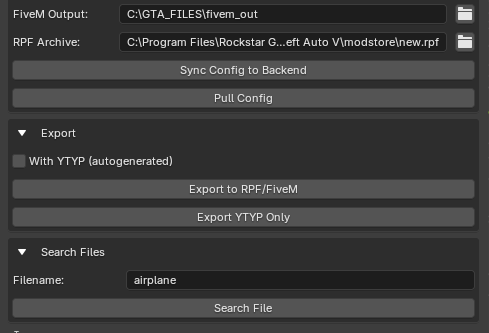

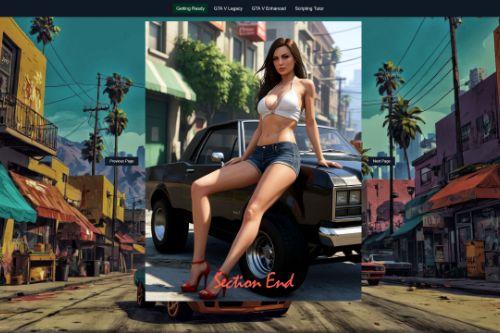

 5mods on Discord
5mods on Discord
To address common errors scenarios related to OpenRPF, here is a list :
- Use the dsound.dll provided in the OpenRPF zip or xinput_1_4.dll from ScriptHookV for Enhanced. If you have ScriptHookV for Enhanced installed, you can delete dsound.dll.
These are the only two ASI loaders supported by OpenRPF. Do not use any other ASI loaders (e.g., Ultimate, etc.) as they are not designed to work correctly on GTA V or GTA V Enhanced due to complex reasons.
- Ensure that the RPF mods you are using are compatible with GTA V Enhanced. (A very common error causes a crash during loading when the window opens. The vast majority of RPF mods currently available are not compatible at the moment.)
- Check the log files located in the folder : %AppData%/Los Santos Multiplayer
- If your mods do not appear to be applied, create an empty file in your game’s root directory named: rpf.cache.disable (Make sure to use the .disable extension.)
- Do not use OpenIV.asi with GTA V Enhanced, and ensure that you have correctly installed OpenRPF in the Grand Theft Auto V Enhanced folder.
- Try removing all your ASI files (except for OpenRPF) and your RPF mods from GTA V Enhanced to ensure the issue is indeed caused by OpenRPF.asi
Of all the mods, only Simple Trainer and Story Mode Only Tab work.
@Gu5555 not a video but step by step easy to follow instructions on how to install, troubleshoot, and FAQ
https://www.gta5-mods.com/tools/gta-v-modding-toolkit-web-version
I was so much hoping that i would be able to transfer LCPP and my cars & peds from Legacy to Enhanced, but I'm guessing that won't ever be possible unless each mod gets converted for Enhanced? I guess I still won't be making any videos with proper reflections and ambiant occlusion for the time being... 🥲
Thank you all anyway for making modding possible, can't wait to see what the community comes up with next ❤️🔥
does anyone know if how to open ytd in enhanced? edit is greyed out.
can you add the option for spawn vehicles with OPENIV (rampage have this option and don't work) thank you !
@Suzerain001 Is your CodeWalker updated?
i have, scripthookv latest update, this mod, simple trainer, and a SMG replacement. without the smg replacement nor simple trainer just scripthook and this mod game crashes on main loading screen?? using codewalker too.
Sadly we can't expect LCPP to work on enhanced versions
Any plans to Open Source it?
game crashes on startup with openrpf.asi installed. no mods, just the asi and dsound as per the instructions and it crashes on startup.
@JohnFromGWN ty ty and ty
@kingaries617 yw yw and yw
@Los Santos Multiplayer I´ve manged to install the new "Script Hook" and the "Simple Trainer" I have some experience installing mods for GTA V using OpenIV and I used to disable the ASI loader when playing on-line. IDK if I´m going to touch the on-line mode with this new Enhance edition but can you tell me if it is safe to do so using your mod?
Hello, i am trying to modify a scaleform flash file ( hud_reticle.gfx ) but when i try to load the game i get infinite loading... any help please ?
@llamaxus If you disable any asi loader (dinput8, ultimate crap loader, dsound, or xinput1_4) no mods will load. Just make sure you rename with a .bak extension (or similar) because .dlls will load even if renamed. You should also know from Alexander Blade "Script Hook V is the library that allows to use GTA V script native functions in custom *.asi plugins. Note that it doesn't work in GTA Online, script hook closes GTA V when player goes in multiplayer, see details in the readme."
Still completely paranoid?
Remove the asi loader and remove Scripthookv as well. In passing, with Legacy, neither OpenIV nor Menyoo would allow you to go online.
I placed the files and made the mod folder like instructed but if i launch the game it freezes at the intro and I haven't installed any rpfs yet.
ScriptHookV works (so I use xinput1_4, not dsound). And Rampage trainer too.
But, when I add OpenRPF.asi, the launcher hangs and eventually says "A game is currently running".
It might be because I'm using Linux and, as a result, I'm playing GTAV Enhanced with ProtonGE.
The last log in asiloader.log:
> ASI: Loading "...\Steam\steamapps\common\Grand Theft Auto V Enhanced\OpenRPF.asi"
So, perhaps it gets stuck on loading the ASI? Not sure. Anyway, I've installed dotnet48 and vcredist (2015-2022) - didn't help.
asi-loader.log is empty (the one from OpenRPF, probably because I don't use dsound).
And OpenRPF.log contains a bunch of info logs like so: "init stage x" (where x is 0-6, in ascending order) and then a final info log "Unitialize".
The only mod-related files I have when trying to get it to work: ScriptHookV.dll, xinput1_4.dll, OpenRPF.asi, rpf.cache.disable (empty file).
Steam launch args: WINEDLLOVERRIDES="xinput1_4=n,b" SteamDeck=1 gamemoderun %command% -nobattleye
Can confirm the above, OpenRPF.asi prevents the game from starting on Linux (Steam Deck and Ubuntu PC). If you move/remove it, the game will start normally with ScriptHookV (and Rampage trainer).
which mods work for this? I REALLY want the liberty city mod to work.
@Awesome Donkey i'm having the same problem on windows. openrpf.asi is causing crash on launch.