Realistic Names for LITERALLY EVERYTHING 2.0
2 733
34
2 733
34
This mod changes the names from locations, streets etc. for example:
Los Santos --> Los Angeles
Different to other mods, this mod also changes the names from locations like Braddock Pass, Harmony or Grapeseed! I also renamed EVERY street in the game.
You can help me with commenting issues/bugs with names or telling me which locations etc. are still missing.
Installation:
1. Launch OpenIV (https://www.gta5-mods.com/tools/openiv)
2. Location: Grand Theft Auto V\mods\update\update.rpf\x64\data\lang\american_rel.rpf (IMPORTANT TO USE A MODS FOLDER)
3. Drag and Drop ALL THE FILES into american_rel.rpf
4. ENJOY!!! (important to play the game in english otherwise it wouldn't work)
Thank you for downloading and your help!
Changelog:
2.0
- Replaced all streets
- Changed some location names
- Added mission instructions
1.2
- Fixed an issue with not showing the Name of Hawick (Melrose) in the left corner of the map.
- Fixed an issue which showed some words such as Boulevard or Highway with an extra d at the end.
- Replaced the purchasable properties with their reallife counterparts, for example Hookies (Neptune's Net Seafood) or Downtown Cab Co (LA Checker Cab Co).
1.1
- Fixed Issues with not showing the Location Names of Banning (Wilmington) and Alta (Chinatown) in the left corner of the map.
- Added a Replacement file where you can look what was replaced and how (not complete).
Los Santos --> Los Angeles
Different to other mods, this mod also changes the names from locations like Braddock Pass, Harmony or Grapeseed! I also renamed EVERY street in the game.
You can help me with commenting issues/bugs with names or telling me which locations etc. are still missing.
Installation:
1. Launch OpenIV (https://www.gta5-mods.com/tools/openiv)
2. Location: Grand Theft Auto V\mods\update\update.rpf\x64\data\lang\american_rel.rpf (IMPORTANT TO USE A MODS FOLDER)
3. Drag and Drop ALL THE FILES into american_rel.rpf
4. ENJOY!!! (important to play the game in english otherwise it wouldn't work)
Thank you for downloading and your help!
Changelog:
2.0
- Replaced all streets
- Changed some location names
- Added mission instructions
1.2
- Fixed an issue with not showing the Name of Hawick (Melrose) in the left corner of the map.
- Fixed an issue which showed some words such as Boulevard or Highway with an extra d at the end.
- Replaced the purchasable properties with their reallife counterparts, for example Hookies (Neptune's Net Seafood) or Downtown Cab Co (LA Checker Cab Co).
1.1
- Fixed Issues with not showing the Location Names of Banning (Wilmington) and Alta (Chinatown) in the left corner of the map.
- Added a Replacement file where you can look what was replaced and how (not complete).
Перше завантаження: 01 Квітня 2021
Останнє оновлення 14 Квітня 2021
Last Downloaded: 9 hours ago
32 коментарі
This mod changes the names from locations, streets etc. for example:
Los Santos --> Los Angeles
Different to other mods, this mod also changes the names from locations like Braddock Pass, Harmony or Grapeseed! I also renamed EVERY street in the game.
You can help me with commenting issues/bugs with names or telling me which locations etc. are still missing.
Installation:
1. Launch OpenIV (https://www.gta5-mods.com/tools/openiv)
2. Location: Grand Theft Auto V\mods\update\update.rpf\x64\data\lang\american_rel.rpf (IMPORTANT TO USE A MODS FOLDER)
3. Drag and Drop ALL THE FILES into american_rel.rpf
4. ENJOY!!! (important to play the game in english otherwise it wouldn't work)
Thank you for downloading and your help!
Changelog:
2.0
- Replaced all streets
- Changed some location names
- Added mission instructions
1.2
- Fixed an issue with not showing the Name of Hawick (Melrose) in the left corner of the map.
- Fixed an issue which showed some words such as Boulevard or Highway with an extra d at the end.
- Replaced the purchasable properties with their reallife counterparts, for example Hookies (Neptune's Net Seafood) or Downtown Cab Co (LA Checker Cab Co).
1.1
- Fixed Issues with not showing the Location Names of Banning (Wilmington) and Alta (Chinatown) in the left corner of the map.
- Added a Replacement file where you can look what was replaced and how (not complete).
Los Santos --> Los Angeles
Different to other mods, this mod also changes the names from locations like Braddock Pass, Harmony or Grapeseed! I also renamed EVERY street in the game.
You can help me with commenting issues/bugs with names or telling me which locations etc. are still missing.
Installation:
1. Launch OpenIV (https://www.gta5-mods.com/tools/openiv)
2. Location: Grand Theft Auto V\mods\update\update.rpf\x64\data\lang\american_rel.rpf (IMPORTANT TO USE A MODS FOLDER)
3. Drag and Drop ALL THE FILES into american_rel.rpf
4. ENJOY!!! (important to play the game in english otherwise it wouldn't work)
Thank you for downloading and your help!
Changelog:
2.0
- Replaced all streets
- Changed some location names
- Added mission instructions
1.2
- Fixed an issue with not showing the Name of Hawick (Melrose) in the left corner of the map.
- Fixed an issue which showed some words such as Boulevard or Highway with an extra d at the end.
- Replaced the purchasable properties with their reallife counterparts, for example Hookies (Neptune's Net Seafood) or Downtown Cab Co (LA Checker Cab Co).
1.1
- Fixed Issues with not showing the Location Names of Banning (Wilmington) and Alta (Chinatown) in the left corner of the map.
- Added a Replacement file where you can look what was replaced and how (not complete).
Перше завантаження: 01 Квітня 2021
Останнє оновлення 14 Квітня 2021
Last Downloaded: 9 hours ago


![San Andreas Regional - All-in-One Emergency Pack [BETA] [OIV] San Andreas Regional - All-in-One Emergency Pack [BETA] [OIV]](https://img.gta5-mods.com/q75-w500-h333-cfill/images/san-andreas-regional/6333a4-SAR_TITLECARD_036.jpg)




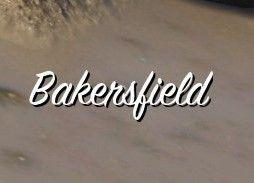
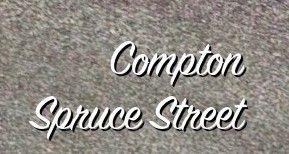
 5mods on Discord
5mods on Discord
UPDATE: The next update will take a while. I started to rename ALL streets in the game with a real one. Even if the street has no real life counterpart, i will try to determine one which is at a similiar location in LA. I hope you all enjoy the mod!
@daxyer 2.0 No more replacements.txt, sad :(
@goal1664 it was very much with all the streets and this but i may look into it for the next update!
@daxyer thanks! I use it for my lang conversion (personal use)
@goal1664 appreciate that you use my mod :)
Definitely following much-needed mod for someone who prefers realism over lore
@SLY95ZER Thank you for using my mod!
Love this mod, is there another update coming?
@ep632000 Yes, currently in progress! Also thank you for using my mod :)
I know the street names thing had to be time consuming but I like so many others thank you for all you done! Was wondering do you plan to release a LA map I know there is already one out but....yeah it needs a little fine tuning. Also a combo of the online map with the numbers would be something! if not can you possible point me and maybe others like me to said location of one plz
Thank you
@TopcityPD I know it's probably a bit late but i don't really understand what you mean. Could you like try to explain it again?
I'm not even sure wth I was trying to say myself!!!!
Hello @daxyer, I wonder what is the diffirence with this mod?
https://www.gta5-mods.com/maps/real-freeway-signs
wheni try to install to the openiv like it takes me to different location like i put Grand Theft Auto V\mods\update\update.rpf\x64\data\lang\american_rel.rpf it gose to C:\Program Files (x86)\Steam\steamapps\common\Grand Theft Auto V\mods\update\update.rpf\x64\patch\data\lang or sometimes C:\Program Files (x86)\Steam\steamapps\common\Grand Theft Auto V\mods\x64b.rpf\data\lang or C:\Program Files (x86)\Steam\steamapps\common\Grand Theft Auto V\update\update2.rpf\x64\data\lang but icant get to the right patch even i try as it says
yo i dont have a lang folder what do i do
Sup man will it work on fivem server?
no "lang" file in the path what you need
1 - To help everyone, this is the path to the GTA V folder:
V\update\update.rpf\x64\patch\data\lang\
2 - Once there, on the red stripe choose "create folder in mod folder". Then you will have created the lang folder, in mods. (Auvarus - Brazil)
this causes my game not too start