no auto rotation camera on foot and cars (no autocentering) 0.651
2 628
59
2 628
59
Disable auto-rotate camera in cars and foot
Enhanced Version update
in GTA when walking and driving the camera always returns behind the character
the delay before auto-rotation is very small and it always irritated me(on mouse and gamepad) for GAMEPAD, set to your taste approximatelyin "gtav_enhanced_no_cam_rotation.ini""sensitivityX=2.0" "sensitivityX=2.0", for Mouse, sensitivity is better ~20.0
The mod disables auto-rotation
Now the camera NEVER returns itself behind the character or car or plane
Features:
disables camera auto-rotation
How to Install:
1. Download and extract the "gtav_no_cam_rotation_0.63.zip" archive.
1.2. If previous versions of this mod are installed
Delete
"gtav_no_cam_rotation.dll"
"gtav_no_cam_rotation_1.dll"
"gtav_no_cam_rotation.ini"
"gtav_no_cam_rotation_car.dll"
"follow_camera.ini"
into the "scripts" folder of your GTA V main folder
2. Copy from gtav_no_cam_rotation_0.62.zip
"gtav_enhanced_foot_no_cam_rotation.asi"
"gtav_enhanced_car_no_cam_rotation.asi"
"gtav_enhanced_no_cam_rotation.ini"
into the your GTA V main folder, where is the file GTA5_Enhanced.exe(not in the scripts folder)
Requirements:
1. Disable BattlEye in the Rockstar launcher settings
2. Download ScriptHookV
Copy
"xinput1_4.dll"
"ScriptHookV.dll"
"dinput8.dll"
into the your GTA V main folder, where is the file GTA5_Enhanced.exe
Usage:
there are settings in the file "gtav_enhanced_no_cam_rotation.ini"
when changing, keep the format of numbers, if the variable has a dot, then also write with a dot
if without a dot, then also write without a dot, do not use zero values, do not use too large values (the camera will bug)
to enable or disable functions 0-disable 1-enable
[SETTINGS_VEHICLE]
isModActive = 1 ;mod enabled by default
ShowUI = 1 ;show mod notifications
cameraDistancesChange = 0 ;turns on alternative buttons for changing the camera distance: arrowkeys_Left(closer) arrowkeys_Right(further)
ShowUI_cam_distance = 0 ; display notifications when change cam distance 1-on 0-off
isLookBehindFunc = 1 ;the LookBehind button has three functions 0-does nothing, 1-turns 180 while you hold it, 2-turns 180 without going back
[SETTINGS_FOOT]
isCameraFixedGlobally = 1 ;mod enabled by default
[KEYBINDS_VEHICLE]
KeyBindCarOn = 1 ;ability to turn on and off mod in game with a key combination, 0-disable switching on/off by keys. 1-enable keybind
FixCamCar1 = 22
FixCamCar2 = 26
FixCamCar3 = 26
[KEYBINDS_FOOT]
KeyBindFootOn = 1 ;ability to turn on and off mod in game with a key combination, 0-disable switching on/off by keys. 1-enable keybind
FixCamFoot1 = 26
FixCamFoot2 = 51
FixCamFoot3 = 51
[CAMERA_VEHICLE]
sensitivityX = 2.7 ;vehicle sensitivity by X(mouse better =20.0, gamepad =2.0)
sensitivityY = 2.7 ;vehicle sensitivity by Y(mouse better =20.0, gamepad =2.0)
PositionZ = 1.6 ;vehicle camera height
fovCam = 56.0 ;vehicle camera fov
cameraDistances = 4.6, 6.2, 7.8, 8.0, 12.0, 14.0 ;vehicle camera distances. Уou can remove unnecessary ones or add your own via "," like "= 4.6, 6.2, 7.8, 8.0, 12.0, 14.0" or "= 5.0, 8.0"
for Gamepad change in "gtav_enhanced_no_cam_rotation.ini" "sensitivityX =20.0" "sensitivityY =20.0" to "sensitivityX =2.0" "sensitivityY =2.0" or lower, its better then 20.0, 20 and more its for Mouse
known bugs:
camera falls into some objects
camera gets stuck in place in very rare moments(solution: make mod off/on)
in the tank the camera does not turn the turret
Changelog:
work in progress v0.7: more ini settings for camera, fixing bugs
v0.651
- now switch cameras more smoothly
v0.65
-added alternative buttons activator (cameraDistancesChange=1) to changing the camera distance: arrowkeys_Left(closer) arrowkeys_Right(further)
v0.64
-fixed critical collisions of the camera while driving, now it is more stable and shakes less
v0.63 small fix
v0.62 (Enhanced Version update)
- Added compatibility with Enhanced Version (should work in Legacy too)
- code rewritten in C++ and optimized
- only ScriptHookV is needed
- no longer requires ScriptHookVDotNet (ScriptHookVDotNet.asi, ScriptHookVDotNet2.dll, ScriptHookVDotNet3.dll)
- add gamepad keybinds
v0.52
- Add option to disable mod text message. In gtav_no_cam_rotation.ini set "showUI=0" to disable text message
v0.51
- Small Fix a centered when shooting without aim
v0.5
- Fixed a bug with camera shaking when a pole or tree was between the vehicle and the camera
Before:
https://youtu.be/ZQnL5m1c8Js
After:
https://youtu.be/YIahuxzLAoU
now the camera is stable between lamp posts
shaking only when the camera collides with an object
(I abandoned the option of making objects transparent, then the camera falls through the walls of houses)
- Add some raycast in code for optimization
v0.4
- Fixed a bug where the camera would get stuck in one position
- Add more ini settings for camera
- Сompile the two dlls and ini together
v0.3
- Add No auto-rotation camera for car/bike/helicopter/plane etc. In gtav_no_cam_rotation.ini set "KeyActivationB=Y" or other button(the button can be the same or different)
https://youtu.be/GSe00HJ5pTw
v0.2
- Add .ini file for change on/off button. In gtav_no_cam_rotation.ini set "KeyActivationY=Y" or other button.
- Fixed 1st person view
- Fixed glitch when look back button
v0.1
- Initial release
https://youtu.be/vxDv9h5q4Tc
version 0.6 should work on GTA Legacy (but I haven't checked)
but if you want you can install 0.52, it needs scripthookdotnet (nightly)
This is my first mod, I made it for myself, but maybe someone will like it
comment if you have problems
source code
Enhanced Version update
in GTA when walking and driving the camera always returns behind the character
the delay before auto-rotation is very small and it always irritated me(on mouse and gamepad) for GAMEPAD, set to your taste approximatelyin "gtav_enhanced_no_cam_rotation.ini""sensitivityX=2.0" "sensitivityX=2.0", for Mouse, sensitivity is better ~20.0
The mod disables auto-rotation
Now the camera NEVER returns itself behind the character or car or plane
Features:
disables camera auto-rotation
How to Install:
1. Download and extract the "gtav_no_cam_rotation_0.63.zip" archive.
1.2. If previous versions of this mod are installed
Delete
"gtav_no_cam_rotation.dll"
"gtav_no_cam_rotation_1.dll"
"gtav_no_cam_rotation.ini"
"gtav_no_cam_rotation_car.dll"
"follow_camera.ini"
into the "scripts" folder of your GTA V main folder
2. Copy from gtav_no_cam_rotation_0.62.zip
"gtav_enhanced_foot_no_cam_rotation.asi"
"gtav_enhanced_car_no_cam_rotation.asi"
"gtav_enhanced_no_cam_rotation.ini"
into the your GTA V main folder, where is the file GTA5_Enhanced.exe(not in the scripts folder)
Requirements:
1. Disable BattlEye in the Rockstar launcher settings
2. Download ScriptHookV
Copy
"xinput1_4.dll"
"ScriptHookV.dll"
"dinput8.dll"
into the your GTA V main folder, where is the file GTA5_Enhanced.exe
Usage:
there are settings in the file "gtav_enhanced_no_cam_rotation.ini"
when changing, keep the format of numbers, if the variable has a dot, then also write with a dot
if without a dot, then also write without a dot, do not use zero values, do not use too large values (the camera will bug)
to enable or disable functions 0-disable 1-enable
[SETTINGS_VEHICLE]
isModActive = 1 ;mod enabled by default
ShowUI = 1 ;show mod notifications
cameraDistancesChange = 0 ;turns on alternative buttons for changing the camera distance: arrowkeys_Left(closer) arrowkeys_Right(further)
ShowUI_cam_distance = 0 ; display notifications when change cam distance 1-on 0-off
isLookBehindFunc = 1 ;the LookBehind button has three functions 0-does nothing, 1-turns 180 while you hold it, 2-turns 180 without going back
[SETTINGS_FOOT]
isCameraFixedGlobally = 1 ;mod enabled by default
[KEYBINDS_VEHICLE]
KeyBindCarOn = 1 ;ability to turn on and off mod in game with a key combination, 0-disable switching on/off by keys. 1-enable keybind
FixCamCar1 = 22
FixCamCar2 = 26
FixCamCar3 = 26
[KEYBINDS_FOOT]
KeyBindFootOn = 1 ;ability to turn on and off mod in game with a key combination, 0-disable switching on/off by keys. 1-enable keybind
FixCamFoot1 = 26
FixCamFoot2 = 51
FixCamFoot3 = 51
[CAMERA_VEHICLE]
sensitivityX = 2.7 ;vehicle sensitivity by X(mouse better =20.0, gamepad =2.0)
sensitivityY = 2.7 ;vehicle sensitivity by Y(mouse better =20.0, gamepad =2.0)
PositionZ = 1.6 ;vehicle camera height
fovCam = 56.0 ;vehicle camera fov
cameraDistances = 4.6, 6.2, 7.8, 8.0, 12.0, 14.0 ;vehicle camera distances. Уou can remove unnecessary ones or add your own via "," like "= 4.6, 6.2, 7.8, 8.0, 12.0, 14.0" or "= 5.0, 8.0"
for Gamepad change in "gtav_enhanced_no_cam_rotation.ini" "sensitivityX =20.0" "sensitivityY =20.0" to "sensitivityX =2.0" "sensitivityY =2.0" or lower, its better then 20.0, 20 and more its for Mouse
known bugs:
camera falls into some objects
camera gets stuck in place in very rare moments(solution: make mod off/on)
in the tank the camera does not turn the turret
Changelog:
work in progress v0.7: more ini settings for camera, fixing bugs
v0.651
- now switch cameras more smoothly
v0.65
-added alternative buttons activator (cameraDistancesChange=1) to changing the camera distance: arrowkeys_Left(closer) arrowkeys_Right(further)
v0.64
-fixed critical collisions of the camera while driving, now it is more stable and shakes less
v0.63 small fix
v0.62 (Enhanced Version update)
- Added compatibility with Enhanced Version (should work in Legacy too)
- code rewritten in C++ and optimized
- only ScriptHookV is needed
- no longer requires ScriptHookVDotNet (ScriptHookVDotNet.asi, ScriptHookVDotNet2.dll, ScriptHookVDotNet3.dll)
- add gamepad keybinds
v0.52
- Add option to disable mod text message. In gtav_no_cam_rotation.ini set "showUI=0" to disable text message
v0.51
- Small Fix a centered when shooting without aim
v0.5
- Fixed a bug with camera shaking when a pole or tree was between the vehicle and the camera
Before:
https://youtu.be/ZQnL5m1c8Js
After:
https://youtu.be/YIahuxzLAoU
now the camera is stable between lamp posts
shaking only when the camera collides with an object
(I abandoned the option of making objects transparent, then the camera falls through the walls of houses)
- Add some raycast in code for optimization
v0.4
- Fixed a bug where the camera would get stuck in one position
- Add more ini settings for camera
- Сompile the two dlls and ini together
v0.3
- Add No auto-rotation camera for car/bike/helicopter/plane etc. In gtav_no_cam_rotation.ini set "KeyActivationB=Y" or other button(the button can be the same or different)
https://youtu.be/GSe00HJ5pTw
v0.2
- Add .ini file for change on/off button. In gtav_no_cam_rotation.ini set "KeyActivationY=Y" or other button.
- Fixed 1st person view
- Fixed glitch when look back button
v0.1
- Initial release
https://youtu.be/vxDv9h5q4Tc
version 0.6 should work on GTA Legacy (but I haven't checked)
but if you want you can install 0.52, it needs scripthookdotnet (nightly)
This is my first mod, I made it for myself, but maybe someone will like it
comment if you have problems
source code
Перше завантаження: 20 Вересня 2024
Останнє оновлення 13 Вересня 2025
Last Downloaded: 7 hours ago
All Versions
42 коментарі
More mods by rRei:
Disable auto-rotate camera in cars and foot
Enhanced Version update
in GTA when walking and driving the camera always returns behind the character
the delay before auto-rotation is very small and it always irritated me(on mouse and gamepad) for GAMEPAD, set to your taste approximatelyin "gtav_enhanced_no_cam_rotation.ini""sensitivityX=2.0" "sensitivityX=2.0", for Mouse, sensitivity is better ~20.0
The mod disables auto-rotation
Now the camera NEVER returns itself behind the character or car or plane
Features:
disables camera auto-rotation
How to Install:
1. Download and extract the "gtav_no_cam_rotation_0.63.zip" archive.
1.2. If previous versions of this mod are installed
Delete
"gtav_no_cam_rotation.dll"
"gtav_no_cam_rotation_1.dll"
"gtav_no_cam_rotation.ini"
"gtav_no_cam_rotation_car.dll"
"follow_camera.ini"
into the "scripts" folder of your GTA V main folder
2. Copy from gtav_no_cam_rotation_0.62.zip
"gtav_enhanced_foot_no_cam_rotation.asi"
"gtav_enhanced_car_no_cam_rotation.asi"
"gtav_enhanced_no_cam_rotation.ini"
into the your GTA V main folder, where is the file GTA5_Enhanced.exe(not in the scripts folder)
Requirements:
1. Disable BattlEye in the Rockstar launcher settings
2. Download ScriptHookV
Copy
"xinput1_4.dll"
"ScriptHookV.dll"
"dinput8.dll"
into the your GTA V main folder, where is the file GTA5_Enhanced.exe
Usage:
there are settings in the file "gtav_enhanced_no_cam_rotation.ini"
when changing, keep the format of numbers, if the variable has a dot, then also write with a dot
if without a dot, then also write without a dot, do not use zero values, do not use too large values (the camera will bug)
to enable or disable functions 0-disable 1-enable
[SETTINGS_VEHICLE]
isModActive = 1 ;mod enabled by default
ShowUI = 1 ;show mod notifications
cameraDistancesChange = 0 ;turns on alternative buttons for changing the camera distance: arrowkeys_Left(closer) arrowkeys_Right(further)
ShowUI_cam_distance = 0 ; display notifications when change cam distance 1-on 0-off
isLookBehindFunc = 1 ;the LookBehind button has three functions 0-does nothing, 1-turns 180 while you hold it, 2-turns 180 without going back
[SETTINGS_FOOT]
isCameraFixedGlobally = 1 ;mod enabled by default
[KEYBINDS_VEHICLE]
KeyBindCarOn = 1 ;ability to turn on and off mod in game with a key combination, 0-disable switching on/off by keys. 1-enable keybind
FixCamCar1 = 22
FixCamCar2 = 26
FixCamCar3 = 26
[KEYBINDS_FOOT]
KeyBindFootOn = 1 ;ability to turn on and off mod in game with a key combination, 0-disable switching on/off by keys. 1-enable keybind
FixCamFoot1 = 26
FixCamFoot2 = 51
FixCamFoot3 = 51
[CAMERA_VEHICLE]
sensitivityX = 2.7 ;vehicle sensitivity by X(mouse better =20.0, gamepad =2.0)
sensitivityY = 2.7 ;vehicle sensitivity by Y(mouse better =20.0, gamepad =2.0)
PositionZ = 1.6 ;vehicle camera height
fovCam = 56.0 ;vehicle camera fov
cameraDistances = 4.6, 6.2, 7.8, 8.0, 12.0, 14.0 ;vehicle camera distances. Уou can remove unnecessary ones or add your own via "," like "= 4.6, 6.2, 7.8, 8.0, 12.0, 14.0" or "= 5.0, 8.0"
for Gamepad change in "gtav_enhanced_no_cam_rotation.ini" "sensitivityX =20.0" "sensitivityY =20.0" to "sensitivityX =2.0" "sensitivityY =2.0" or lower, its better then 20.0, 20 and more its for Mouse
known bugs:
camera falls into some objects
camera gets stuck in place in very rare moments(solution: make mod off/on)
in the tank the camera does not turn the turret
Changelog:
work in progress v0.7: more ini settings for camera, fixing bugs
v0.651
- now switch cameras more smoothly
v0.65
-added alternative buttons activator (cameraDistancesChange=1) to changing the camera distance: arrowkeys_Left(closer) arrowkeys_Right(further)
v0.64
-fixed critical collisions of the camera while driving, now it is more stable and shakes less
v0.63 small fix
v0.62 (Enhanced Version update)
- Added compatibility with Enhanced Version (should work in Legacy too)
- code rewritten in C++ and optimized
- only ScriptHookV is needed
- no longer requires ScriptHookVDotNet (ScriptHookVDotNet.asi, ScriptHookVDotNet2.dll, ScriptHookVDotNet3.dll)
- add gamepad keybinds
v0.52
- Add option to disable mod text message. In gtav_no_cam_rotation.ini set "showUI=0" to disable text message
v0.51
- Small Fix a centered when shooting without aim
v0.5
- Fixed a bug with camera shaking when a pole or tree was between the vehicle and the camera
Before:
https://youtu.be/ZQnL5m1c8Js
After:
https://youtu.be/YIahuxzLAoU
now the camera is stable between lamp posts
shaking only when the camera collides with an object
(I abandoned the option of making objects transparent, then the camera falls through the walls of houses)
- Add some raycast in code for optimization
v0.4
- Fixed a bug where the camera would get stuck in one position
- Add more ini settings for camera
- Сompile the two dlls and ini together
v0.3
- Add No auto-rotation camera for car/bike/helicopter/plane etc. In gtav_no_cam_rotation.ini set "KeyActivationB=Y" or other button(the button can be the same or different)
https://youtu.be/GSe00HJ5pTw
v0.2
- Add .ini file for change on/off button. In gtav_no_cam_rotation.ini set "KeyActivationY=Y" or other button.
- Fixed 1st person view
- Fixed glitch when look back button
v0.1
- Initial release
https://youtu.be/vxDv9h5q4Tc
version 0.6 should work on GTA Legacy (but I haven't checked)
but if you want you can install 0.52, it needs scripthookdotnet (nightly)
This is my first mod, I made it for myself, but maybe someone will like it
comment if you have problems
source code
Enhanced Version update
in GTA when walking and driving the camera always returns behind the character
the delay before auto-rotation is very small and it always irritated me(on mouse and gamepad) for GAMEPAD, set to your taste approximatelyin "gtav_enhanced_no_cam_rotation.ini""sensitivityX=2.0" "sensitivityX=2.0", for Mouse, sensitivity is better ~20.0
The mod disables auto-rotation
Now the camera NEVER returns itself behind the character or car or plane
Features:
disables camera auto-rotation
How to Install:
1. Download and extract the "gtav_no_cam_rotation_0.63.zip" archive.
1.2. If previous versions of this mod are installed
Delete
"gtav_no_cam_rotation.dll"
"gtav_no_cam_rotation_1.dll"
"gtav_no_cam_rotation.ini"
"gtav_no_cam_rotation_car.dll"
"follow_camera.ini"
into the "scripts" folder of your GTA V main folder
2. Copy from gtav_no_cam_rotation_0.62.zip
"gtav_enhanced_foot_no_cam_rotation.asi"
"gtav_enhanced_car_no_cam_rotation.asi"
"gtav_enhanced_no_cam_rotation.ini"
into the your GTA V main folder, where is the file GTA5_Enhanced.exe(not in the scripts folder)
Requirements:
1. Disable BattlEye in the Rockstar launcher settings
2. Download ScriptHookV
Copy
"xinput1_4.dll"
"ScriptHookV.dll"
"dinput8.dll"
into the your GTA V main folder, where is the file GTA5_Enhanced.exe
Usage:
there are settings in the file "gtav_enhanced_no_cam_rotation.ini"
when changing, keep the format of numbers, if the variable has a dot, then also write with a dot
if without a dot, then also write without a dot, do not use zero values, do not use too large values (the camera will bug)
to enable or disable functions 0-disable 1-enable
[SETTINGS_VEHICLE]
isModActive = 1 ;mod enabled by default
ShowUI = 1 ;show mod notifications
cameraDistancesChange = 0 ;turns on alternative buttons for changing the camera distance: arrowkeys_Left(closer) arrowkeys_Right(further)
ShowUI_cam_distance = 0 ; display notifications when change cam distance 1-on 0-off
isLookBehindFunc = 1 ;the LookBehind button has three functions 0-does nothing, 1-turns 180 while you hold it, 2-turns 180 without going back
[SETTINGS_FOOT]
isCameraFixedGlobally = 1 ;mod enabled by default
[KEYBINDS_VEHICLE]
KeyBindCarOn = 1 ;ability to turn on and off mod in game with a key combination, 0-disable switching on/off by keys. 1-enable keybind
FixCamCar1 = 22
FixCamCar2 = 26
FixCamCar3 = 26
[KEYBINDS_FOOT]
KeyBindFootOn = 1 ;ability to turn on and off mod in game with a key combination, 0-disable switching on/off by keys. 1-enable keybind
FixCamFoot1 = 26
FixCamFoot2 = 51
FixCamFoot3 = 51
[CAMERA_VEHICLE]
sensitivityX = 2.7 ;vehicle sensitivity by X(mouse better =20.0, gamepad =2.0)
sensitivityY = 2.7 ;vehicle sensitivity by Y(mouse better =20.0, gamepad =2.0)
PositionZ = 1.6 ;vehicle camera height
fovCam = 56.0 ;vehicle camera fov
cameraDistances = 4.6, 6.2, 7.8, 8.0, 12.0, 14.0 ;vehicle camera distances. Уou can remove unnecessary ones or add your own via "," like "= 4.6, 6.2, 7.8, 8.0, 12.0, 14.0" or "= 5.0, 8.0"
for Gamepad change in "gtav_enhanced_no_cam_rotation.ini" "sensitivityX =20.0" "sensitivityY =20.0" to "sensitivityX =2.0" "sensitivityY =2.0" or lower, its better then 20.0, 20 and more its for Mouse
known bugs:
camera falls into some objects
camera gets stuck in place in very rare moments(solution: make mod off/on)
in the tank the camera does not turn the turret
Changelog:
work in progress v0.7: more ini settings for camera, fixing bugs
v0.651
- now switch cameras more smoothly
v0.65
-added alternative buttons activator (cameraDistancesChange=1) to changing the camera distance: arrowkeys_Left(closer) arrowkeys_Right(further)
v0.64
-fixed critical collisions of the camera while driving, now it is more stable and shakes less
v0.63 small fix
v0.62 (Enhanced Version update)
- Added compatibility with Enhanced Version (should work in Legacy too)
- code rewritten in C++ and optimized
- only ScriptHookV is needed
- no longer requires ScriptHookVDotNet (ScriptHookVDotNet.asi, ScriptHookVDotNet2.dll, ScriptHookVDotNet3.dll)
- add gamepad keybinds
v0.52
- Add option to disable mod text message. In gtav_no_cam_rotation.ini set "showUI=0" to disable text message
v0.51
- Small Fix a centered when shooting without aim
v0.5
- Fixed a bug with camera shaking when a pole or tree was between the vehicle and the camera
Before:
https://youtu.be/ZQnL5m1c8Js
After:
https://youtu.be/YIahuxzLAoU
now the camera is stable between lamp posts
shaking only when the camera collides with an object
(I abandoned the option of making objects transparent, then the camera falls through the walls of houses)
- Add some raycast in code for optimization
v0.4
- Fixed a bug where the camera would get stuck in one position
- Add more ini settings for camera
- Сompile the two dlls and ini together
v0.3
- Add No auto-rotation camera for car/bike/helicopter/plane etc. In gtav_no_cam_rotation.ini set "KeyActivationB=Y" or other button(the button can be the same or different)
https://youtu.be/GSe00HJ5pTw
v0.2
- Add .ini file for change on/off button. In gtav_no_cam_rotation.ini set "KeyActivationY=Y" or other button.
- Fixed 1st person view
- Fixed glitch when look back button
v0.1
- Initial release
https://youtu.be/vxDv9h5q4Tc
version 0.6 should work on GTA Legacy (but I haven't checked)
but if you want you can install 0.52, it needs scripthookdotnet (nightly)
This is my first mod, I made it for myself, but maybe someone will like it
comment if you have problems
source code
Перше завантаження: 20 Вересня 2024
Останнє оновлення 13 Вересня 2025
Last Downloaded: 7 hours ago



![Ambient Natural Disasters [Legacy/Enhanced] [.Net] Ambient Natural Disasters [Legacy/Enhanced] [.Net]](https://img.gta5-mods.com/q75-w500-h333-cfill/images/ambient-natural-disasters-legacy-enhanced-net/f2e9e7-3.png)
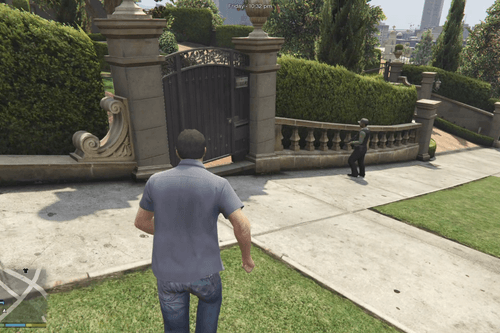


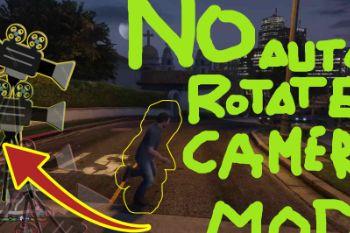








 5mods on Discord
5mods on Discord
could you make an option for it to start automatically, without pressing keys in the future possibly..?
Can anyone get this to work for the Enhanced edition? ScriptHook now works for it, but I can't get this mod to work. I tried putting the 2 files in the game folder, and though I didn't have a scripts folder I made one and put them in there, again no luck. Anyone?
@rRei can you make an option for the camera to lock on to the car/player like this mod?: https://www.gta5-mods.com/scripts/camera-lock-v-xmod
@rRei sort of reminds me of GTA IV. was this inspired by that?
@juh00 added in ini
isModActive = 1 ; mod enabled by default
isCameraFixedGlobally = 1 ; mod enabled by default
@Kain067 ver 0.62 work for the Enhanced
ver 0.62 Enhanced not work.....KeyActivation = ?????
@Gu5555
default mod activation = jump button+lookbehind button or jump+lookbehind+e/dpadright
mod should be active by default
can be changed in ini
check that you have downloaded latest scripthook files
"xinput1_4.dll"
"ScriptHookV.dll"
"dinput8.dll"
@Gu5555
I updated the mod, there was an error
download version 0.63
https://www.gta5-mods.com/scripts/camera-lock-v-xmod Can you adjust the camera's distance using the direction keys like this mod does, instead of switching between fixed distance values?
@JoyLucien Yes, I agree.
@ModernPlebeian314 @JoyLucien @Gu5555
it's hard to do two different camera behaviors in one mode
that's why I moved the locked camera to a separate mod
https://www.gta5-mods.com/scripts/lock-camera-reboot
What I mean is that the option for you to adjust the camera distance should be changed to using the arrow keys to increase or decrease it, allowing for arbitrary adjustment, instead of switching between the current several distance values.
@Gu5555 @JoyLucien
added in 0.65
@rRei The left and right arrow keys have no effect, cameraDistancesChange = 1, and only pressing V switches the camera in a fixed perspective. Can RENDER_SCRIPT_CAMS be used to switch cameras more smoothly?
@JoyLucien
fix in 0651
@rRei It really works now. I have a few suggestions:
· When holding down the direction keys, it should continuously increase or decrease. Currently, you have to keep pressing the direction keys repeatedly.
· You should move the prompt information for increasing and decreasing the distance to the subtitle area, because the distance data information prompted in the subtitle area can be continuous, instead of popping up a message for each distance.
· It seems that you have added a limit on adjusting the maximum distance. I don't think you should set such a limit.
not working at all. camera still rotates, hotkeys don't respond to anything
i use gta 5 enhanced (last version) + NaturalVision Enhanced + ScriptHookV
@rRei
// GTA V ENHANCED ASI LOADER (build Mar 22 2025)
// (C) Alexander Blade 2025
LIB: "C:\WINDOWS\system32\xinput1_4.dll" => 00007FFD19D70000
API: "DllMain" => 00007FFD19D71B20
API: "XInputGetState" => 00007FFD19D72DC0
API: "XInputSetState" => 00007FFD19D731D0
API: "XInputGetCapabilities" => 00007FFD19D72910
API: "XInputEnable" => 00007FFD19D721A0
API: "XInputGetBatteryInformation" => 00007FFD19D726C0
API: "XInputGetKeystroke" => 00007FFD19D72BE0
API: "XInputGetAudioDeviceIds" => 00007FFD19D72250
API: "XINPUT1_4_100" => 00007FFD19D72F30
API: "XINPUT1_4_101" => 00007FFD19D73300
API: "XINPUT1_4_102" => 00007FFD19D720A0
API: "XINPUT1_4_103" => 00007FFD19D73060
API: "XINPUT1_4_104" => 00007FFD19D725A0
API: "XINPUT1_4_108" => 00007FFD19D72A50
LOADER: Loading *.asi plugins
ASI: Loading "D:\Games\Epic Games\GTAVEnhanced\gtav_enhanced_car_no_cam_rotation.asi"
"gtav_enhanced_car_no_cam_rotation.asi" failed to load
ASI: Loading "D:\Games\Epic Games\GTAVEnhanced\gtav_enhanced_foot_no_cam_rotation.asi"
"gtav_enhanced_foot_no_cam_rotation.asi" failed to load
LOADER: Finished loading *.asi plugins
does this work for legacy?