Contextual Car Control 0.9
8 285
97
8 285
97
Overview
Contextual Car Control lets you perform several actions on your vehicle by using an all-new way of interacting with GTA V: a point-and-click menu that changes based on the current context (known as the Community Contextual Menu API). This means that you can perform these actions with extreme ease, without the need to remember a gajillion hotkeys.
While Contextual Car Control is a mod in its own right, it is also a technology demonstrator for my new Community Contextual Menu API.
Features
- Cruise control with 2 modes ("Normal" and "Soften input" for smoother acceleration / braking)
- Turn signals with smart auto-off & hazards
- Lock & unlock your car remotely
- Open & close doors, hood and trunk
- Turn engine on & off
- Switch seats
- Interior lights on & off
- Searchlight on & off
- Independent Neon light on/off toggle & color
- Roof up & down in convertibles
- Roll individual windows up/down
- Enter as passenger
- Automatically fasten/unfasten seatbelt at a certain speed
- GTA IV style exit: press the exit key to leave the engine running, hold the exit key to turn the engine off upon exiting
Requires
Community Contextual Menu API v0.9 or above (included)
Script Hook V (https://www.gta5-mods.com/tools/script-hook-v)
Community Script Hook V .NET (https://www.gta5-mods.com/tools/scripthookv-net)
Installation
Unzip to your MAIN GTA V FOLDER.
Use
For a super-fast tutorial on using the menu, you can watch the following video:
https://youtu.be/tqNXKZXCGTs
- Press "C"; point the cursor at a vehicle, and then scroll through the available options using "T" and "G". Finally, press "Z" to execute the option corresponding to the selected icon.
or...
- To open the "detailed" contextual menu, HOLD "C" while pointing at a vehicle or while inside a vehicle.
While holding "C" down, scroll through the options by moving your mouse, and release it when your desired option is selected. Finally, press "Z" to activate the option.
Turn signals & hazards:
- LEFT SHIFT+A for left turn signals
- LEFT SHIFT+D for right turn signals
- A+D for hazards
Cruise Control:
- LEFT SHIFT+W or use the menu
Read the included readme.txt for more information.
Configuration
You can modify ContextualCarControl.ini and ContextualMenuAPI.ini to modify hotkeys, turn all features on & off, and more. Detailed info inside each INI file.
Known issues
- The menu will consider that you are pointing at a vehicle when you point at the OUTSIDE of the vehicle. If you point at the windows or the inside of the vehicle, nothing will happen. This is a GTA V limitation.
- Open/close door animations may occasionally get stuck for a few seconds.
- If entering as the passenger takes too long, the character will warp into the passenger seat.
- Trying to enter as a passenger from the driver side of the vehicle will have your character pull out the driver from the vehicle, enter the driver seat, and then switch seats. Good for a few laughs, but will hopefully be fixed in future versions.
- After you turn the engine off using the "Engine OFF" option, you will hear the engine trying to start and your character will complain. This is a GTA V limitation.
- When entering a vehicle that has some window already rolled down, the first time you try to roll that window up, nothing will happen. It will work on the second attempt.
Changelog
v0.9
- FEATURE: Cruise control (2 modes)
- FEATURE: Neon lights management
- FEATURE: Roll individual windows up/down
- FEATURE: Added animation for lock/unlock
- FEATURE: Locking a car will make it persistent; it should not disappear.
- FEATURE: Turn indicators / hazards now have sound
v0.8
- First version
Contextual Car Control lets you perform several actions on your vehicle by using an all-new way of interacting with GTA V: a point-and-click menu that changes based on the current context (known as the Community Contextual Menu API). This means that you can perform these actions with extreme ease, without the need to remember a gajillion hotkeys.
While Contextual Car Control is a mod in its own right, it is also a technology demonstrator for my new Community Contextual Menu API.
Features
- Cruise control with 2 modes ("Normal" and "Soften input" for smoother acceleration / braking)
- Turn signals with smart auto-off & hazards
- Lock & unlock your car remotely
- Open & close doors, hood and trunk
- Turn engine on & off
- Switch seats
- Interior lights on & off
- Searchlight on & off
- Independent Neon light on/off toggle & color
- Roof up & down in convertibles
- Roll individual windows up/down
- Enter as passenger
- Automatically fasten/unfasten seatbelt at a certain speed
- GTA IV style exit: press the exit key to leave the engine running, hold the exit key to turn the engine off upon exiting
Requires
Community Contextual Menu API v0.9 or above (included)
Script Hook V (https://www.gta5-mods.com/tools/script-hook-v)
Community Script Hook V .NET (https://www.gta5-mods.com/tools/scripthookv-net)
Installation
Unzip to your MAIN GTA V FOLDER.
Use
For a super-fast tutorial on using the menu, you can watch the following video:
https://youtu.be/tqNXKZXCGTs
- Press "C"; point the cursor at a vehicle, and then scroll through the available options using "T" and "G". Finally, press "Z" to execute the option corresponding to the selected icon.
or...
- To open the "detailed" contextual menu, HOLD "C" while pointing at a vehicle or while inside a vehicle.
While holding "C" down, scroll through the options by moving your mouse, and release it when your desired option is selected. Finally, press "Z" to activate the option.
Turn signals & hazards:
- LEFT SHIFT+A for left turn signals
- LEFT SHIFT+D for right turn signals
- A+D for hazards
Cruise Control:
- LEFT SHIFT+W or use the menu
Read the included readme.txt for more information.
Configuration
You can modify ContextualCarControl.ini and ContextualMenuAPI.ini to modify hotkeys, turn all features on & off, and more. Detailed info inside each INI file.
Known issues
- The menu will consider that you are pointing at a vehicle when you point at the OUTSIDE of the vehicle. If you point at the windows or the inside of the vehicle, nothing will happen. This is a GTA V limitation.
- Open/close door animations may occasionally get stuck for a few seconds.
- If entering as the passenger takes too long, the character will warp into the passenger seat.
- Trying to enter as a passenger from the driver side of the vehicle will have your character pull out the driver from the vehicle, enter the driver seat, and then switch seats. Good for a few laughs, but will hopefully be fixed in future versions.
- After you turn the engine off using the "Engine OFF" option, you will hear the engine trying to start and your character will complain. This is a GTA V limitation.
- When entering a vehicle that has some window already rolled down, the first time you try to roll that window up, nothing will happen. It will work on the second attempt.
Changelog
v0.9
- FEATURE: Cruise control (2 modes)
- FEATURE: Neon lights management
- FEATURE: Roll individual windows up/down
- FEATURE: Added animation for lock/unlock
- FEATURE: Locking a car will make it persistent; it should not disappear.
- FEATURE: Turn indicators / hazards now have sound
v0.8
- First version
Перше завантаження: 02 Квітня 2018
Останнє оновлення 20 Квітня 2018
Last Downloaded: 3 днів назад
30 коментаря
Overview
Contextual Car Control lets you perform several actions on your vehicle by using an all-new way of interacting with GTA V: a point-and-click menu that changes based on the current context (known as the Community Contextual Menu API). This means that you can perform these actions with extreme ease, without the need to remember a gajillion hotkeys.
While Contextual Car Control is a mod in its own right, it is also a technology demonstrator for my new Community Contextual Menu API.
Features
- Cruise control with 2 modes ("Normal" and "Soften input" for smoother acceleration / braking)
- Turn signals with smart auto-off & hazards
- Lock & unlock your car remotely
- Open & close doors, hood and trunk
- Turn engine on & off
- Switch seats
- Interior lights on & off
- Searchlight on & off
- Independent Neon light on/off toggle & color
- Roof up & down in convertibles
- Roll individual windows up/down
- Enter as passenger
- Automatically fasten/unfasten seatbelt at a certain speed
- GTA IV style exit: press the exit key to leave the engine running, hold the exit key to turn the engine off upon exiting
Requires
Community Contextual Menu API v0.9 or above (included)
Script Hook V (https://www.gta5-mods.com/tools/script-hook-v)
Community Script Hook V .NET (https://www.gta5-mods.com/tools/scripthookv-net)
Installation
Unzip to your MAIN GTA V FOLDER.
Use
For a super-fast tutorial on using the menu, you can watch the following video:
https://youtu.be/tqNXKZXCGTs
- Press "C"; point the cursor at a vehicle, and then scroll through the available options using "T" and "G". Finally, press "Z" to execute the option corresponding to the selected icon.
or...
- To open the "detailed" contextual menu, HOLD "C" while pointing at a vehicle or while inside a vehicle.
While holding "C" down, scroll through the options by moving your mouse, and release it when your desired option is selected. Finally, press "Z" to activate the option.
Turn signals & hazards:
- LEFT SHIFT+A for left turn signals
- LEFT SHIFT+D for right turn signals
- A+D for hazards
Cruise Control:
- LEFT SHIFT+W or use the menu
Read the included readme.txt for more information.
Configuration
You can modify ContextualCarControl.ini and ContextualMenuAPI.ini to modify hotkeys, turn all features on & off, and more. Detailed info inside each INI file.
Known issues
- The menu will consider that you are pointing at a vehicle when you point at the OUTSIDE of the vehicle. If you point at the windows or the inside of the vehicle, nothing will happen. This is a GTA V limitation.
- Open/close door animations may occasionally get stuck for a few seconds.
- If entering as the passenger takes too long, the character will warp into the passenger seat.
- Trying to enter as a passenger from the driver side of the vehicle will have your character pull out the driver from the vehicle, enter the driver seat, and then switch seats. Good for a few laughs, but will hopefully be fixed in future versions.
- After you turn the engine off using the "Engine OFF" option, you will hear the engine trying to start and your character will complain. This is a GTA V limitation.
- When entering a vehicle that has some window already rolled down, the first time you try to roll that window up, nothing will happen. It will work on the second attempt.
Changelog
v0.9
- FEATURE: Cruise control (2 modes)
- FEATURE: Neon lights management
- FEATURE: Roll individual windows up/down
- FEATURE: Added animation for lock/unlock
- FEATURE: Locking a car will make it persistent; it should not disappear.
- FEATURE: Turn indicators / hazards now have sound
v0.8
- First version
Contextual Car Control lets you perform several actions on your vehicle by using an all-new way of interacting with GTA V: a point-and-click menu that changes based on the current context (known as the Community Contextual Menu API). This means that you can perform these actions with extreme ease, without the need to remember a gajillion hotkeys.
While Contextual Car Control is a mod in its own right, it is also a technology demonstrator for my new Community Contextual Menu API.
Features
- Cruise control with 2 modes ("Normal" and "Soften input" for smoother acceleration / braking)
- Turn signals with smart auto-off & hazards
- Lock & unlock your car remotely
- Open & close doors, hood and trunk
- Turn engine on & off
- Switch seats
- Interior lights on & off
- Searchlight on & off
- Independent Neon light on/off toggle & color
- Roof up & down in convertibles
- Roll individual windows up/down
- Enter as passenger
- Automatically fasten/unfasten seatbelt at a certain speed
- GTA IV style exit: press the exit key to leave the engine running, hold the exit key to turn the engine off upon exiting
Requires
Community Contextual Menu API v0.9 or above (included)
Script Hook V (https://www.gta5-mods.com/tools/script-hook-v)
Community Script Hook V .NET (https://www.gta5-mods.com/tools/scripthookv-net)
Installation
Unzip to your MAIN GTA V FOLDER.
Use
For a super-fast tutorial on using the menu, you can watch the following video:
https://youtu.be/tqNXKZXCGTs
- Press "C"; point the cursor at a vehicle, and then scroll through the available options using "T" and "G". Finally, press "Z" to execute the option corresponding to the selected icon.
or...
- To open the "detailed" contextual menu, HOLD "C" while pointing at a vehicle or while inside a vehicle.
While holding "C" down, scroll through the options by moving your mouse, and release it when your desired option is selected. Finally, press "Z" to activate the option.
Turn signals & hazards:
- LEFT SHIFT+A for left turn signals
- LEFT SHIFT+D for right turn signals
- A+D for hazards
Cruise Control:
- LEFT SHIFT+W or use the menu
Read the included readme.txt for more information.
Configuration
You can modify ContextualCarControl.ini and ContextualMenuAPI.ini to modify hotkeys, turn all features on & off, and more. Detailed info inside each INI file.
Known issues
- The menu will consider that you are pointing at a vehicle when you point at the OUTSIDE of the vehicle. If you point at the windows or the inside of the vehicle, nothing will happen. This is a GTA V limitation.
- Open/close door animations may occasionally get stuck for a few seconds.
- If entering as the passenger takes too long, the character will warp into the passenger seat.
- Trying to enter as a passenger from the driver side of the vehicle will have your character pull out the driver from the vehicle, enter the driver seat, and then switch seats. Good for a few laughs, but will hopefully be fixed in future versions.
- After you turn the engine off using the "Engine OFF" option, you will hear the engine trying to start and your character will complain. This is a GTA V limitation.
- When entering a vehicle that has some window already rolled down, the first time you try to roll that window up, nothing will happen. It will work on the second attempt.
Changelog
v0.9
- FEATURE: Cruise control (2 modes)
- FEATURE: Neon lights management
- FEATURE: Roll individual windows up/down
- FEATURE: Added animation for lock/unlock
- FEATURE: Locking a car will make it persistent; it should not disappear.
- FEATURE: Turn indicators / hazards now have sound
v0.8
- First version
Перше завантаження: 02 Квітня 2018
Останнє оновлення 20 Квітня 2018
Last Downloaded: 3 днів назад









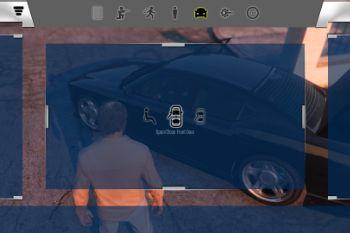

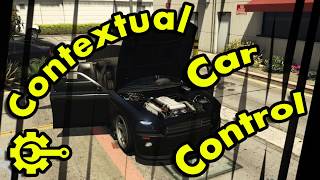

 5mods on Discord
5mods on Discord
請問有支持x360bos媽希望能支持謝謝
Really cool mod
@Razorwings18 Love the mod and what's possible with it, but there's a huge problem in that I'm unable to exit vehicles using the gamepad. I can still exit using "F," but it feels to be a pace breaker
@NaijaMango
Thanks for the heads-up. I don't own a controller, but I think I might be able to fix it. If I can, it'll be in the next update.
@Razorwings18 👍🏾
I've seen the videos and I really like the mod, however I can't get it to work in my game, I've got all the required stuff installed and extracted the downloaded folder into the GTA root directory, so all the files are in the scripts folder now. I can't find what I've done wrong, can you help?
Never mind, it suddenly just worked lol
@Razorwings18 Love the mod and wanted to say thank you for your work and your time. I am having the same problem as @NaijaMango where i can enter a car using a controller but not exit it. Hopefully you can find a work around and fix it.
was just about to download till i see that same problem i use controller aswell lol hope for a fix
Really nice mod, i nticed when you press A+D together without holding a shift it activates hazard lights. Please do the shift+A+D together it is annoying how i press constantly while turning. Thanks
Great mod, works wery well, GOOD WORK!
Please update this mod, something is wrong with latest version of GTAV
Could you make 'Enter as passenger' enter the passenger seat closest to the player, not just the first available one? For example, if I wanna sit at the back and not next to the driver seat
I love the idea of this but in game it's hard work. It took me ages to access the car menu (only possible inside the car) and popping the trunk only opened it a couple of inches, so I could not do much with it.
But it has massive potential. I hope you don't give up on it.
Wonderful mod... but navigating through the menu is so annoying... hope this gets an update someday...
Can you make controller support please?
Great mod (definitely stands out amongst other vehicle controllers), but it lacks a few features. You should implement door locking from inside (and automatic locking when driving off, god, every single door lock mod doesn't have indoor lock!, maybe also additional door lock states, like childlock or stickplayerinside), permanent parking brake, opening your door when inside, limiting passenger window control to their window, manual lowbeam headlights and permanent headlights (like in Daytime Headlights mod). I love this mod, however it would be a bit better with at least the indoor door lock
Really liked this mod but after some sleuthing, discovered it was one of a few mods that would cause CTD. Generally seemed to occur about 30-60 mins in on playtime.
"CTD. Generally seemed to occur about 30-60 mins in on playtime." Im gonna test this myself, my game doesn't crash on its own at all, unless I open all my custom vehicles. Might work 2023
Does it work with Enhanced?